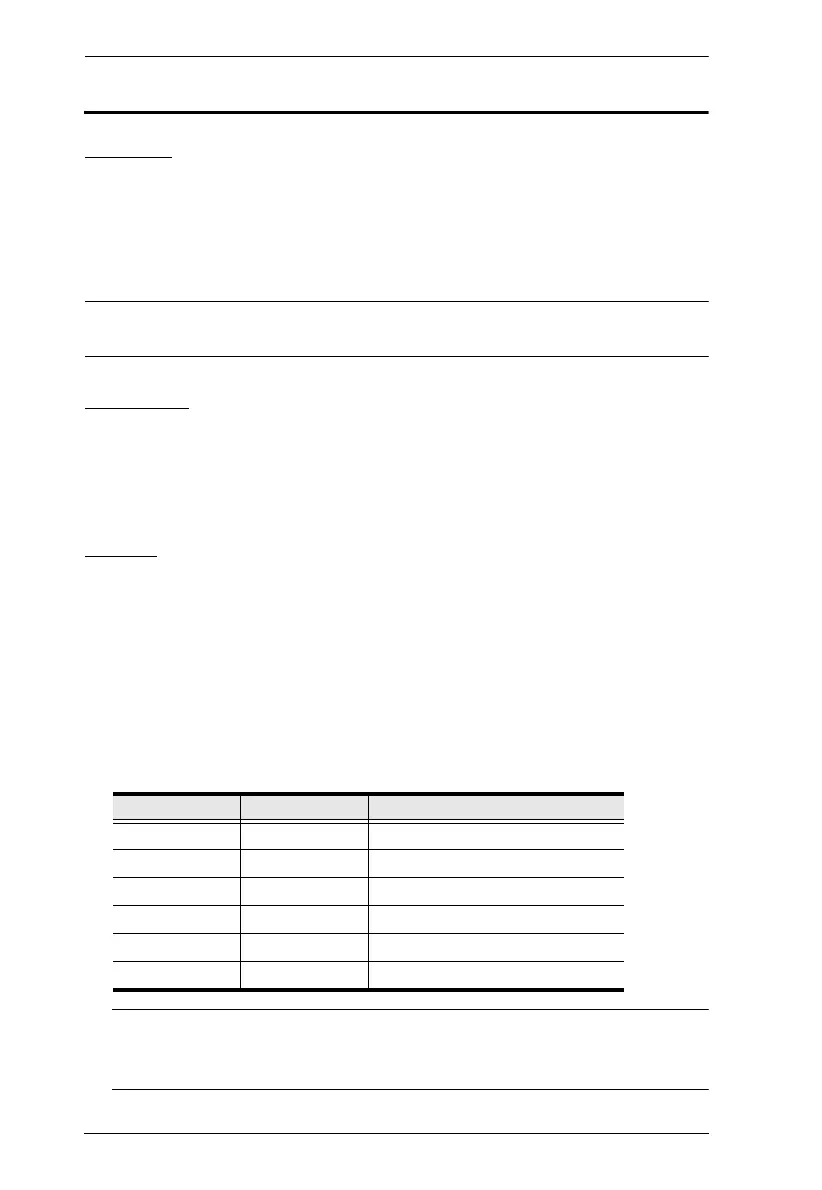CS1732B / CS1734B User Manual
4
Requirements
Console
A VGA, SVGA, or Multisync monitor capable of the highest resolution
that you will be using on any computer in the installation.
A USB mouse
A USB keyboard
Note: A PS/2 keyboard and mouse can used by using the converter included
in the package
Computer
The following equipment must be installed on each computer:
A VGA, SVGA or Multisync card.
USB Type A port, or PS/2 keyboard and mouse ports.
Cables
Only cable sets specifically designed to work with this switch may be used to
link to the computers. Two 1.2 m cables sets are provided with the CS1732
B
package. Four (two 1.2 m and two 1.8 m) cable sets are provided with the
CS1734
B package. They use the USB to transfer the keyboard and mouse input
from your console to the computer.
Both switches also support computers that use PS/2 connectors to transfer
keyboard and mouse data. Cable sets with PS/2 connectors, as well as longer
cable sets are available from your dealer. See the following table for details:
Note: The CS1732B / CS1734B's USB hub function only works with USB
cable set connections. It will not work with PS/2 cable set
connections.
Connector Cable Length Part Number
USB 1.2 m 2L-5301U
USB 1.8 m 2L-5302U
USB 3 m 2L-5303U
USB 5 m 2L-5305U
PS/2 1.2 m 2L-5301P
PS/2 1.8 m 2L-5302P
