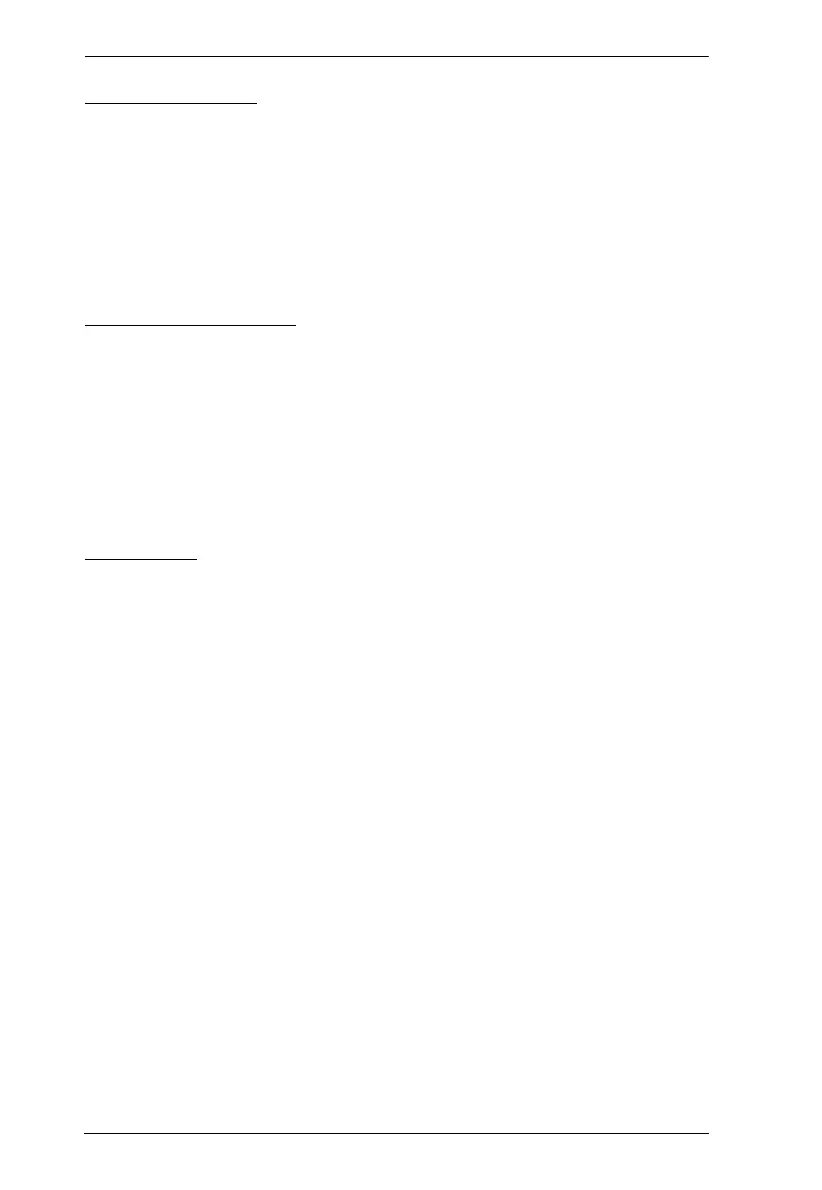CS1732B / CS1734B User Manual
24
Video DynaSync
To invoke Video DynaSync so the CS1732B / CS1734B stores the console
monitor’s EDID (Extended Display Identification Data) to optimize display
resolution, do the following:
1. Invoke HSM (see page 19).
2. Press [D].
List Hotkey Settings
To see a list of the current hotkey settings, do the following:
1. Open a text editor or word processor and place the cursor in the page
window.
2. Invoke HSM (see page 19).
3. Press and release [F4] to display the settings.
USB Reset
If the USB loses focus and needs to be reset, do the following:
1. Invoke HSM (see page 19).
2. Press and release [F5].
