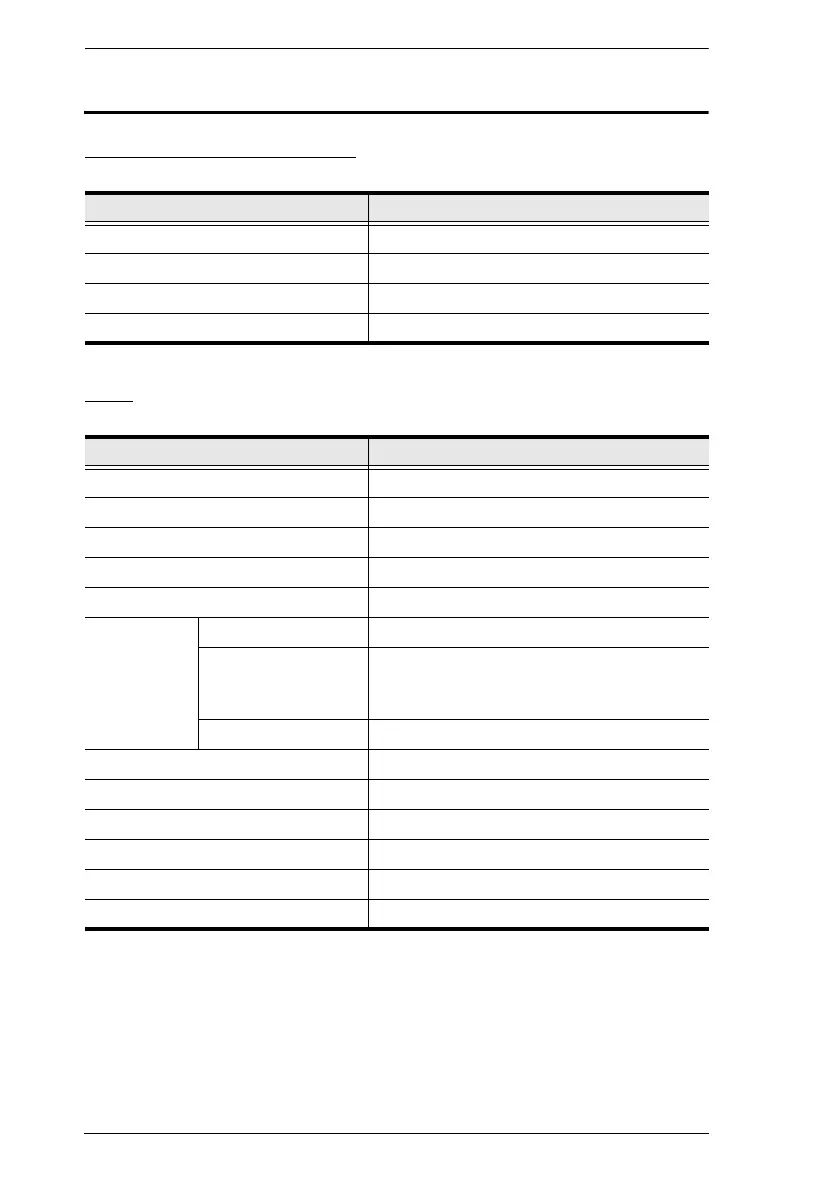CS1732B / CS1734B User Manual
44
Factory Default Settings
Pushbuttons and Hotkeys
OSD
Setting Default
Port Switching [Number Lock] [-] [Enter]
Invoking HSM [Number Lock] [-]
Auto Scan Interval 5 seconds
Port Switching Keys Enabled
Setting Default
OSD Hotkey [Scroll Lock] [Scroll Lock]
Keyboard Port Hotkey [Num Lock] + [-]
Button Settings Mode 1
Port Display Duration 3 Seconds
Scan Duration 5 Seconds
Screen
Blanker
Set Timeout OFF (Disabled)
Screen Blanker
Password
“Blank”
Screen Lock OFF (Disabled)
Hotkey Command Mode ON
Activate Beeper ON
Port OS PC
Mouse Emulation ON
Mouse Switching Function OFF
OSD Language ENGLISH
