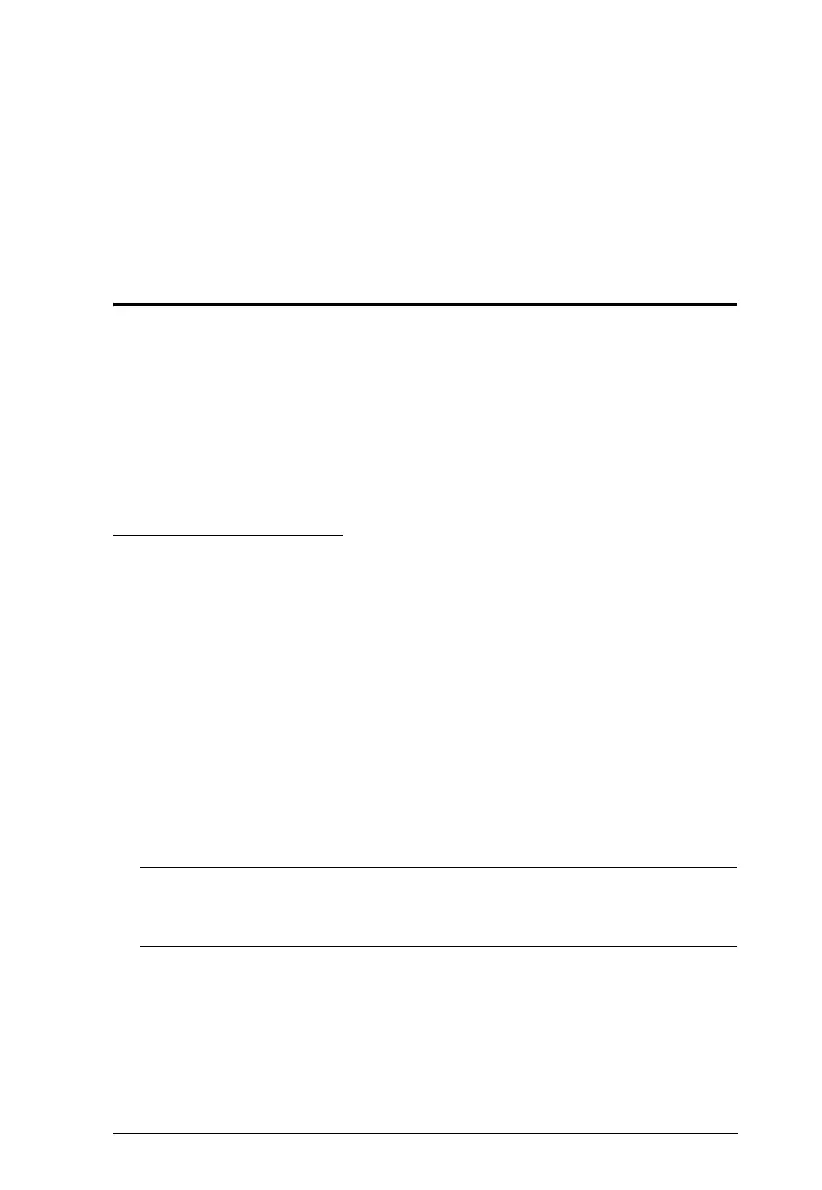15
Chapter 3
Basic Operation
This chapter explains the fundamental concepts involved in operating the
CS1732
B / CS1734B.
Port Switching
There are four convenient methods to access the computers: Manual – which
involves pressing the port selection pushbuttons located on the unit’s front
panel; Mouse – which involves double-clicking the mouse scroll wheel;
Keyboard Port Hotkey – which involves entering combinations from the
keyboard (see Chapter 4, Keyboard Port Operation); and OSD – which
involves using the CS1732
B / CS1734B’s On Screen Display (see Chapter
5, OSD Operation.).
Manual Port Selection
For manual port selection:
Press and release a port selection pushbutton to bring the KVM focus to
the computer attached to its corresponding port. The USB and Audio focus
do not change – they stay with the port that they are already on.
Press a port selection pushbutton twice to bring the audio focus to the
computer attached to its corresponding port.
Press and hold a port selection pushbutton for more than 2 seconds to
bring the KVM focus plus the USB and Audio focus to the computer
attached to its corresponding port.
Press and hold port selection pushbuttons 1 and 2 simultaneously for 2
seconds to start Auto Scan Mode. See page 13, for details.
Note: Press and release either port selection pushbutton to stop Auto Scan
Mode. The KVM focus goes to the computer attached to the
corresponding port of the pushbutton you pressed.
