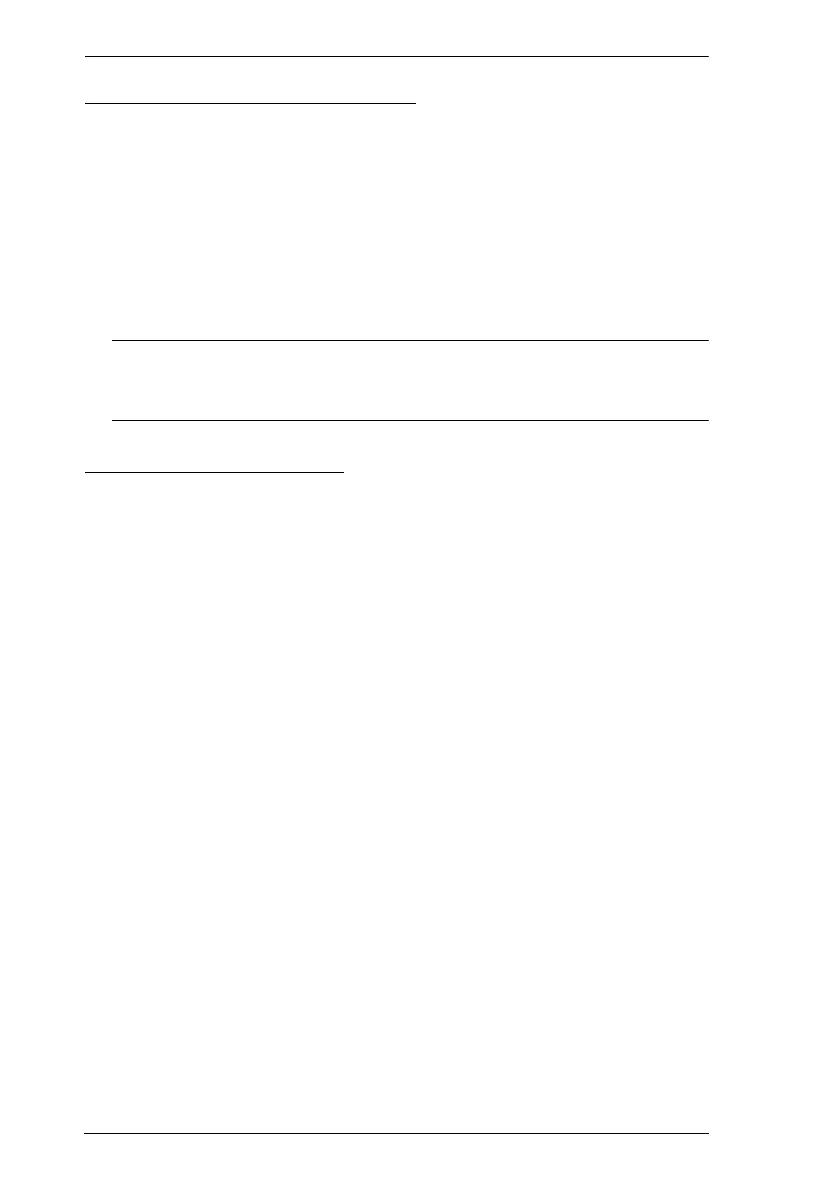CS1732B / CS1734B User Manual
20
Alternate HSM Invocation Keys
An alternate set of HSM invocation keys is provided in case the default set
conflicts with programs running on the computers.
To switch to the alternate HSM invocation set, do the following:
1. Invoke HSM (see page 19).
2. Press and release [H].
The HSM invocation keys become the Ctrl key (instead of Num Lock) and
the F12 key (instead of minus).
Note: This procedure is a toggle between the two methods. To revert back
to the original HSM invocation keys, invoke HSM, then press and
release the H key again.
Selecting the Active Port
Each KVM port is assigned a Port ID (see , page 14). You can directly access
any computer on the installation with a Hotkey combination that specifies the
Port ID of the KVM Port that the computer is connected to. The steps involved
are:
1. Invoke HSM (see page 19)
2. Key in the Port ID
3. Press [Enter]
After you press [Enter], the KVM focus switches to the designated
computer and you automatically exit HSM.
