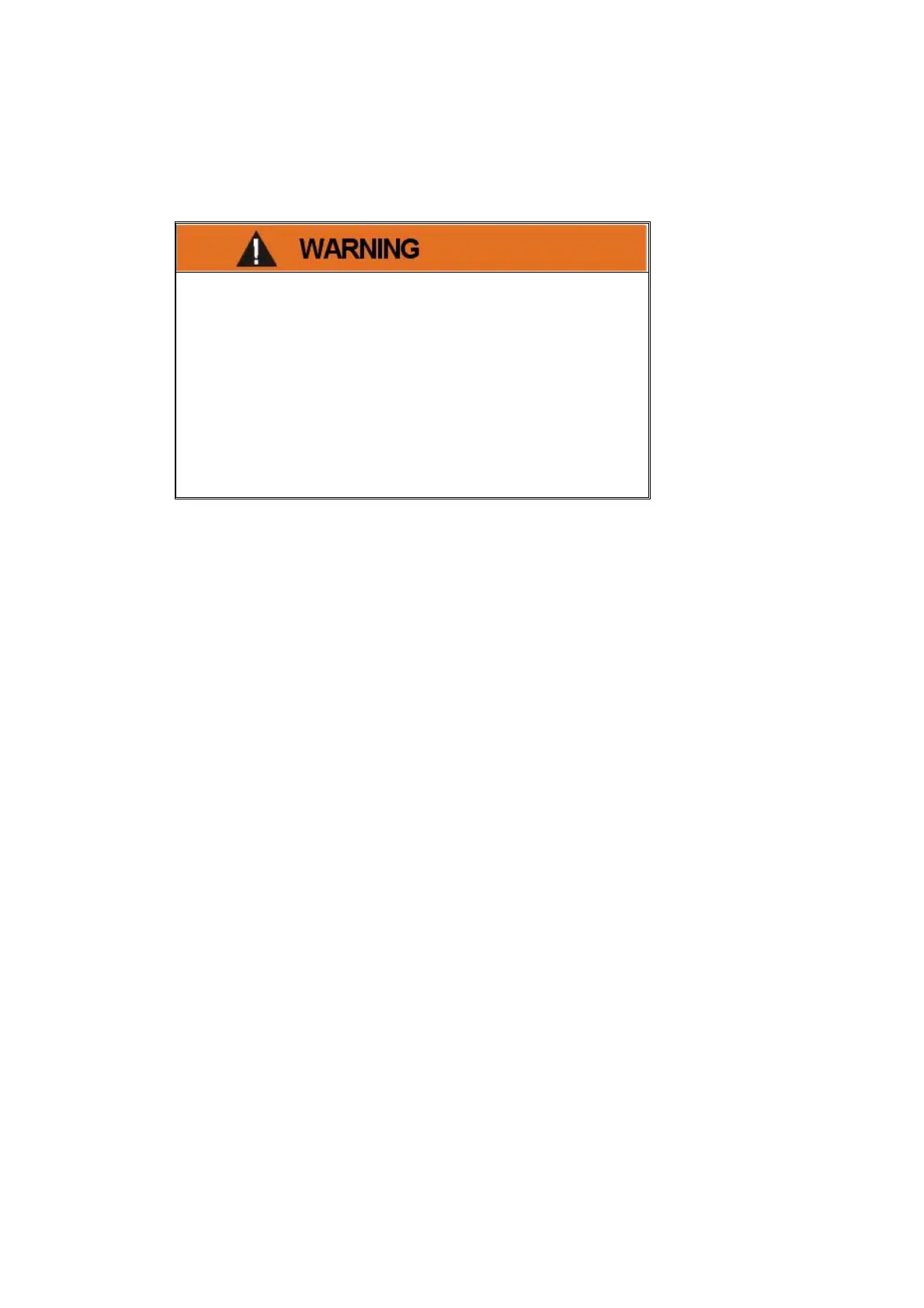90
Operator's instructions
7. Drilling
7. Drilling
• Danger of accidental operation
• May cause serious personal injury and
damage to property
• The operator must always have an overview
of the rig and the remote control box
• Always check that the controls are correctly
adjusted before operating
• Always deactivate the remote control box
when it is not in use
Start drilling from PMI
1. Go to the Drilling screen on the PMI
2. Activate rotation by holding down key 1 and moving multi-function lever P01 on C
or D
3. Activate percussion by holding down key 6 and moving the multi-function lever to c
or D
4. Activate automatic slow lowering of the drill by moving multi-function lever P01 on
A, holding that position for 3 seconds at mid-travel
5. Activate automatic fast lowering of the drill by moving multi-function lever P01 on
A, holding the position for 3 seconds at the end of travel
6. To deactivate drill lowering, move and release multi-function lever P01 on C or D.
Start drilling from the control panel
1. Position selector R10 on A to activate drilling mode (White)
2. Activate rotation by moving multi-function lever R15 on D
3. Activate percussion by moving multi-function lever R15 on e
4. Activate automatic slow drilling by moving multi-function lever R15
