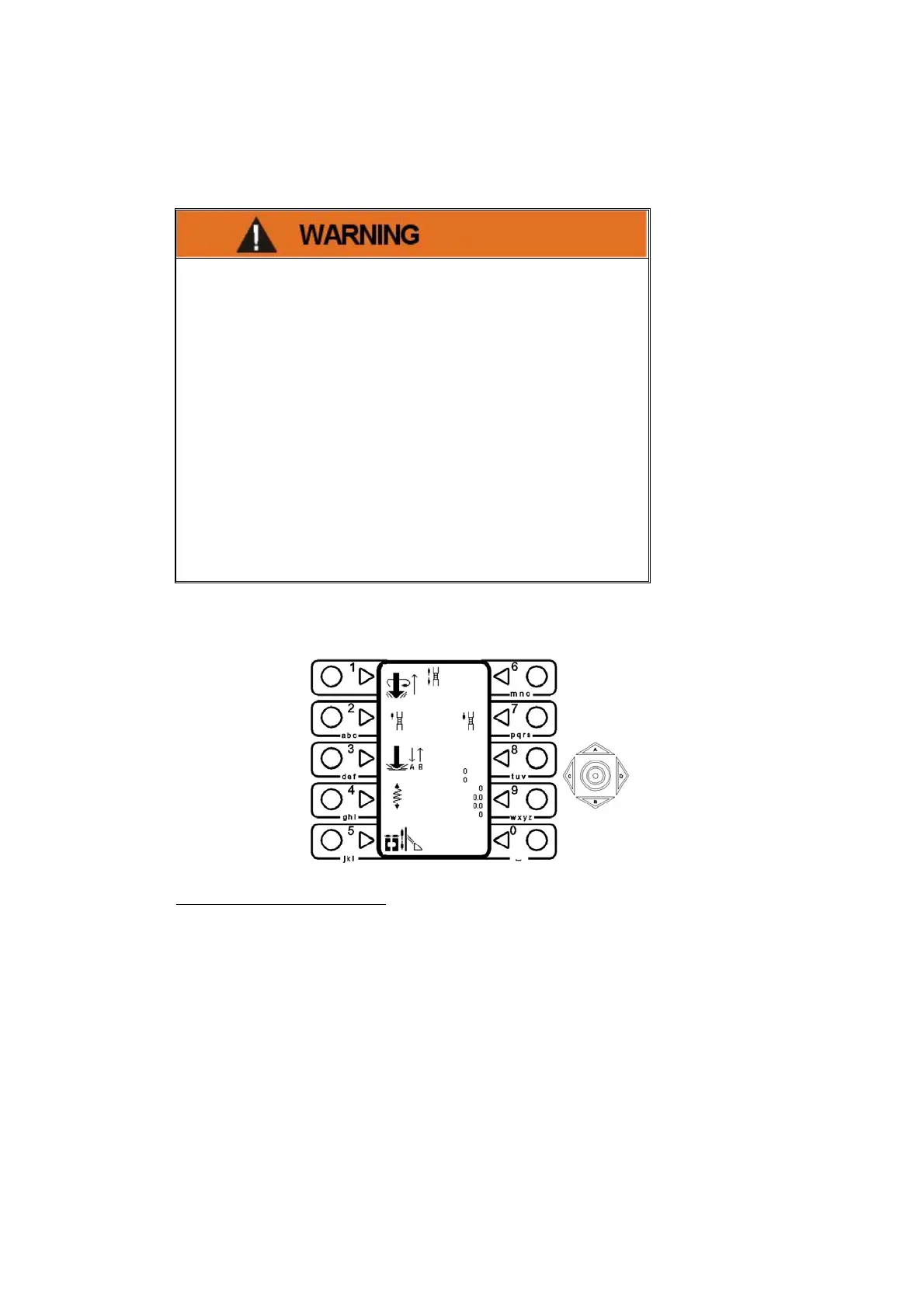96
Operator's instructions
7. Drilling
Unthreading and extracting
• Danger of accidental operation
• May cause serious personal injury and
damage to property
• The operator must always control of the rig
and the remote control box
• Always check that the controls are correctly
adjusted before operating
• Always deactivate the remote control box
when it is not in use
• Before working on the drilling rod with your
hands, ALWAYS make sure that indicator
light 2 located on the control box onboard
the slide is GREEN
Sliding off and picking from PMI
Figure: Change Rod Screen
1. Check that the joint is detached.
2. Open the drilling rod support. Key 5 and multi-function lever P01 in position C
3. Raise the drilling battery until the sleeve reaches the drilling rod support. Key 5 and
multi-function lever P01 in position B
4. Close the upper drilling rod support. Key 5 and multi-function lever P01 in position D
5. Activate sliding off by acting on key 2
6. Slide the grip off of the drilling rod.
