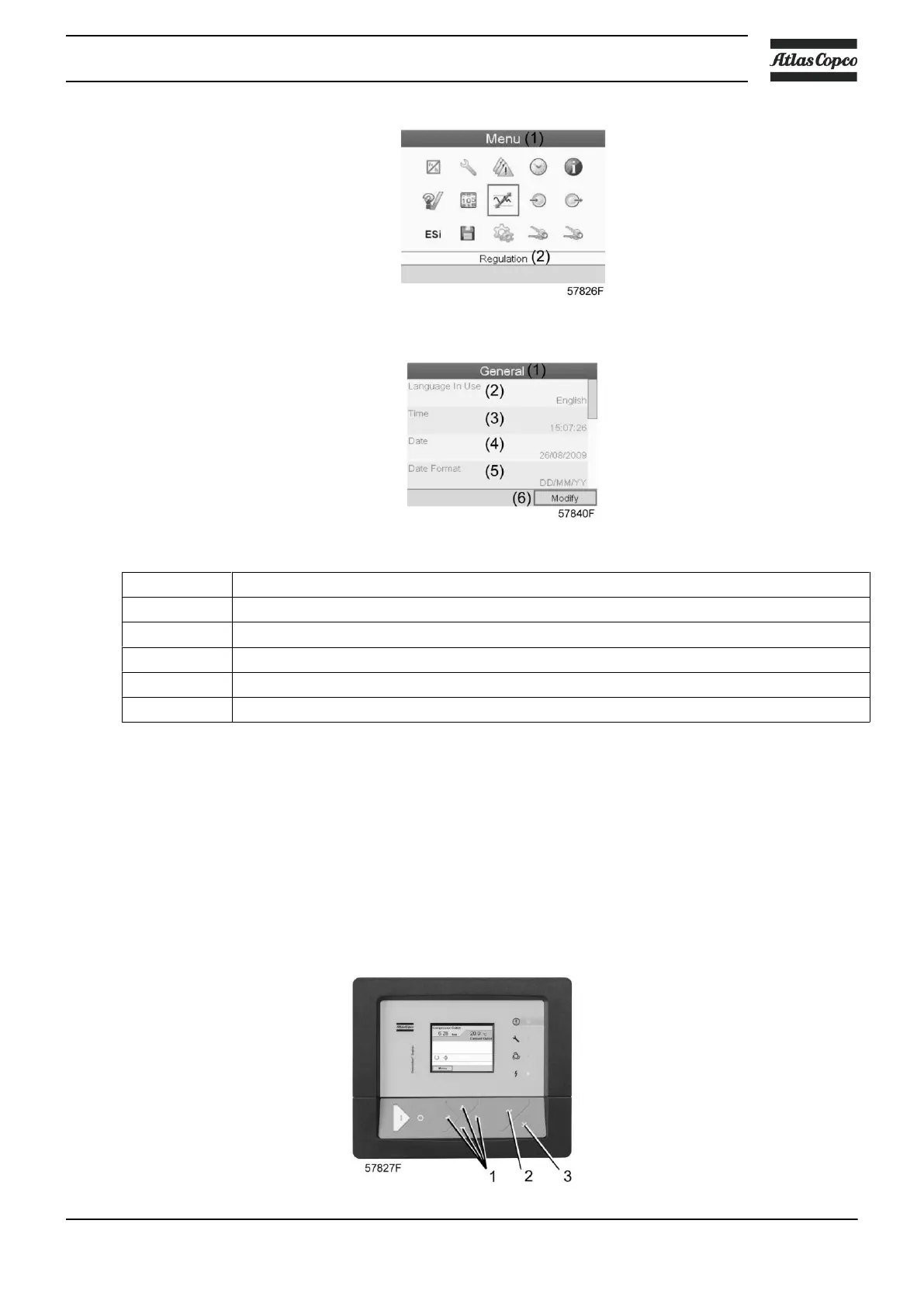• Using the Scroll keys, move the cursor to the Settings icon (see above, section menu icon).
• Press the Enter key. Following screen appears:
Text on figure
(1) General
(2) Language used
(3) Time
(4) Date
(5) Date format
(6) Modify
• To modify, select the Modify button using the Scroll keys and press the Enter key.
• A screen similar to the one above is shown, a red selection bar is covering the first item (Language). Use
the ↓ key of the Scroll keys to select the setting to be modified and press the Enter key.
• A pop-up screen appears. Use the ↑ or ↓ key to select the required parameter and press the Enter key to
confirm.
4.13 Info menu
Control panel
Instruction book
2920 7090 51 89
