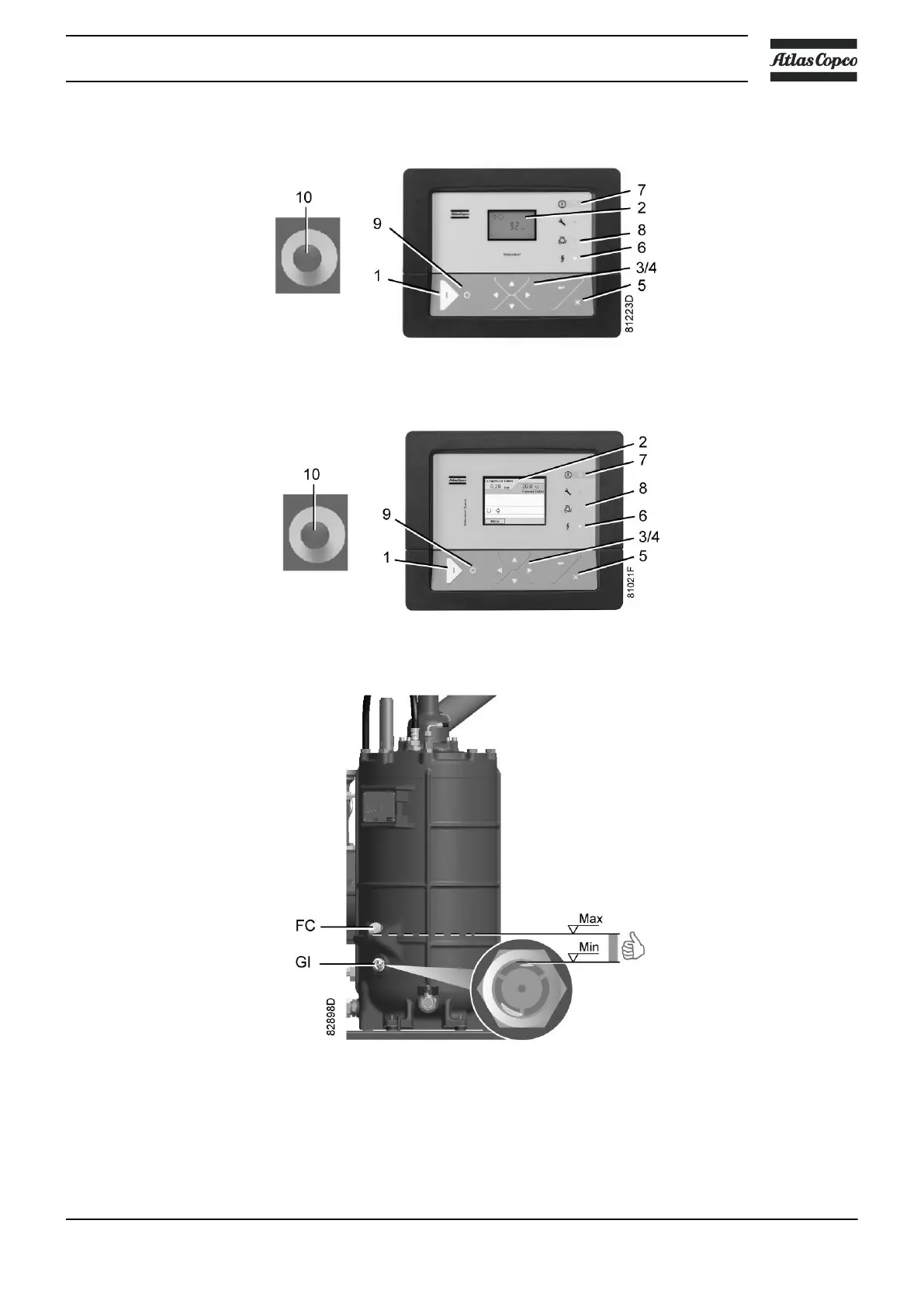Checking the oil level
Control panel Elektronikon®
Control panel Elektronikon® Graphic
Regularly check the oil level. To do so:
1. Press stop button (9).
2. A few minutes after stopping, the oil level should be between the oil filler neck (FC) and the top of the
sight glass (Gl).
3. If the oil level is too low, push the emergency stop button (10) to avoid the compressor to start
unexpectedly.
Instruction book
2920 7109 60 167
