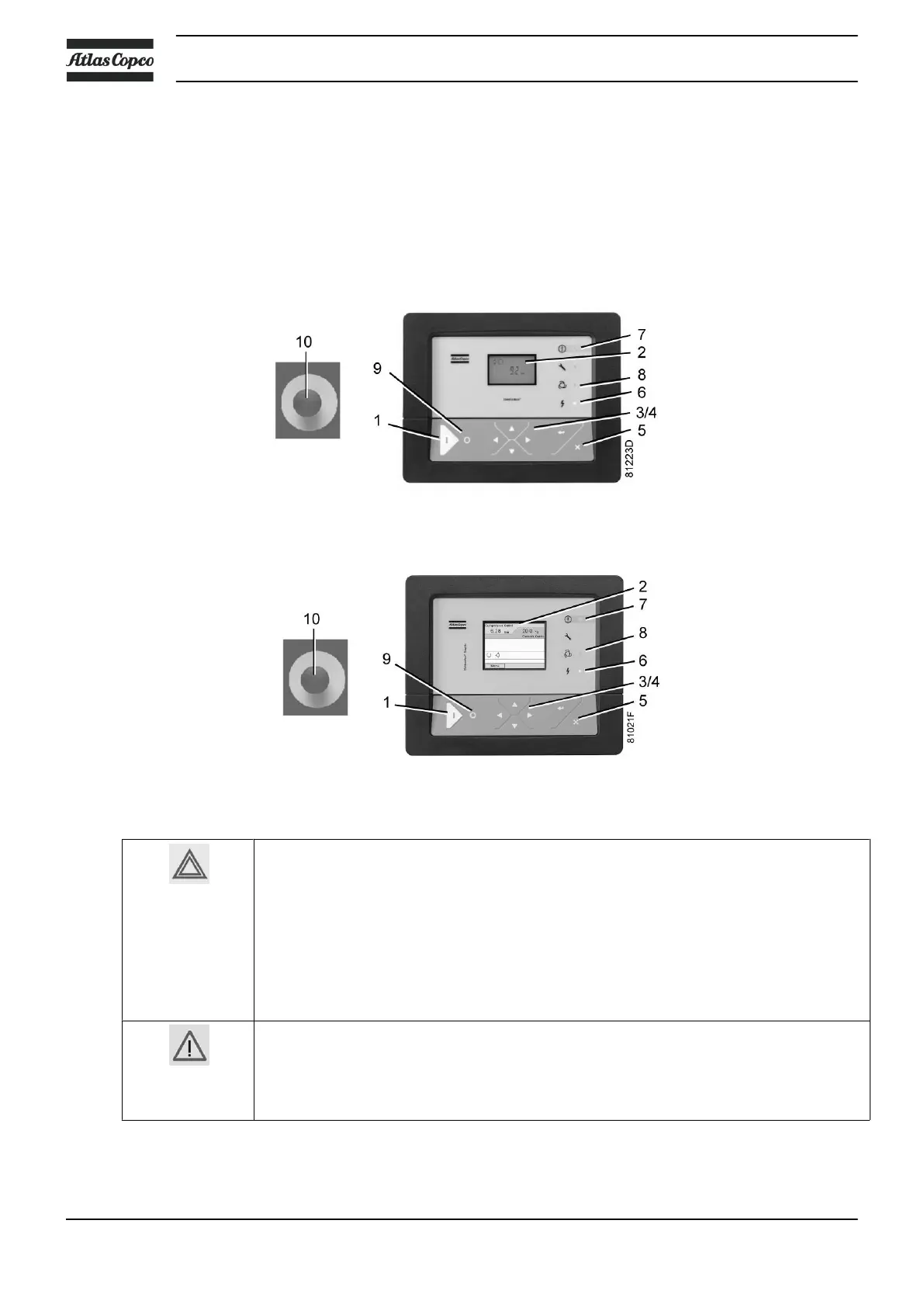9 Maintenance
9.1 Preventive maintenance schedule
Warning
Control panel Elektronikon®
Control panel Elektronikon® Graphic
Always apply all relevant Safety precautions.
Before carrying out any maintenance, repair work or adjustments, proceed as
follows:
•
Stop the compressor.
•
Close the air outlet valve and press the test button on top of the electronic water
drain(s) until the air system between air receiver and outlet valve is fully depressurized.
•
Press the emergency stop button (10).
•
Switch off the voltage. Open and lock the isolating switch.
•
Depressurize the compressor by opening the oil filler plug one turn.
Only pressing the emergency stop button is not sufficient to make the compressor voltage
free.
If the machine is equipped with an automatic restart after voltage failure function and if this
function is active, be aware that the machine will restart automatically when the power is
restored if it was running when the power was interrupted.
Instruction book
172 2920 7109 60
