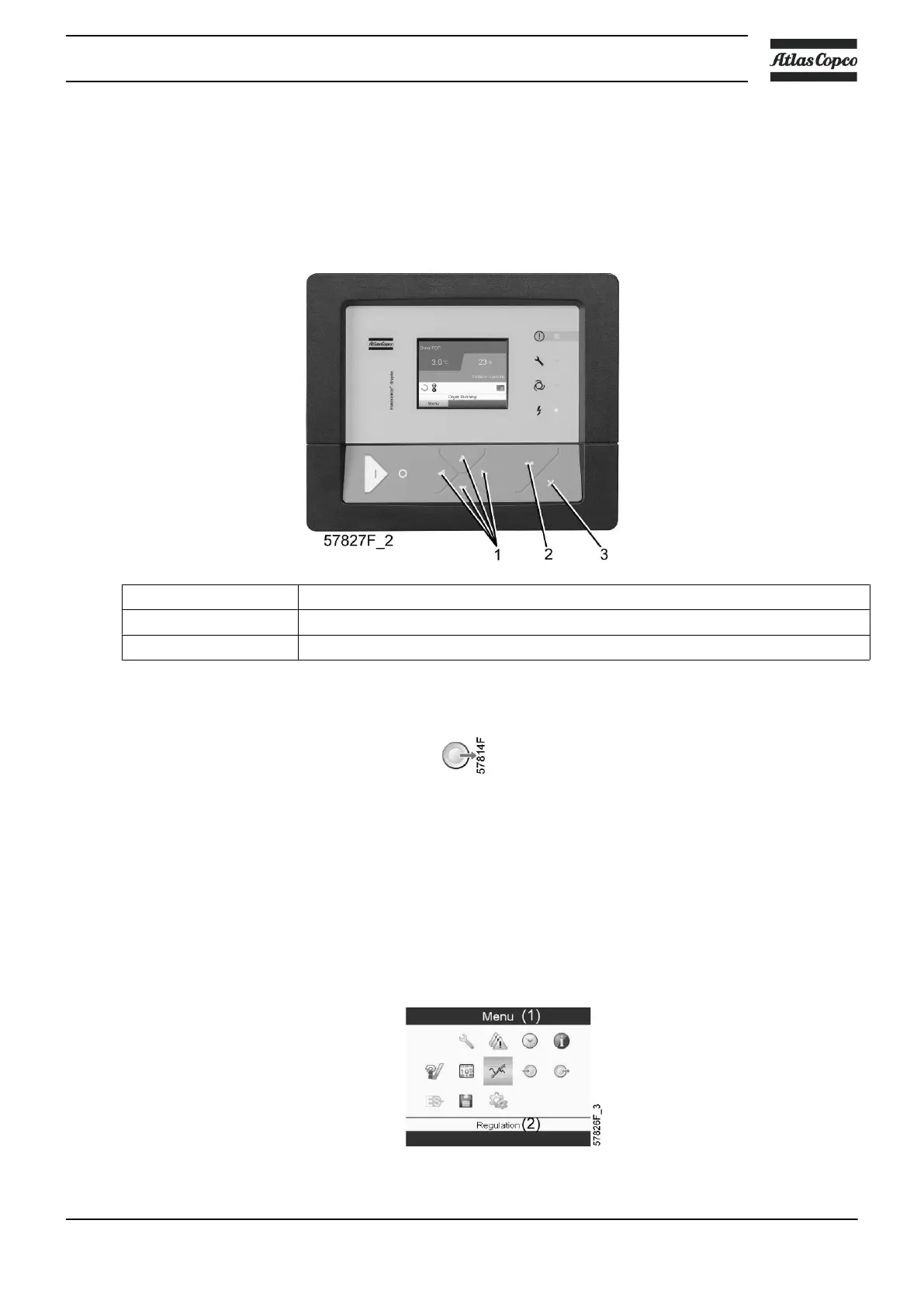(1): Set as main chart signal
4.7 Outputs menu
Control panel
(1) Scroll keys
(2) Enter key
(3) Escape key
Menu icon, Outputs
Function
To call up information regarding the actual status of some outputs such as the condition of the Fan overload
contact (on air cooled compressors), the Emergency stop contact, etc.
Procedure
Starting from the Main screen,
• Move the cursor to the action button Menu and press the Enter key. Following screen appears:
Text on figure
Instruction book
2920 7109 60 83
