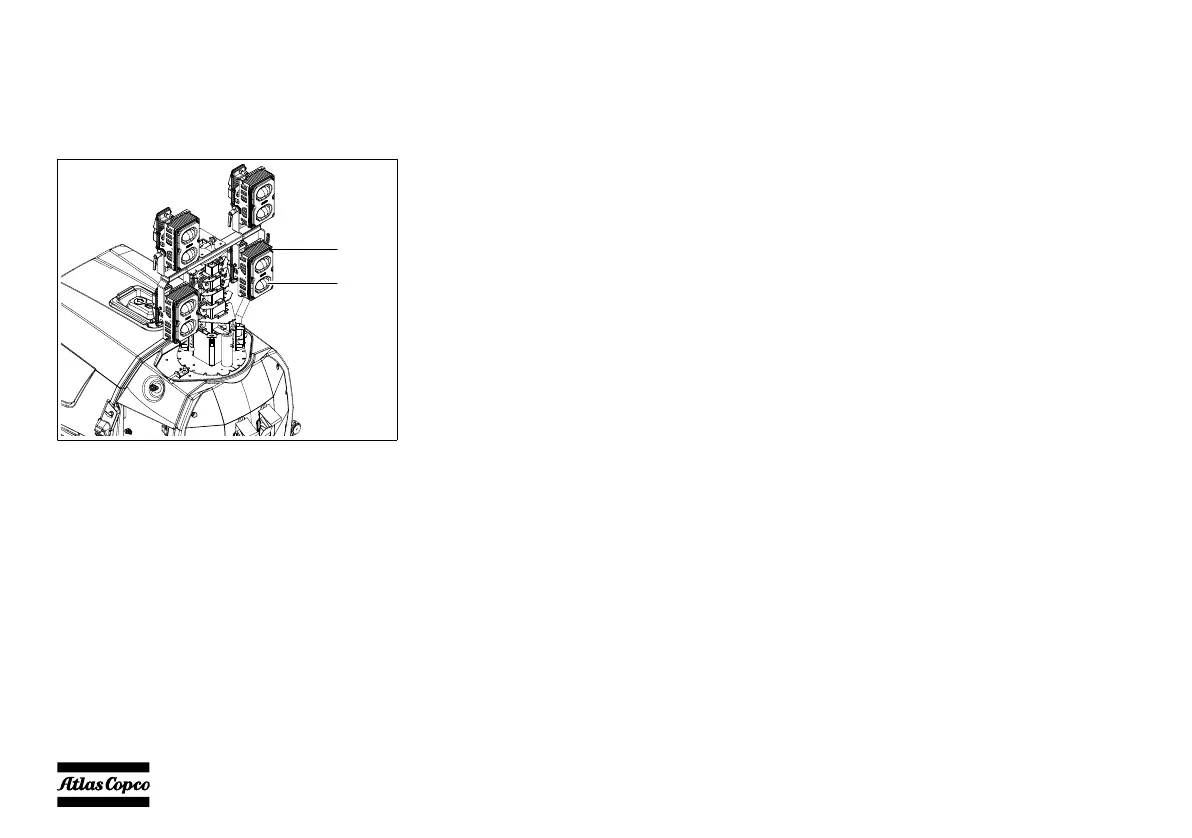- 54 -
5.5.4 Replacing the floodlights
5.5.4.1 Replacing the HiLight H6+ LED’s
1. Loosen and remove the 8 screws (1) and remove
the protection lenses (2) in front of the LEDs.
2. Disconnect the LED power wires.
3. Replace the LED and connect the power wires to
the new LED.
4. Reinstall the protection lenses and the 8 screws.
Carefully tighten the 8 screws with a screwdriver.
5.5.5 Ordering spare parts
It is possible to order spare parts for the light tower by
making reference to the parts as mentioned in the
enclosed Parts List manual.
Always quote the part number, the designation and
the quantity of the parts required, as well as the type
and the serial number of the machine.
00_00_HiLight H6+_EN.book Page 54 Friday, June 4, 2021 11:52 AM
