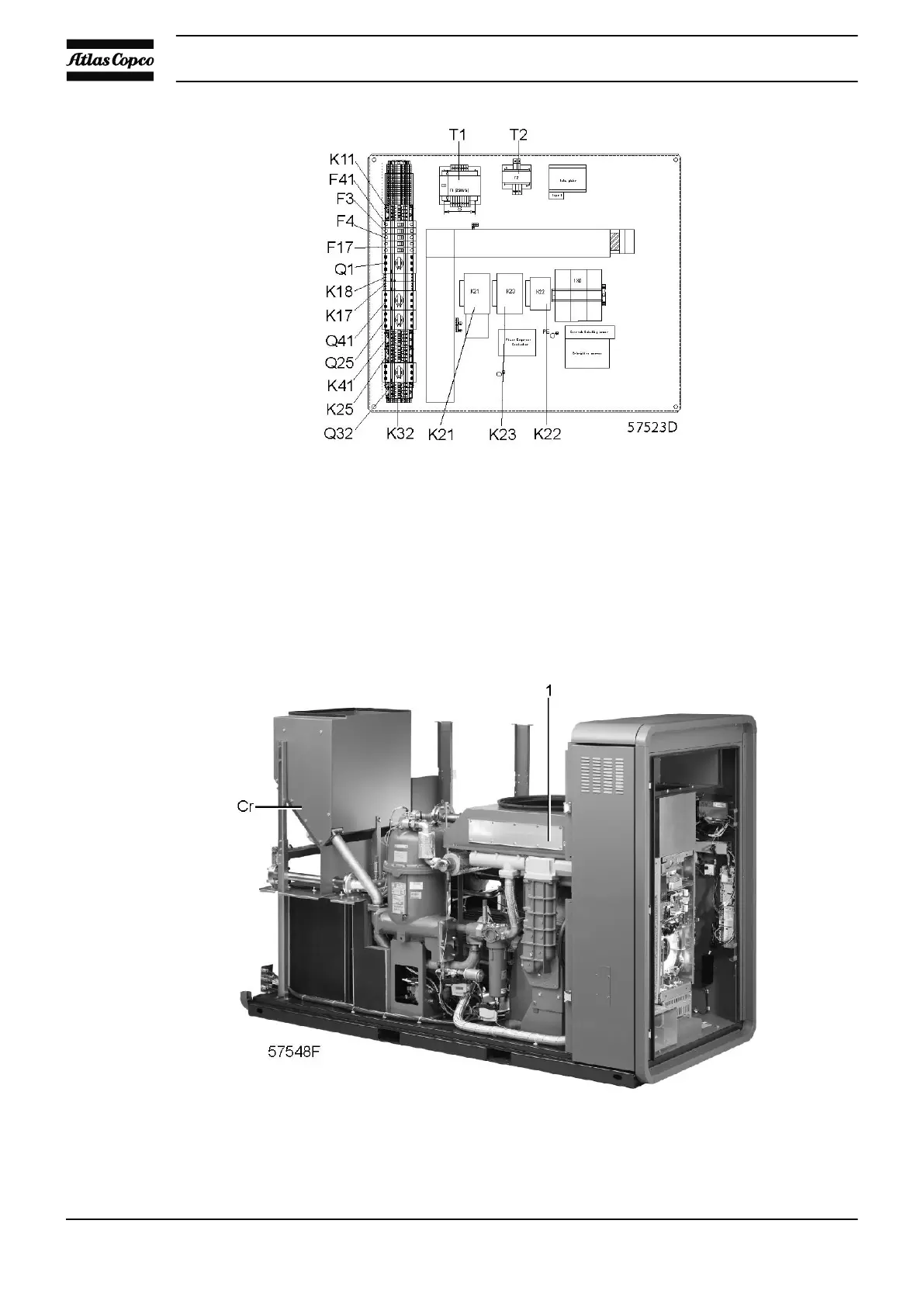Typical example
• Switch on the voltage. Start the compressor and stop it immediately. Check for correct direction of rotation
while the motor is coasting to a stop. An arrow on the gear casing indicates the correct rotation direction.
If the rotation direction is wrong, switch off the voltage and reverse two incoming electric lines.
• On ZT compressors, remove panel (1) and check the rotation direction of the fan motor. If the rotation
direction is wrong, switch off the voltage and reverse two connections at terminals 221 up to 226 of terminal
strip (1X1).
On ZT Full-Feature compressors, also check the rotation of the fan motor of the regeneration cooler (Cr),
the correct rotation direction is indicated by an arrow on the fan motor.
• Run the compressor for a few minutes and check that it operates normally.
• Stop the compressor. If necessary, top up the gear casing with oil to the middle of sight-glass (SG).
Instruction book
104
