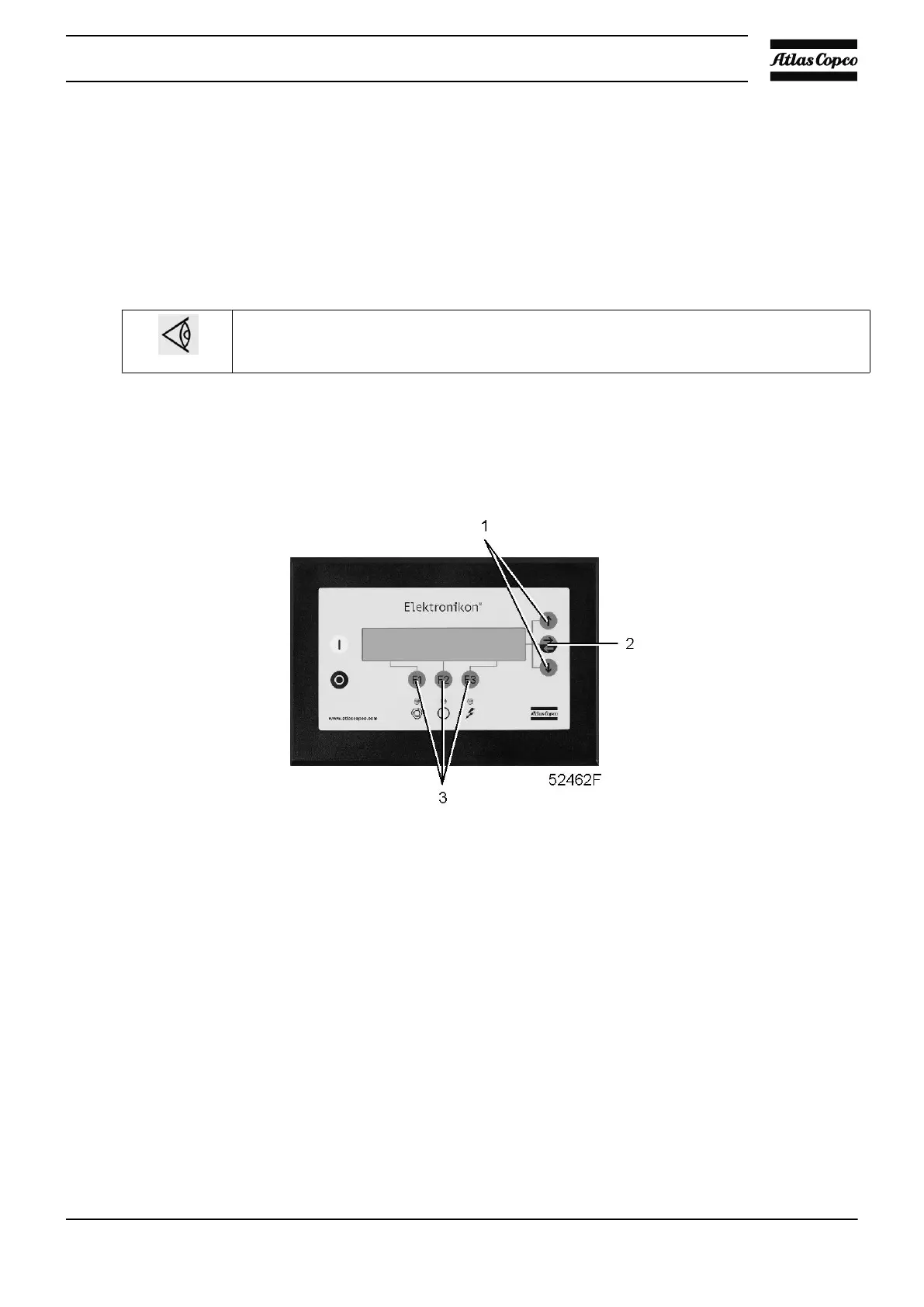• The screen shows the current setting. To modify this setting, press the key “Modify” (F2); the setting will
blink.
• The key “Limits” (F2) can be used to find out the limitations for the parameter.
• Use the scroll keys (1) to change the setting.
• Press the key ”Program” (F1) to program the new value or the key “Cancel” (F3) to cancel the modification
operation.
• The procedure to modify other parameters pressure is similar.
The regulator will not accept new values beyond the limitations. Press the key “Limits” to check
the limitations for the parameter. Consult Programmable settings for the most important
settings.
3.15 Modifying regulation settings
Control panel (compressor)
Function
To modify the low load operation mode of the dryer.
Procedure
Starting from the Main screen:
• Press the key “Menu” (F1).
• Press the arrow down key (1) until “Modify Parameters” is followed by a horizontal arrow.
• Activate the menu by pressing the tabulator key (2).
• The first item “Parameters” will be followed by a horizontal arrow.
• Press the tabulator key (2) to activate the menu.
• Press the arrow down key (1) until the option “Low Load” is followed by a horizontal arrow.
• Press the tabulator key (2); the following screen appears:
Instruction book
57