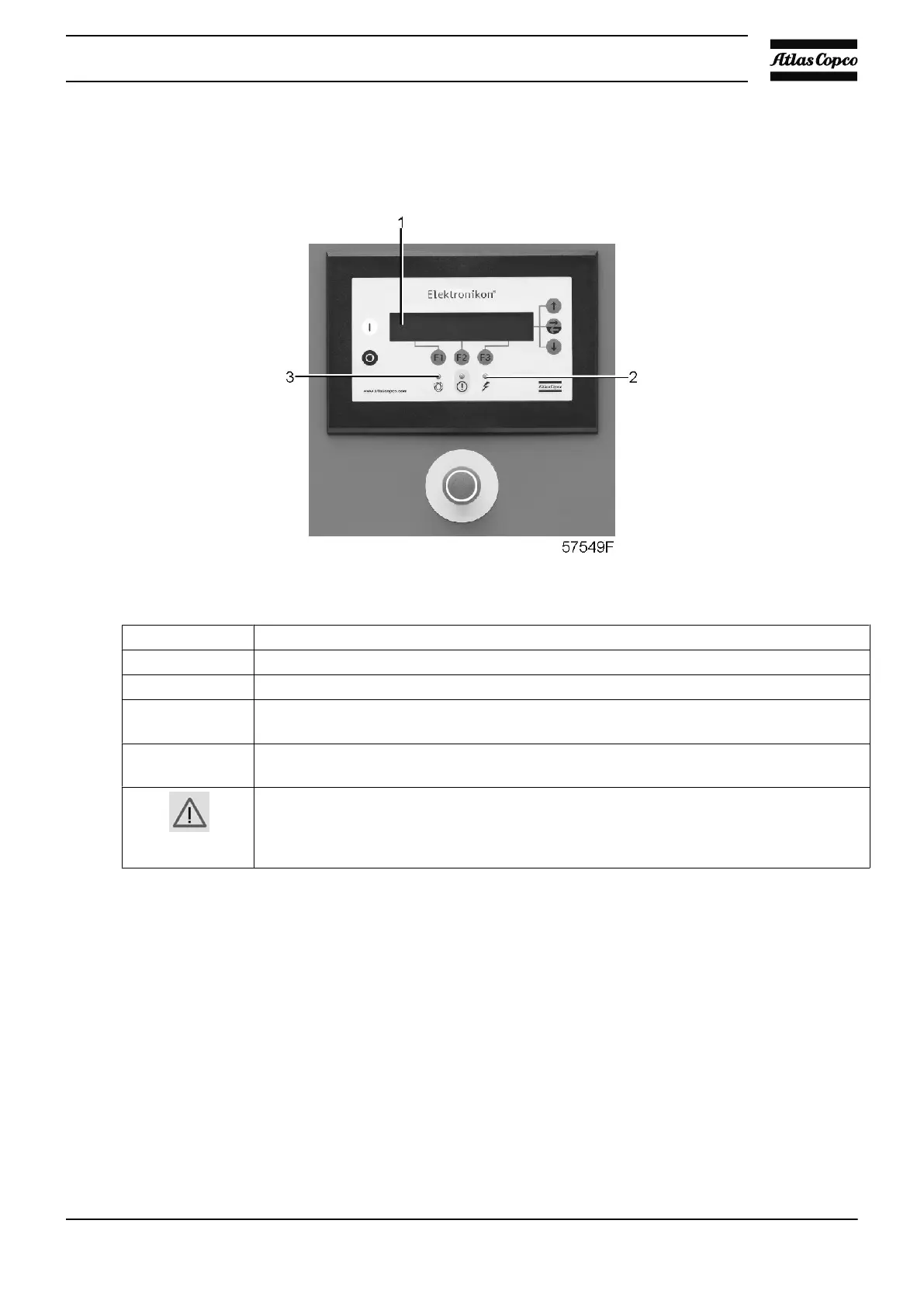5.4 Starting
Control panel
Procedure
Step Action
1 Open the air outlet valve (customer's installation).
2 Switch on the voltage and check that voltage on LED (2) lights up.
3 Press start button (1). The compressor starts running and automatic operation LED (3)
lights up.
4 Regulate the water flow with the compressor running loaded. See “Compressor data” for
the cooling water temperature and cooling water consumption.
•
When the compressor is stopped and automatic operation LED (3) is alight, the
compressor may start automatically.
•
If the start/stop timer is active, the compressor may start automatically, even if it was
stopped manually.
Instruction book
109
