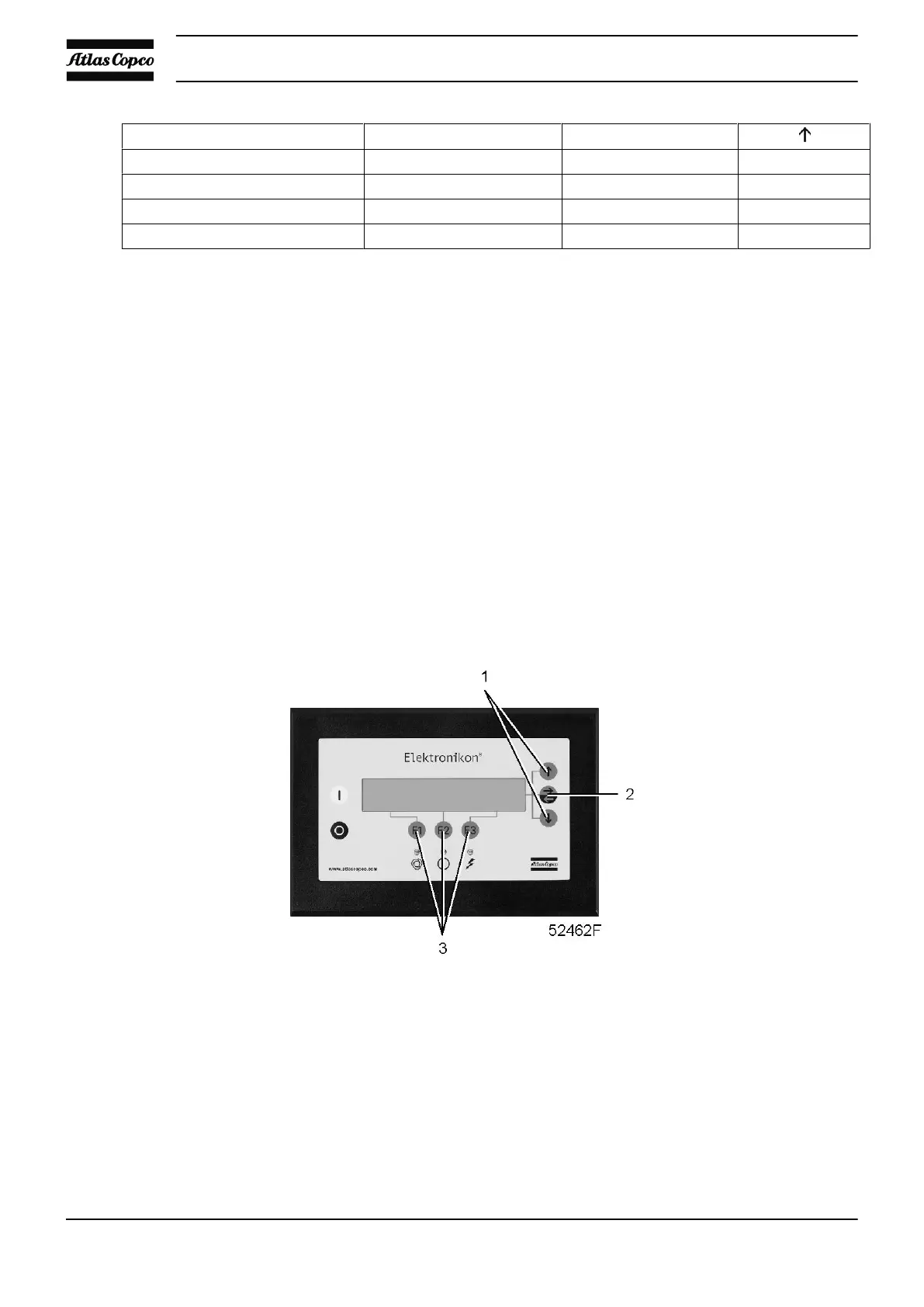“Low Load”
“Unconditionally Activated”
.
“Menu” “Modify”
F1 F2 F3
• The screen shows that the low load setting is “Unconditionally Activated”. To modify this setting, press
the “Modify” key (F2); the setting wil blink.
• Use the scroll keys to change the setting.
• Press the “Program” key (F1) to program the new mode or the “Cancel” key (F3) to cancel the modification
operation.
It is possible to program three operation settings:
• “Unconditionally Activated” (standard setting): Low load option always on.
• “Automatically Activated”: Calculates the load cycle in a window of an hour. If the load cycle is lower
than 40 %, the low load option is activated. After the low load cycle reaches 60 %, the low load option
will be deactivated.
• “Disabled”: On compressors with Low load option or compressors with IND dryer, always set this option
to off.
3.16 Modifying protection settings
Control panel
Function
To modify protection settings:
• “Shutdown”, e.g. for the compressor element outlet temperature
• “Shutdown warning”, e.g. for the compressor element outlet temperature
• “Warning”, e.g. for the dew-point temperature
• “Service warning”, e.g. for the maximum pressure drop over the air filter
To check various compressor conditions, e.g. the status of the emergency stop button. Some parameters cannot
be modified.
Instruction book
58