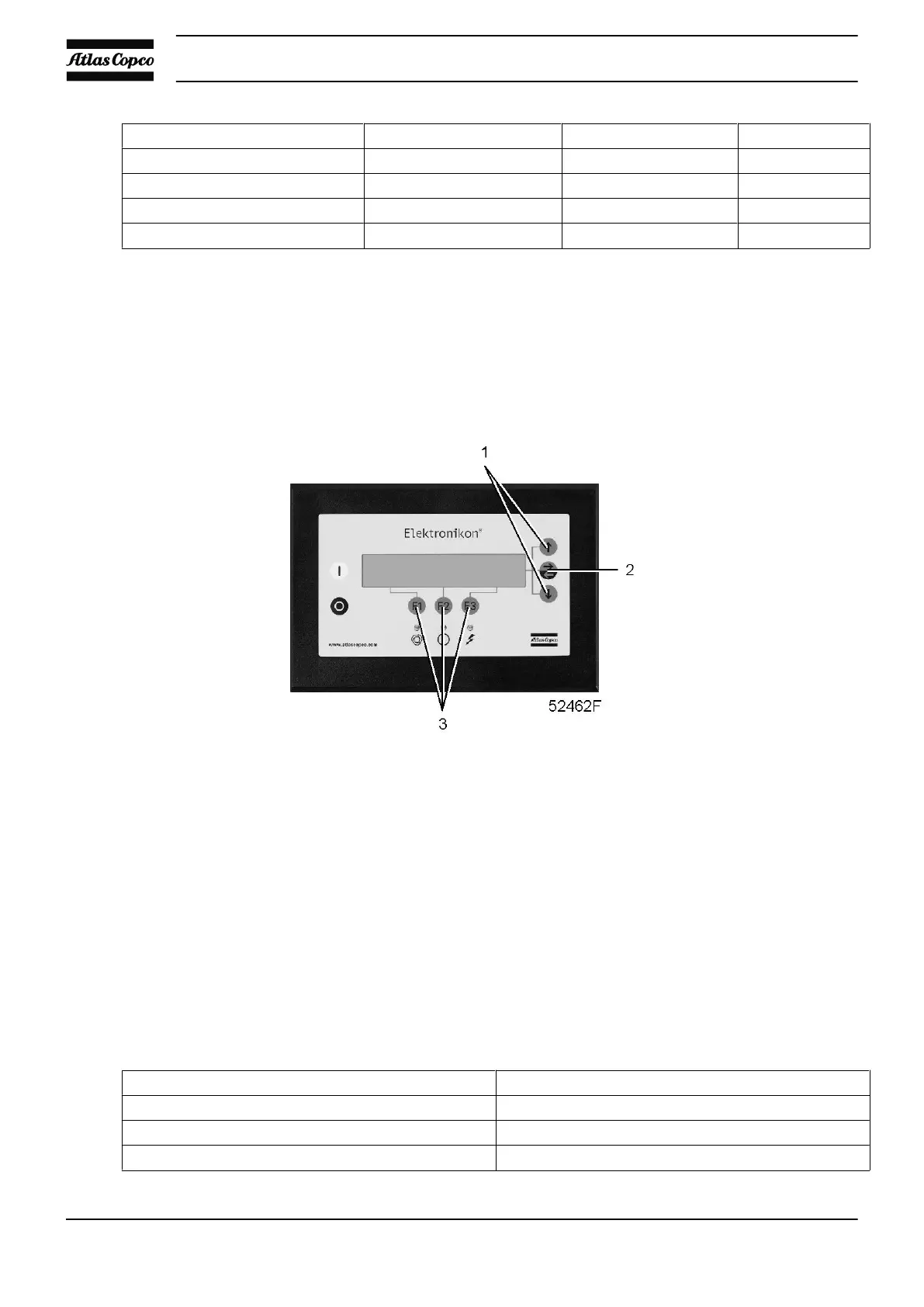.
“C.C.M.” “Local Control”
.
“Program” “Cancel”
F1 F2 F3
• “Local Control” is blinking, use the scroll keys (1) to select the desired control mode.
• Press the key “Program” to program the new control mode or “Cancel” to quit without reprogramming.
3.20 Service menu
Control panel
Function
• To reset the service plans which are carried out.
• To check when the next service plans are to be carried out.
• To find out which service plans were carried out previously.
Service plans
A number of service operations are grouped (called Level A, Level B, etc...). Each level stands for a number
of service actions to be carried out at the time intervals programmed in the Elektronikon regulator.
When a service plan interval is reached, a message will appear on the screen, see section Status data. After
carrying out the service actions related to the indicated levels, the timers are to be reset.
Example
Service plans Intervals
Service plan A Every 4000 running hours
Service plan B Every 8000 running hours
Service plan C Every 16000 running hours
Instruction book
66