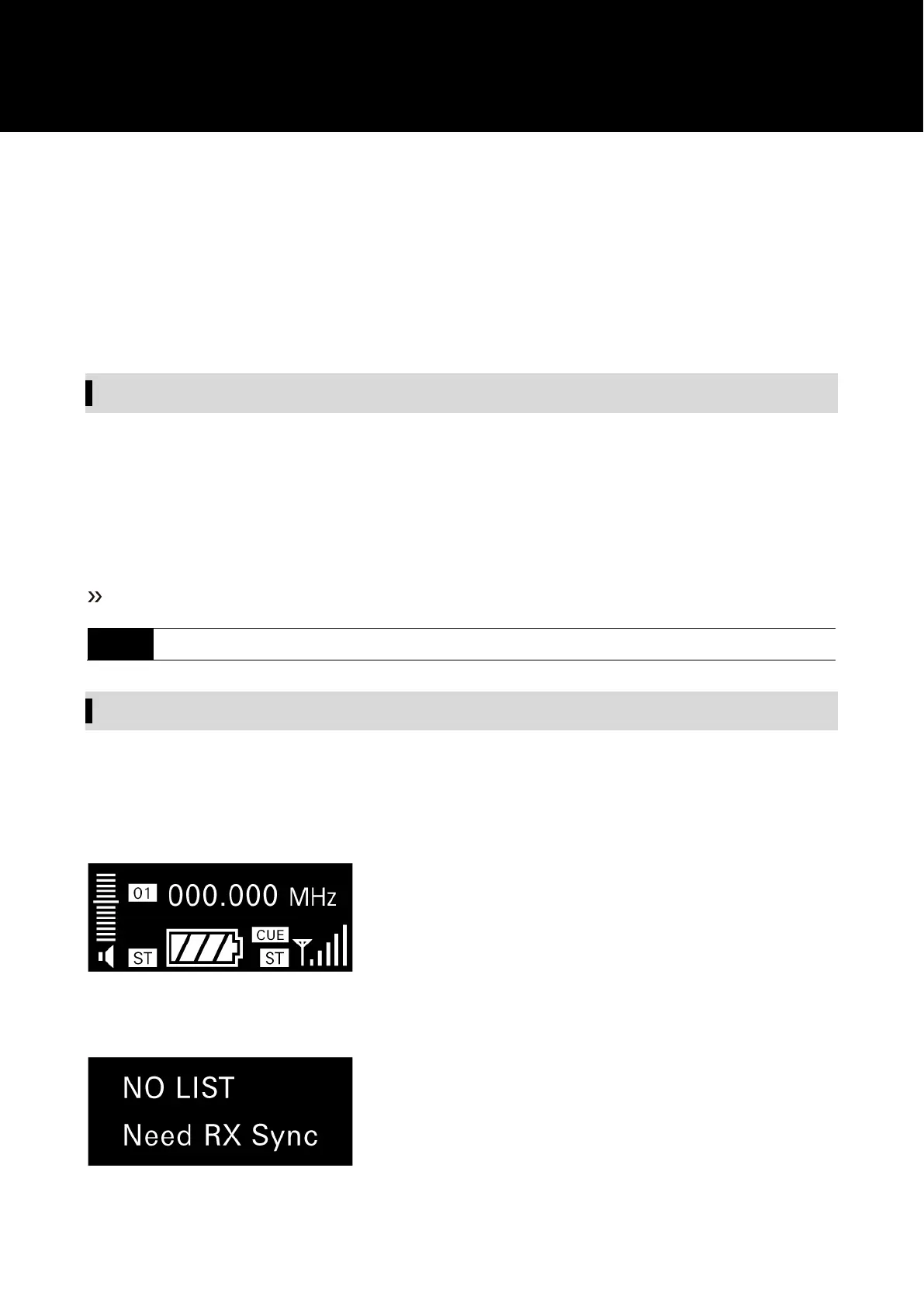34
Using the cue mode
Multiple frequencies can be saved as presets so that the
receiver can switch between multiple frequencies.
When operating multiple wireless systems, a single audio engineer can see audio being transmitted from multiple
receivers while switching frequencies with a single receiver.
• Up to 10 presets can be registered.
• One preset contains information on frequency, name, group and channel, RF mode, AF mode, and balance.
Starting the cue mode
1
Press the SET button on the receiver's main screen.
2
Press the UP/DOWN button to select “UTILITIES” and press the SET button.
3
Press the UP/DOWN button to select “CUE MODE” and press the SET button.
The cue mode main screen appears.
About the cue mode main screen
When the cue mode starts, you can switch between registered presets to check the audio.
When a preset is registered
The currently used preset is displayed.
Each time the function button is pressed or pressed and held, the preset can be switched.
When no preset is registered
The screen for RX SYNC is displayed. Start registering a new preset.
