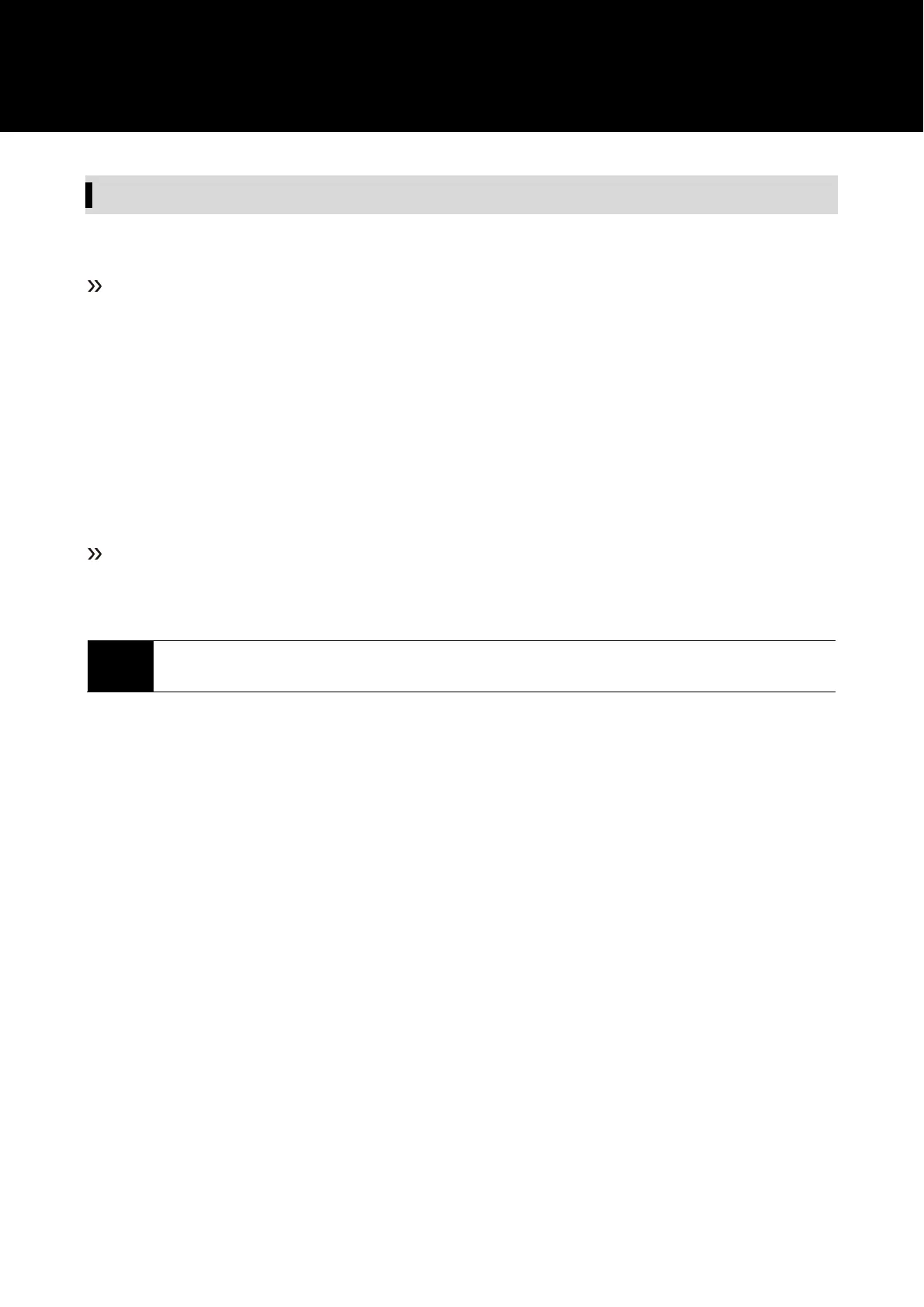35
Adding a new preset
1
Press the SET button on the cue mode main screen.
Receiver is in standby for communication.
2
Turn the transmitter's control dial to select "RX SYNC" and press the control dial.
• Pressing and holding the control dial (about 2 seconds) will immediately display the "RX SYNC" screen.
3
Move the cursor to "SYNC START" and press the control dial.
• Transmitter is in standby for communication.
4
Place the IR sync window of the receiver so it is facing the IR sync window of the transmitter
• Wait several seconds until communication is established.
Once synchronization is complete, the preset is registered.
5
Repeat steps 1 through 4 to register the next preset.
