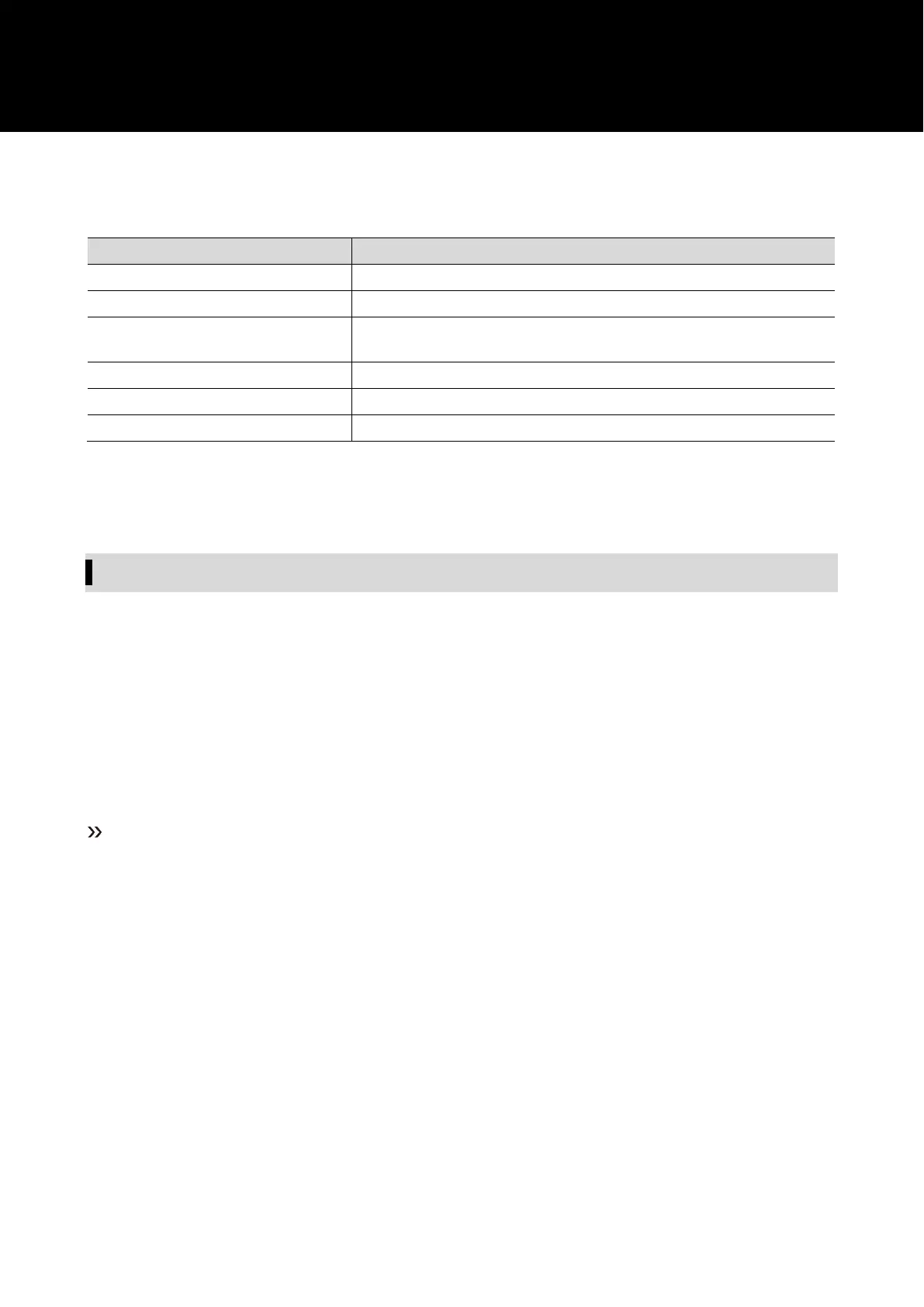Setting
the receiving frequency (FREQUENCY)
Setting manually
1
From the menu screen, press the UP/DOWN button to select “FREQUENCY”, and then press the SET button.
2
After selecting “Manual”, press the SET button.
3
Press the UP/DOWN button to set the first 3 digits. After completing the setting, press the SET button.
4
Press the UP/DOWN button to set the last 3 digits. After completing the setting, press the SET button.
The setting is complete.
