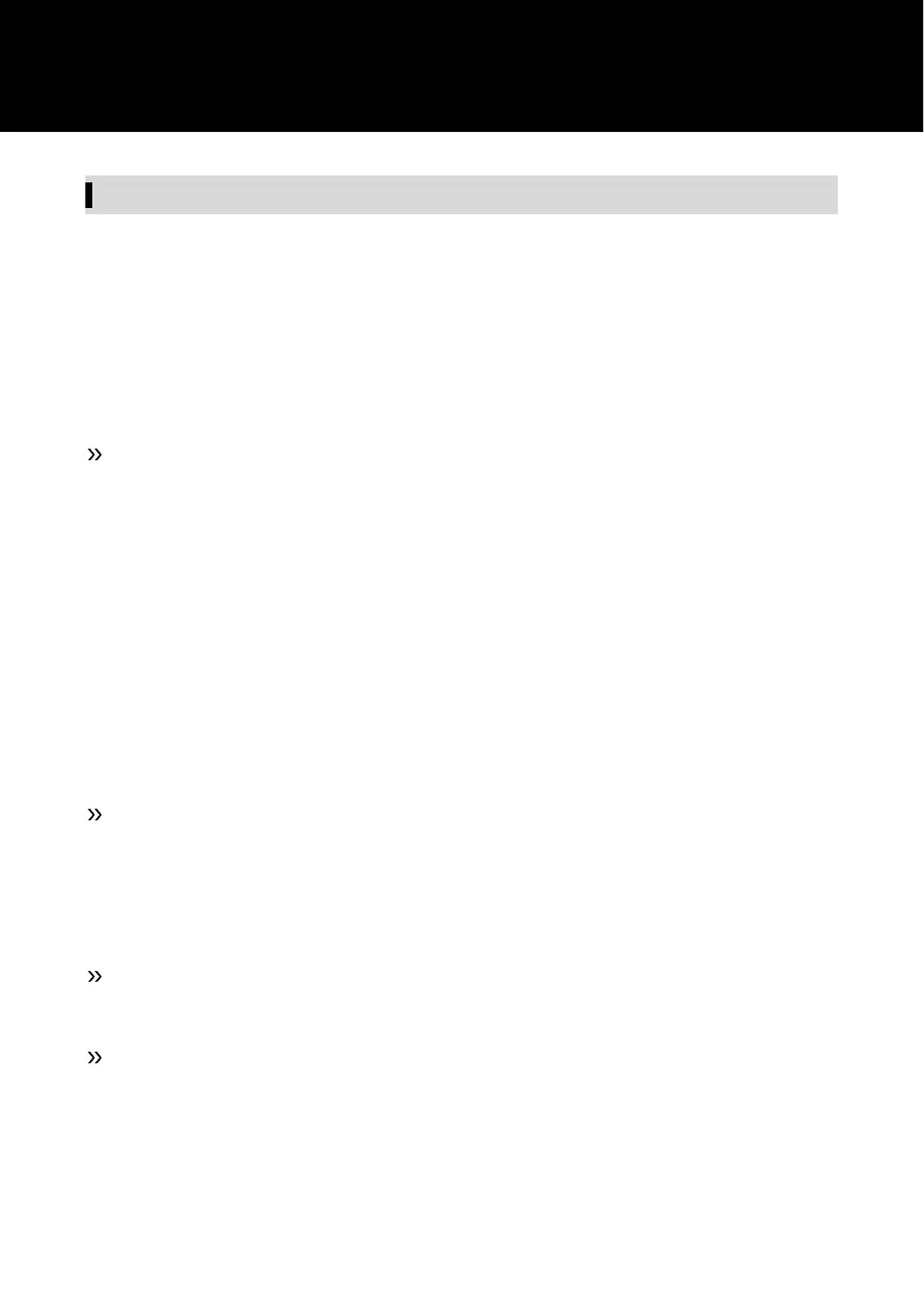54
Setting by group/channel
1
From the menu screen, press the UP/DOWN button to select “FREQUENCY”, and then press the SET button.
2
Select “Gr/Ch” and press SET button.
3
Press the UP/DOWN button to set the group. After completing the setting, press the SET button.
4
Press the UP/DOWN button to set the channel. After completing the setting, press the SET button.
The setting is complete.
Setting the channel name (NAME)
The number of characters that can be entered is 8. The characters that can be set are as follows:
• Alphabetic (uppercase letters)
• Numeric
• Symbols (_, +, -, #, &, period)
• Space
1
From the menu screen, press the UP/DOWN button to select “NAME” and press the SET button.
2
Press the UP/DOWN button to select a desired character and press the SET button.
The character is input, and the cursor moves.
3
Repeat the operation in Step 2 to enter all characters.
• If you don't enter 8 characters, press the UP/DOWN button and select “END” and then press the SET button.
4
After entering the 8th character, press the SET button.
“END”
is displayed.
5
Press the SET button.
The setting is complete.
