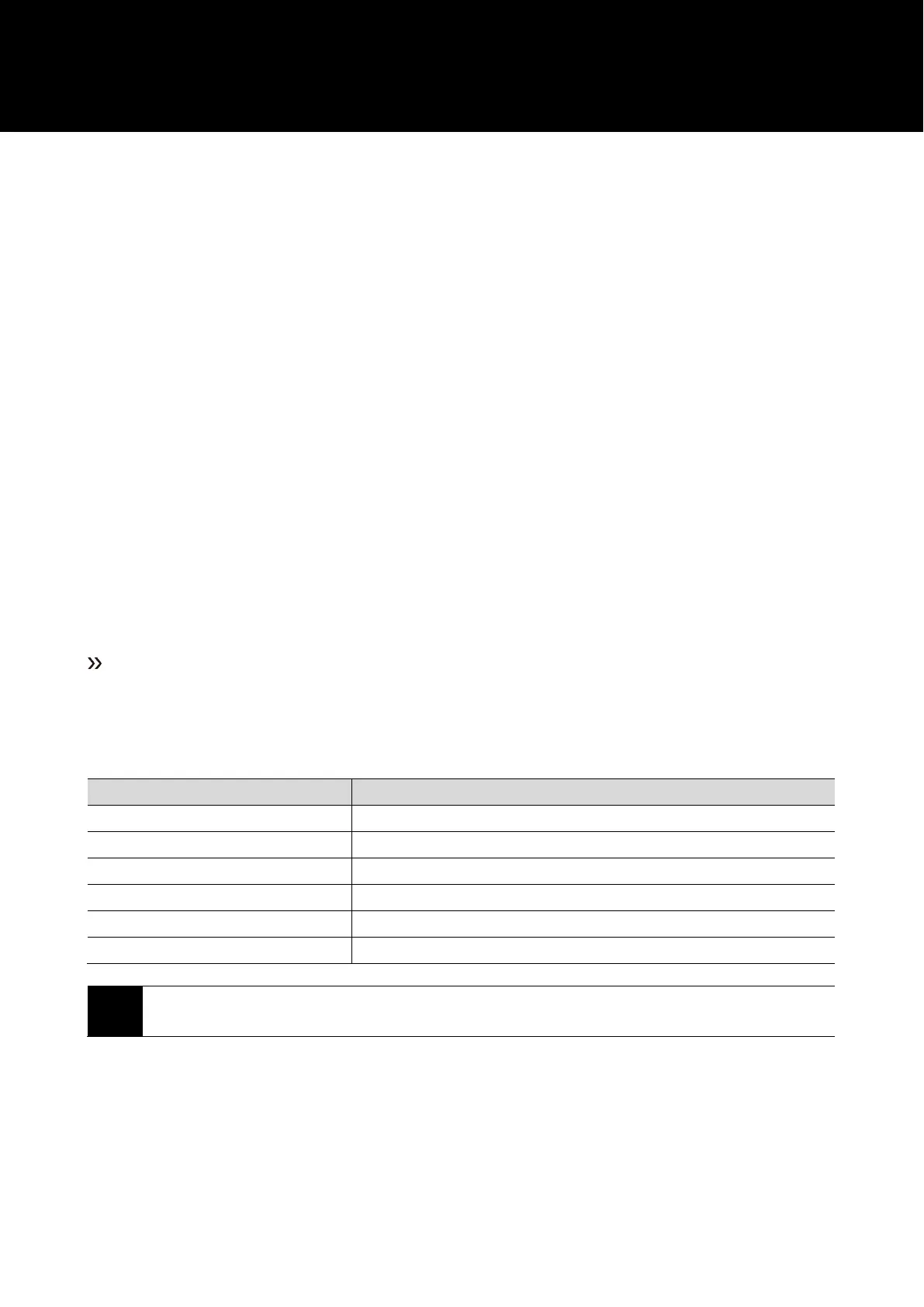55
Performing the
RF scan (SCAN)
1
From the menu screen, press the UP/DOWN button to select “SCAN” and press the SET button.
2
Select “Group Scan” / “Full Scan” / “Last Scan” and press the SET button.
3
Follow the on-screen instructions.
• See “Performing RF scan” (p.28) for more information.
Setting the squelch level (SQUELCH)
1
From the menu screen, press the UP/DOWN button to select “SQUELCH” and press the SET button.
2
Select “Low” / “High” / “Mid
” and press
the SET button.
• Selecting “Low” gives priority to the usable range.
• Select “High” to give priority to voice quality.
The setting is complete.
Setting the audio-related functions (AUDIO)
• Pressing the function button on the main screen allows you to immediately check the status of audio-
related settings. Press the SET button to display the “AUDIO MODE” screen for immediate settings.
