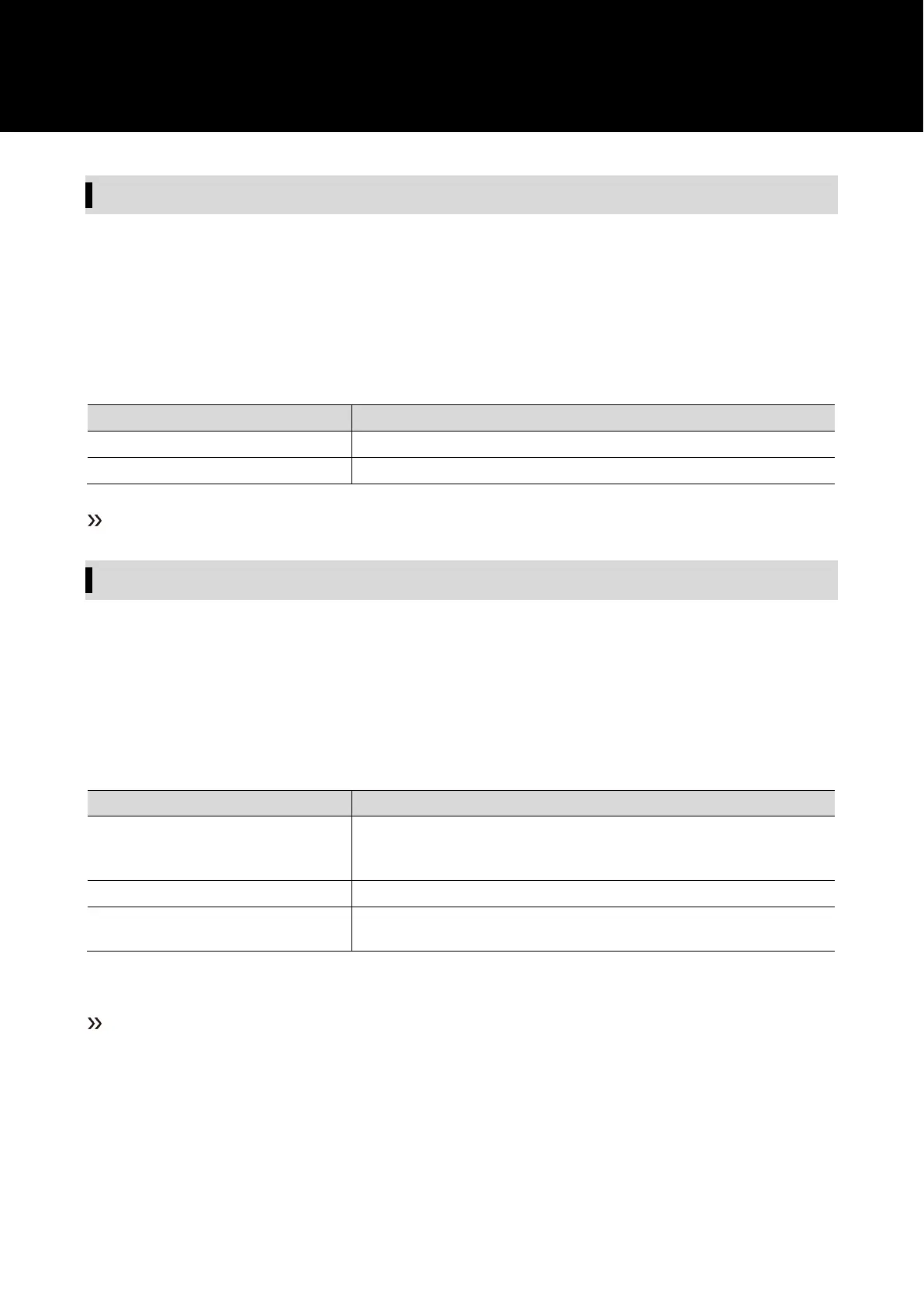62
Setting the user access level (ACCESS)
1
From the menu screen, press the UP/DOWN button to select “UTILITIES”, and then press the SET button.
2
Select “ACCESS” and press the SET button.
3
Select “Free” / “UserGroup” and press the SET button.
Frequency can be selected only from user groups
[1] When set, the “Last Scan” data of RF scan and the presets registered in
cue mode will be deleted.
The setting is complete.
Restoring the receiver settings to user-specified settings / factory defaults (PRESET)
1
From the menu screen, press the UP/DOWN button to select “UTILITIES”, and then press the SET button.
2
Select “PRESET” and press the SET button.
3
Select “RecallPreset” / “SaveAsPreset” / “FactoryReset
”
and press the SET button.
Change to the settings saved as “SaveAsPreset”.
If “Recall Preset
”
is performed without saving the preset, it will return to
the factory default settings.
Save the current receiver settings as a preset.
Reset receiver settings to factory defaults.
Saved presets are also returned to factory defaults.
4
Follow the on-screen instructions.
The setting is complete.
