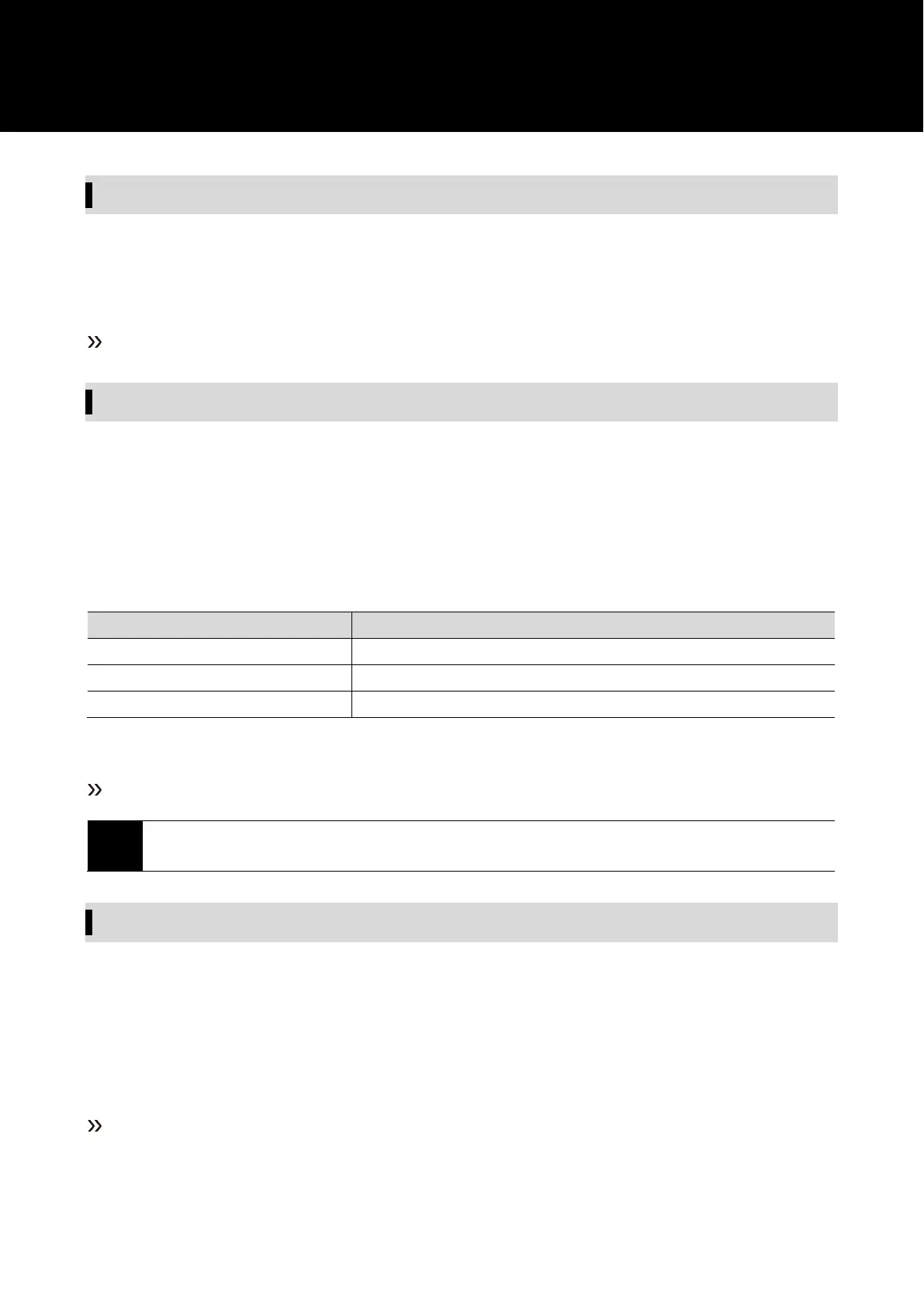61
Using the cue mode (CUE MODE)
1
From the menu screen, press the UP/DOWN button to select “UTILITIES”, and then press the SET button.
2
Select “CUE MODE” and press the SET button.
Cue mode is initiated. See “Using the cue mode” (p.34) for details on subsequent steps.
Setting the type of battery to be used (BATTERY)
1
From the menu screen, press the UP/DOWN button to select “UTILITIES”, and then press the SET button.
2
Select
“BATTERY” and press
the SET button.
3
Press the UP/DOWN button to select the battery you wish to set.
Select when using alkaline batteries.
Select when using lithium batteries.
Select when using nickel–metal hydride batteries.
4
Press the SET button.
The setting is complete.
•
If the appropriate setting is not made for the batteries used, the battery power indicator will not display
the correct information. Always set the type of battery according to the batteries used.
Setting whether the indicator is always on (LED)
1
From the menu screen, press the UP/DOWN button to select “UTILITIES”, and then press the SET button.
2
Select “LED” and press the SET button.
3
Select “On” or “Off” and press the SET button.
The setting is complete.
