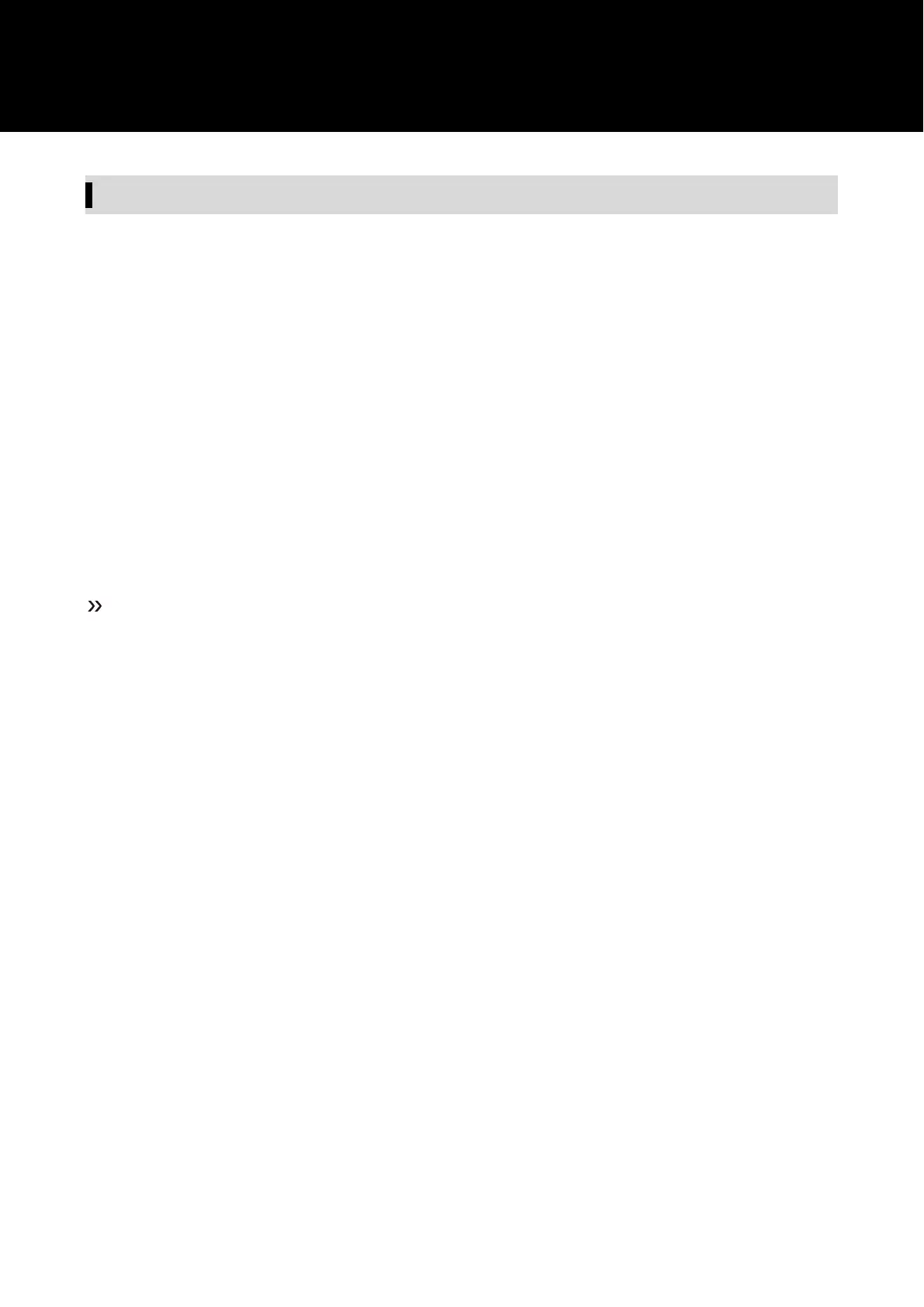60
Locking the audio output level (LVL LOCK)
Lock the audio output level so that the volume cannot be adjusted. This is useful when you want to use a fixed volume
without adjusting it repeatedly.
1
From the menu screen, press the UP/DOWN button to select “UTILITIES”, and then press the SET button.
2
Select “LVL LOCK” and press
the
SET button.
3
Select “On” and press the SET button.
• Select “Off” to unlock.
4
Turn the ON/OFF volume knob to the level at which you wish to fix the volume.
• Values that can be set are from 2 to 10. It is linked to the ON/OFF volume knob.
5
Press the SET button.
The setting is complete.
