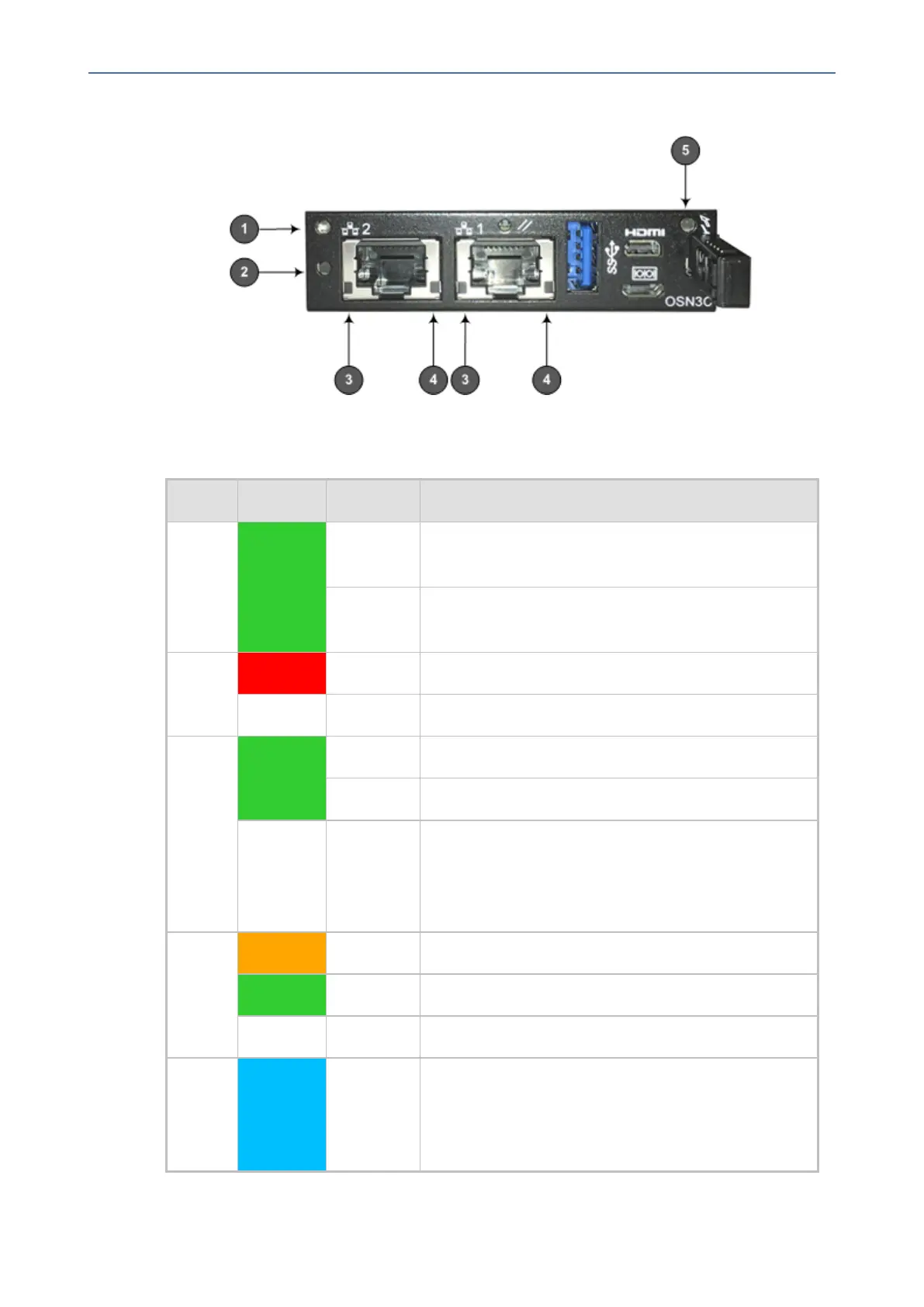CHAPTER3 Physical Description
Mediant 1000 Gateway & E-SBC | Hardware Installation Manual
Figure 3-13: OSN4B Module LEDs
Table 3-16: OSN4B Module LEDs Description
Item Color State Description
1 Green Flashing Firmware (BIOS) application active, payload (x86) in
sleep.
Solid Firmware (BIOS) application active, payload (x86)
active.
2 Red On Out-of-service indicator due to hardware failure.
- Off Normal operation.
3 Green Solid Valid Ethernet link (cable connection) established.
Flashing Activity in the link.
- Off The LED goes temporarily off if network packets are
sent or received. When this LED remains off, a valid
link has not been established due to a missing or a
faulty cable connection.
4 Orange On 1000Base-TX connection.
Green On 100Base-T connection.
- Off 10Base-T connection if LED #3 is active.
5 Blue Flashing Module undergoing shutdown sequence when handle
is pulled out to first extraction position, or module had
been inserted and handle is still in first extraction
position
- 21 -
