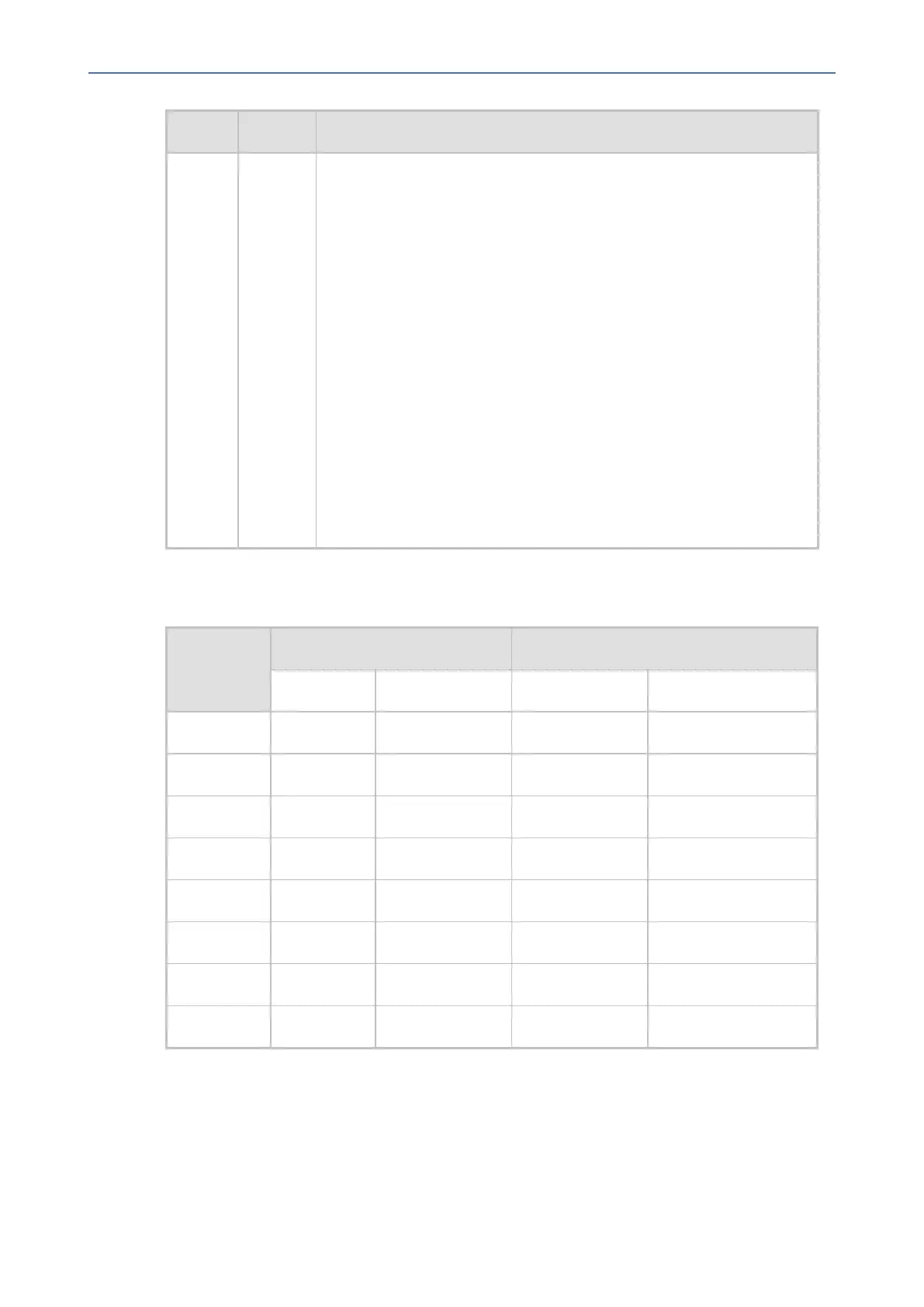CHAPTER3 Physical Description
Mediant 1000 Gateway & E-SBC | Hardware Installation Manual
Item # Label Description
● LED #2: On (solid red)
✔ End of reset: LED #1 remains on (solid green); all other LEDs
off.
■ To cold (hard) reset the OSN server (i.e., powers off and then
powers on): Press the button for longer than five seconds and
then release. The LED indications are as follows (see LED
Description for LED locations):
✔ Upon reset:
● LED #1: On (solid green)
● LED #2: On (solid red)
● LED #5: On (solid blue)
✔ End of reset: LED #1 remains on (solid green); all other LEDs
off.
The RJ-45 connector pinouts for the Gigabit Ethernet interface are listed in the following table:
Table 3-15: RJ-45 Connector Pinouts for Gigabit Ethernet Interface
Pin
100Base-Tx 1000Base-T
I/O Signal Signal Function
1 O Tx+ I/O BI_DA+
2 0 Tx- I/O BI_DA-
3 I Rx+ I/O BI_DB+
4 I/O BI_DC+
5 I/O BI_DC-
6 I Rx- I/O BI_DB-
7 I/O BI_DD+
8 I/O BI_DD-
LED Description
The OSN4B module LEDs are shown in the following figure and described in the subsequent
table.
- 20 -
