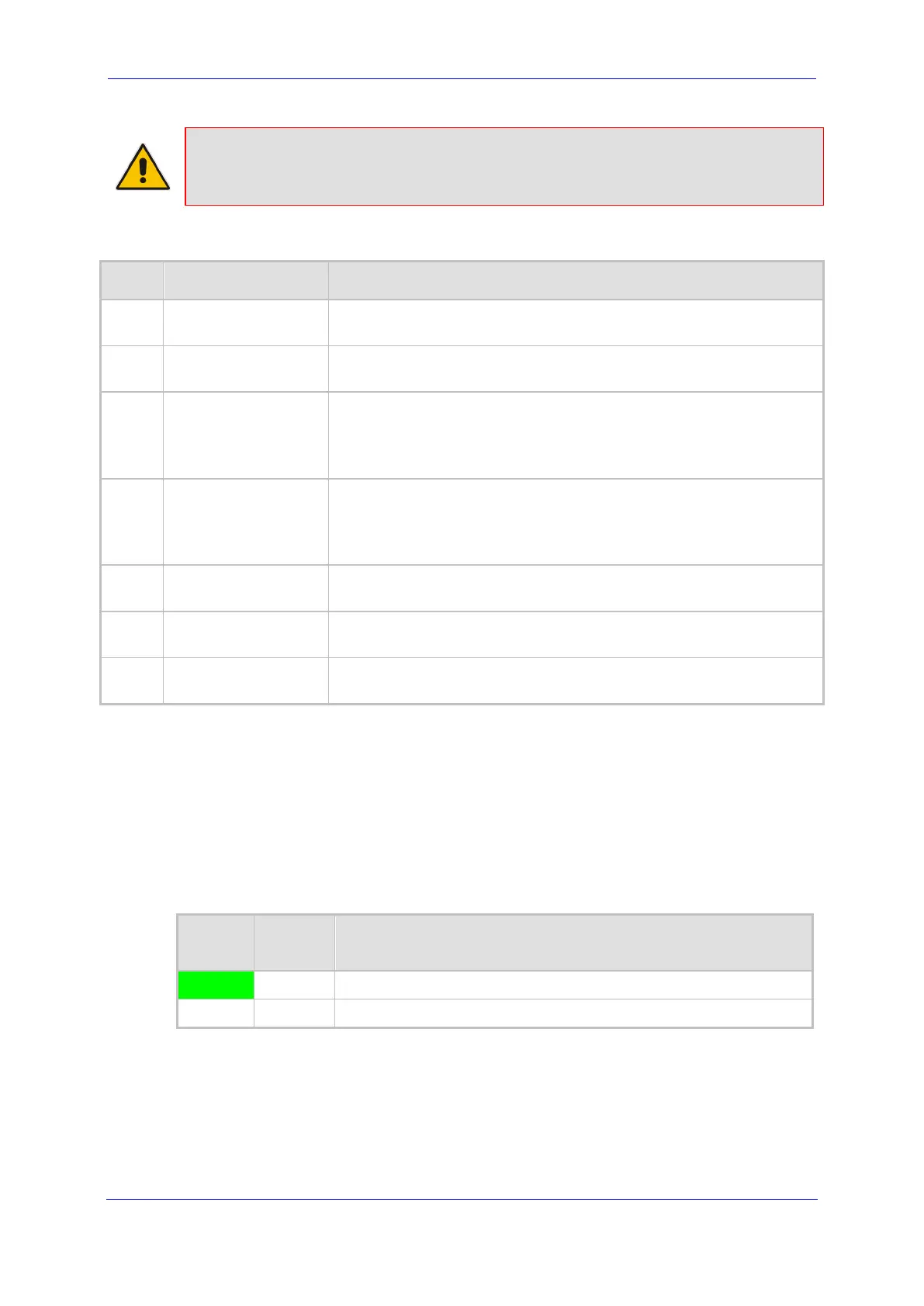MSBR Series 13 MSBR Series
Hardware Installation Manual 3. Physical Description
Note: The figure above is used only as an example. The available LEDs depend on the
ordered hardware configuration.
Table 3-2: Front Panel Description
Item # LED Label Description
1 Power Indicates the status of the power supply to the device. For more
information, see Section 3.2.1 on page 13.
2 Status
Indicates the operating status of the device. For more information,
see Section 3.2.1.2 on page 14.
3 Wi-Fi Indicates the operating status of the wireless LAN interface. For
more information, see Section 3.2.1.3 on page 14.
Note: The LED is available only on models ordered with wireless
LAN functionality.
4 WAN 4G Indicates the status of the LTE cellular WAN connection. For more
information, see Section 3.2.1.4.1 on page 14.
Note: The LED is available only on models ordered with LTE WAN
functionality.
5 WAN GE Indicates the status of the Gigabit Ethernet WAN connection. For
more information, see Section 3.2.1.4.2 on page 14.
6 WAN SFP Indicates the status of the optical fiber WAN connection. For more
information, see Section 3.2.1.4.3 on page 15.
7 WAN A/VDSL Indicates the status of the A/VDSL WAN connection. For more
information, see Section 3.2.1.4.4 on page 15.
3.2.1 LED Descriptions
This section describes the device's LEDs.
3.2.1.1 Power LED
The Power LED indicates the operating status, as described in the table below.
Table 3-3: Power LED Description
LED
Color
LED
State
Description
Green On Power is received by the device.
- Off No power is received by the device.
