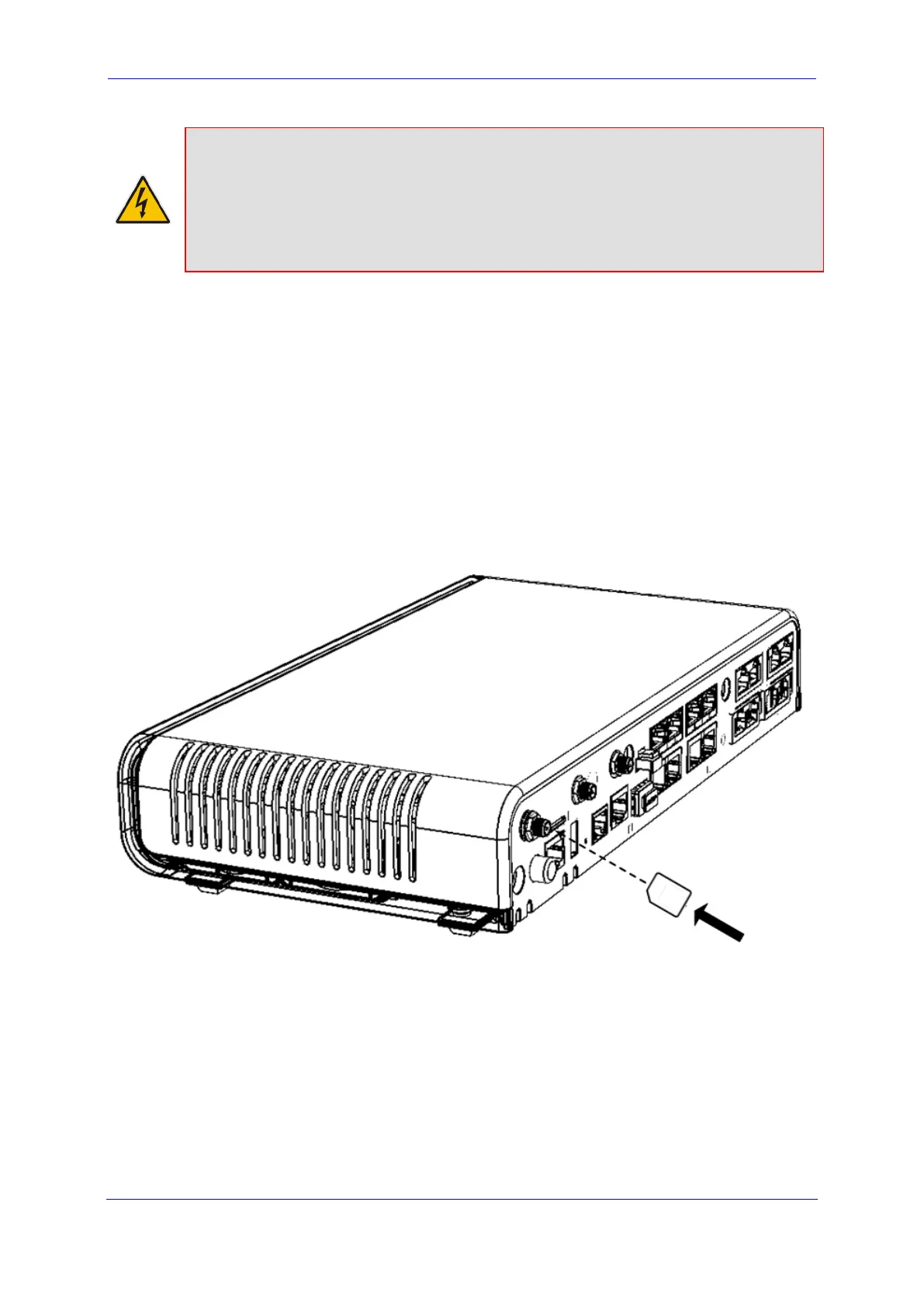MSBR Series 35 MSBR Series
Hardware Installation Manual 6. Cabling the Device
Warning:
• Only use the cellular antennas that are supplied with your device.
• Do not insert the SIM card into the SIM slot while the device is connected to powered;
doing so may damage the SIM card or the device.
• Do not place the device near electrical equipment or appliances that transmit/radiate
frequencies within the LTE frequency bands.
LTE connection requires the following items:
Two cellular antennas (supplied unattached with the device)
SIM card provided by your service provider
To connect LTE cellular WAN:
1. Power off the device.
2. Insert the SIM card (supplied by your service provider) into the SIM slot, located on the
rear panel, by pushing it into the slot until you hear a clicking sound. Make sure that
the orientation of the SIM card is as shown in the figure below, where the front of the
card with the cut-off corner enters the slot first. (To remove the SIM card, push the SIM
card to eject it out of the slot.)
Figure 6-6: Inserting SIM Card into SIM Slot
