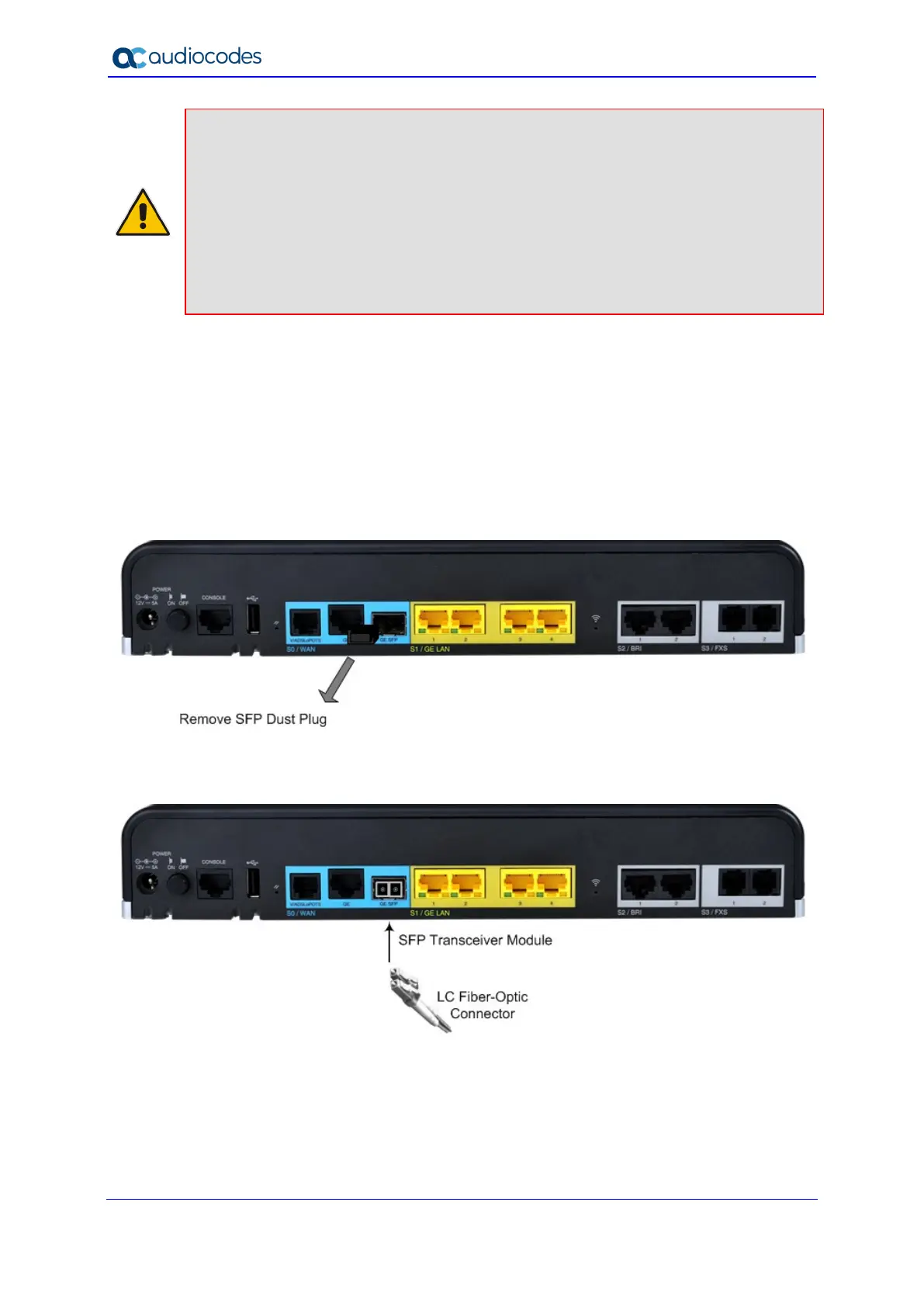Hardware Installation Manual 30 Document #: LTRT-10453
Mediant 500L MSBR
Notes:
• The SFP module and fiber-optic cable are not supplied. It is recommended that you
purchase the SFP modules from AudioCodes. For a list of orderable SFP modules,
see Appendix A on page 52, or contact your AudioCodes sales representative.
• This AudioCodes device has been evaluated with the laser transceiver modules
(SFP) listed in Appendix A on page 52. If other SFP modules are used, the person
installing the device is solely responsible for the usage of correct SFP modules to
comply with local, applicable laser safety requirements and certification. AudioCodes
will not be held responsible for any damage to human body or equipment caused as a
result from the usage of SFP modules that are not listed in Appendix A on page 52.
Cable specifications:
WAN fiber-optic interface: LC-type plug
WAN copper interface: see Section 6.1.1 on page 28
To connect the fiber-optic WAN GbE port:
1. Remove the protective dust plug from the SFP transceiver module. Save the dust
plugs for future use.
Figure 6-2: Removing Protective Dust Plug
2. Immediately connect a cable with LC-type plugs to the SFP transceivers (labeled GE
SFP).
Figure 6-3: Cabling the Fiber-Optic WAN GbE Port
3. Connect the other end of the cable to the fiber network.
