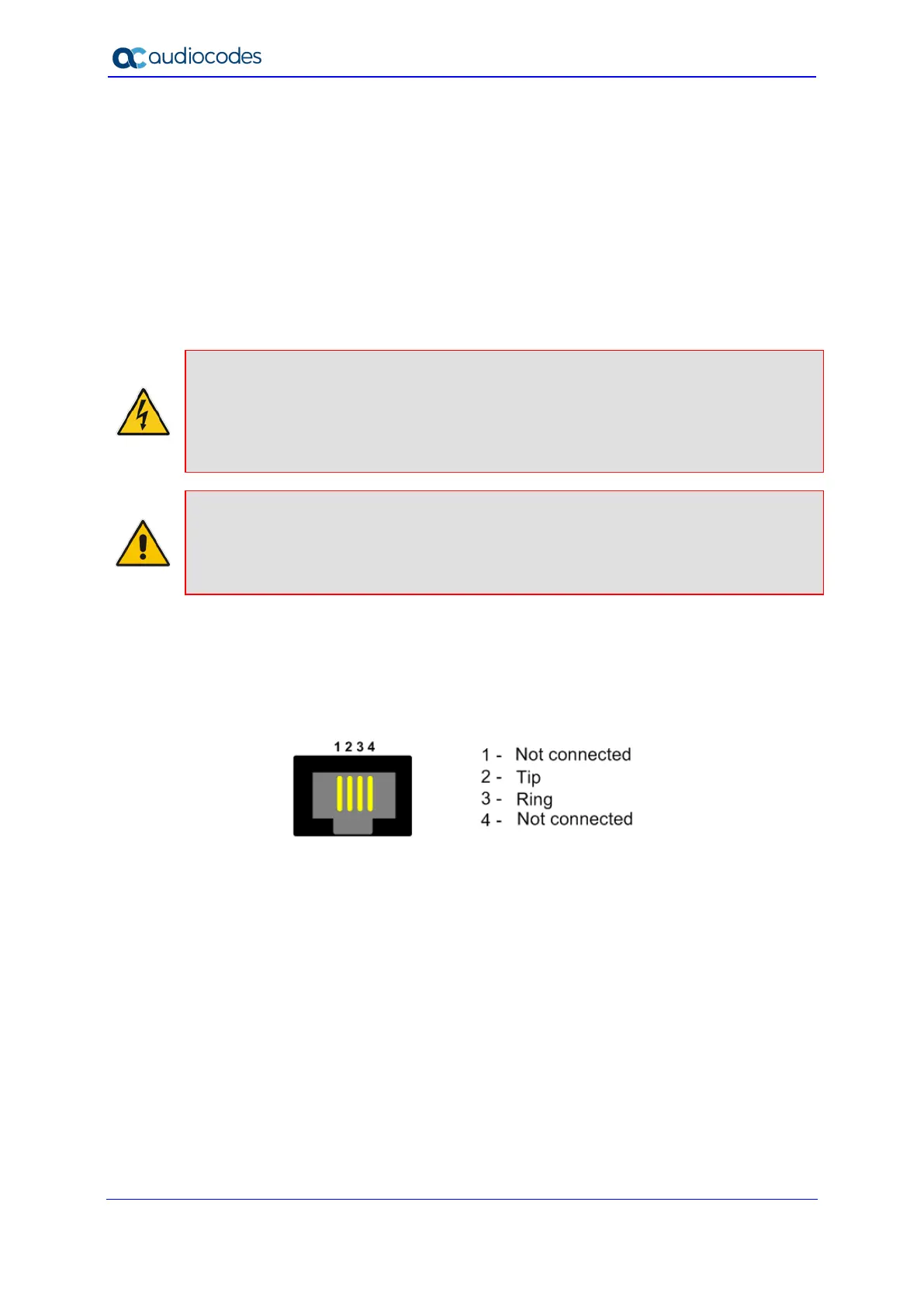Hardware Installation Manual 42 Document #: LTRT-10453
Mediant 500L MSBR
6.4 Analog Interfaces
This section describes how to connect the device to analog equipment.
6.4.1 Cabling FXS Interfaces
The procedure below describes how to cable the device's FXS interfaces. FXS is the
interface replacing the Exchange—Central Office (CO) or Private Branch Exchange
(PBX)—and connects to analog telephones, dial-up modems, and fax machines. The FXS
is designed to supply line voltage and ringing current to these telephone devices.
Warnings:
• The device is an INDOOR unit and thus, must be installed and located only indoors.
• Ensure that the FXS ports are connected to the appropriate, external devices;
otherwise, damage to the device may occur.
• FXS ports are considered TNV-2.
Notes:
• FXS interface is a customer-ordered item which is supported only on specific
hardware configurations. For more information, contact your AudioCodes sales
representative.
• The FXS/FXO interfaces support loop-start signaling (indoor only).
Cable specification:
Cable: Standard straight-through RJ-11 telephony cable
Connector: RJ-11
Connector Pinouts:
Figure 6-12: RJ-11 Connector Pinouts for FXS Interfaces
