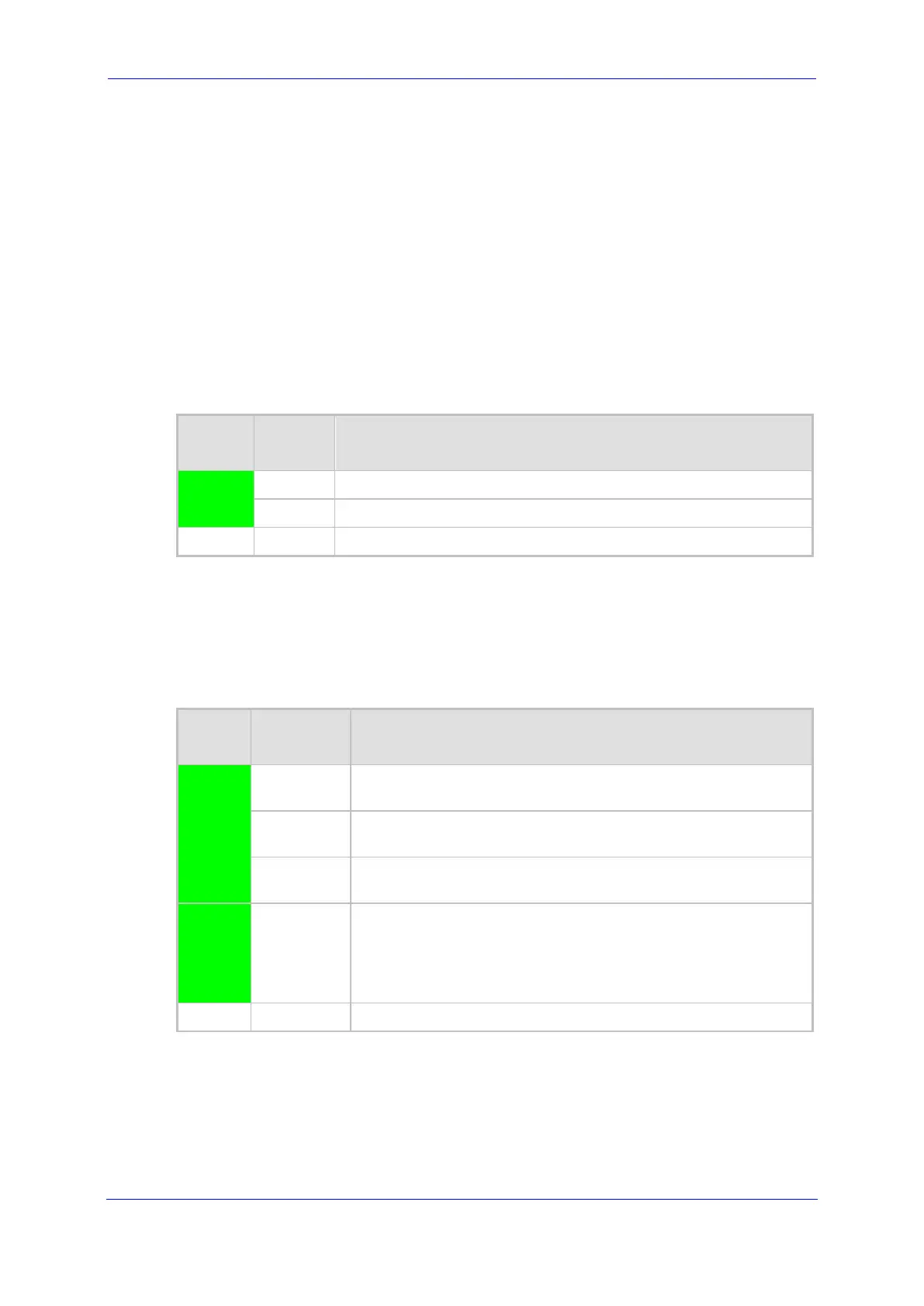MSBR Series 17 Mediant 500 MSBR
Hardware Installation Manual 3. Physical Description
3.2.2 LEDs
The front panel provides various LEDs depending on the device's hardware configuration
(e.g., the available telephony interfaces). These LEDs are described in the subsequent
subsections.
3.2.2.1 WAN LEDs
3.2.2.1.1 GE WAN LED
The GE WAN port(s) provides a LED for indicating operating status, as described in the
table below.
Table 3-3: GE WAN LED Description
LED
Color
LED
State
Description
Green On WAN link established.
Flashing Data is being received or transmitted.
- Off No WAN link or no power received by the device.
3.2.2.1.2 A/VDSL WAN LED
The A/VDSL WAN port provides a LED for indicating operating status, as described in the
table below.
Table 3-4: A/VDSL WAN LED Description
LED
Color
LED State Description
Green On DSL link connected (trained) successfully with peer
("showtime").
Fast
Flashing
Training up (connection in progress) and negotiating with peer.
Slow
Flashing
DSL port is administratively up, but idle (not connected and no
peer detected).
Two Fast
Flashes
and then
Idle
Sequences
DSL port is initializing itself after being enabled or upon mode
change.
- Off DSL port is administratively shutdown or not configured.
