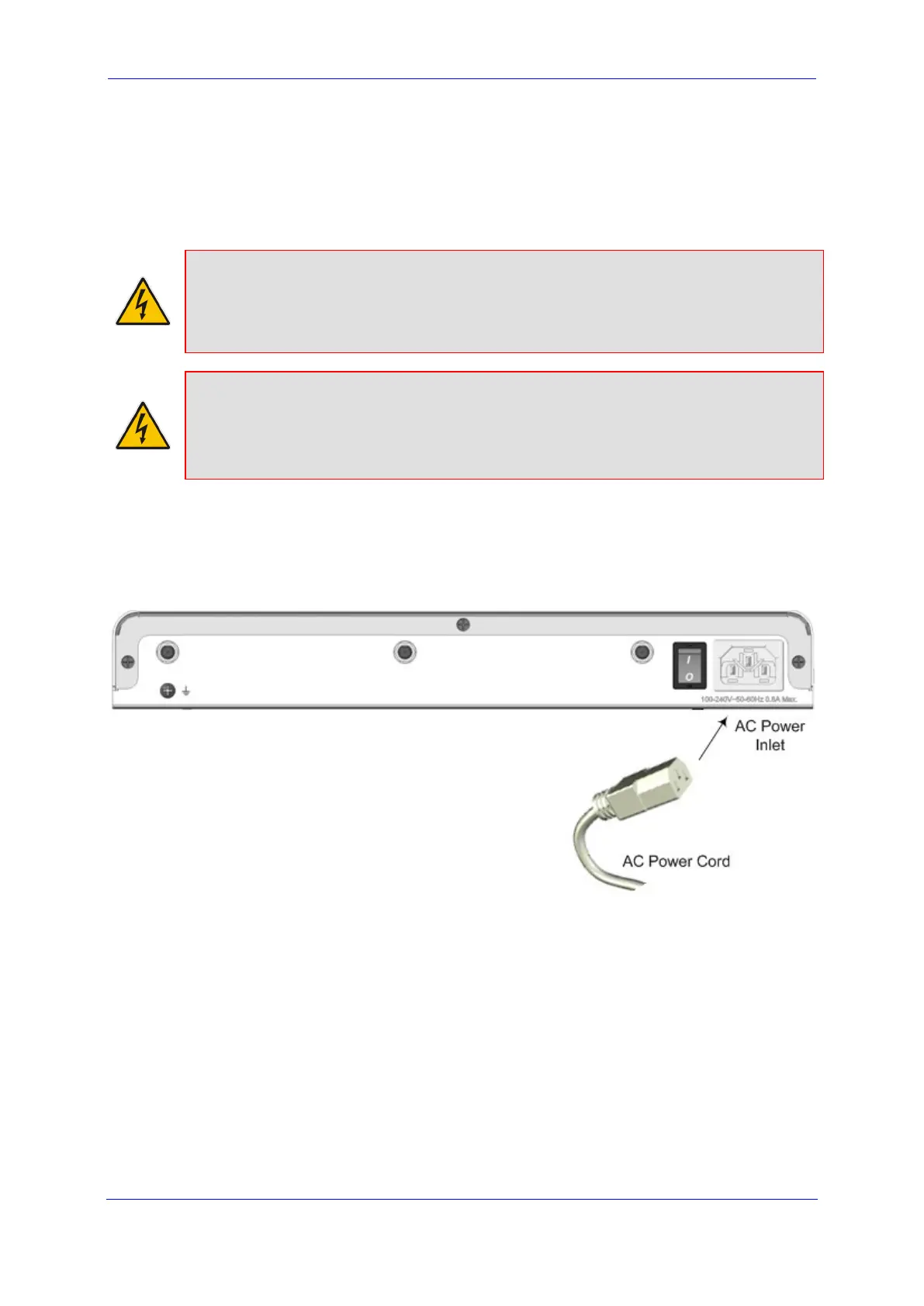MSBR Series 53 Mediant 500 MSBR
Hardware Installation Manual 5. Cabling the Device
5.9 Connecting to a Power Supply
The device receives power from a standard alternating current (AC) electrical outlet. The
connection is made using the supplied AC power cord.
Warning:
• The device must be connected to a socket-outlet providing a protective earthing
connection.
• Use only the AC power cord that is supplied with the device.
本製品に添付の電源ケーブルは、Mediant 500 MSBR
に専用設計されているため、汎用性がありません.
本電源ケーブルを他の機器に使用されないよう、ご注意ください.
To connect the device to the power supply:
1. Connect the line socket of the AC power cord (supplied) to the device's AC power
socket (labeled 100-240V~50-60 Hz 0.8A), located on the rear panel.
Figure 5-22: Connecting to the Power Supply
2. Connect the plug at the other end of the AC power cord to a standard electrical outlet.
3. Press the power switch to on (I) position so that the device receives power; the
POWER LED on the front panel is lit green (for more information, see Section 3.2.2.8
on page 20).
