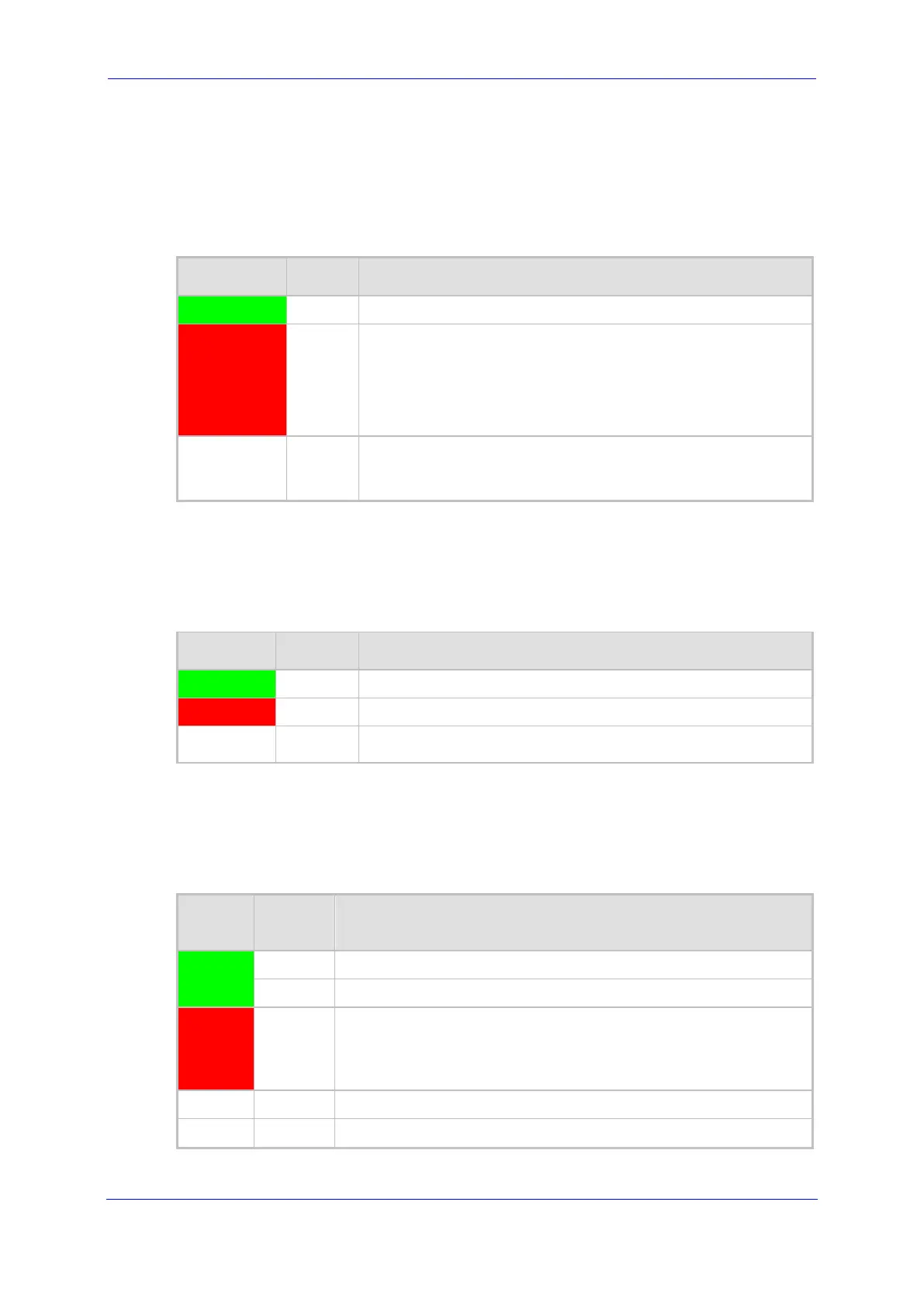MSBR Series 19 Mediant 500 MSBR
Hardware Installation Manual 3. Physical Description
3.2.2.3 E1/T1 LED
The trunk port provides a LED for indicating operating status, as described in the table
below:
Table 3-8: E1/T1 LED Description
Color State Description
Green On Trunk is synchronized (normal operation).
Red On Loss due to any of the following signals:
LOS - Loss of Signal
LOF - Loss of Frame
AIS - Alarm Indication Signal (the Blue Alarm)
RAI - Remote Alarm Indication (the Yellow Alarm)
- Off Failure / disruption in the AC power supply or the power is
currently not being supplied to the device through the AC
power supply entry.
3.2.2.4 BRI LED
Each BRI port provides a LED for indicating operating status, as described in the table
below:
Table 3-9: BRI LED Description
Color State Description
Green On Physical layer (Layer 1) is synchronized (normal operation).
Red On Physical layer (Layer 1) is not synchronized.
- Off
Trunk is not active.
3.2.2.5 FXS LED
Each FXS port provides a LED for indicating operating status, as described in the table
below.
Table 3-10: FXS LED Description
LED
Color
LED
State
Description
Green On Phone is in off-hook state.
Flashing Extension line ringing.
Red On
Error - malfunction in line or out of service due to Serial
Peripheral Interface (SPI) failure
Disabled port initiated by user (using the CLI command,
)
- Off Phone is in on-hook state.
- Off No power received by the device.
