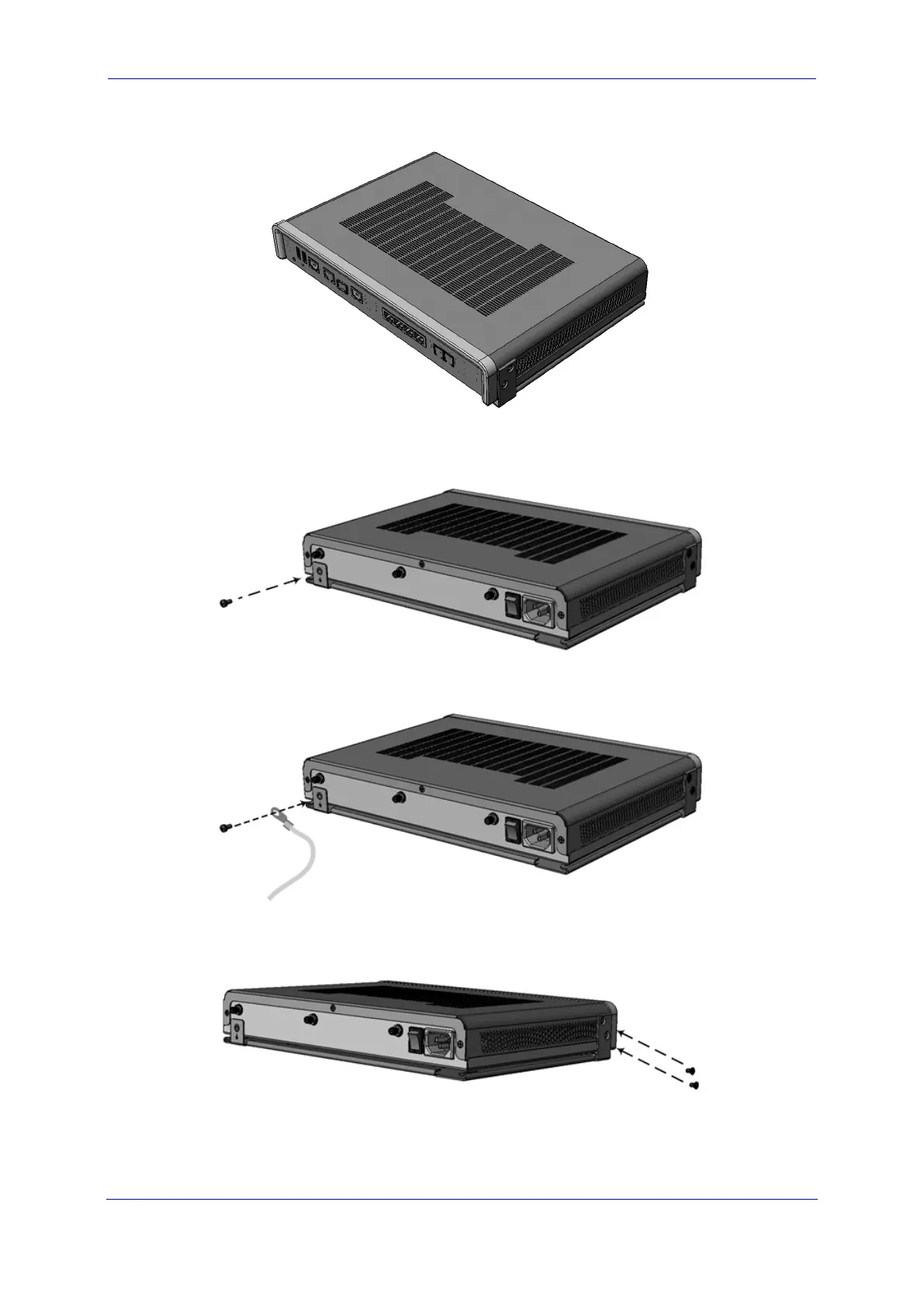MSBR Series 27 Mediant 500 MSBR
Hardware Installation Manual 4. Mounting the Device
Figure 4-9: Device Inserted into Wall-Mounting Bracket
8. Using a Phillips-head screwdriver, attach the bracket to the rear panel, using the
grounding-lug screw (which you removed in Step 65):
Figure 4-10: Attaching Bracket to Device using Grounding Screw
If you are grounding the device, attach the grounding lug at the same time:
Figure 4-11: Attaching Bracket to Device using Ground Screw with Grounding Lug
9. Using a Phillips-head screwdriver, attach the bracket to the left- and right-side panels,
using two screws for each side (which you removed in Step 6):
Figure 4-12: Attaching Bracket to Device using Side-Panel Screws
