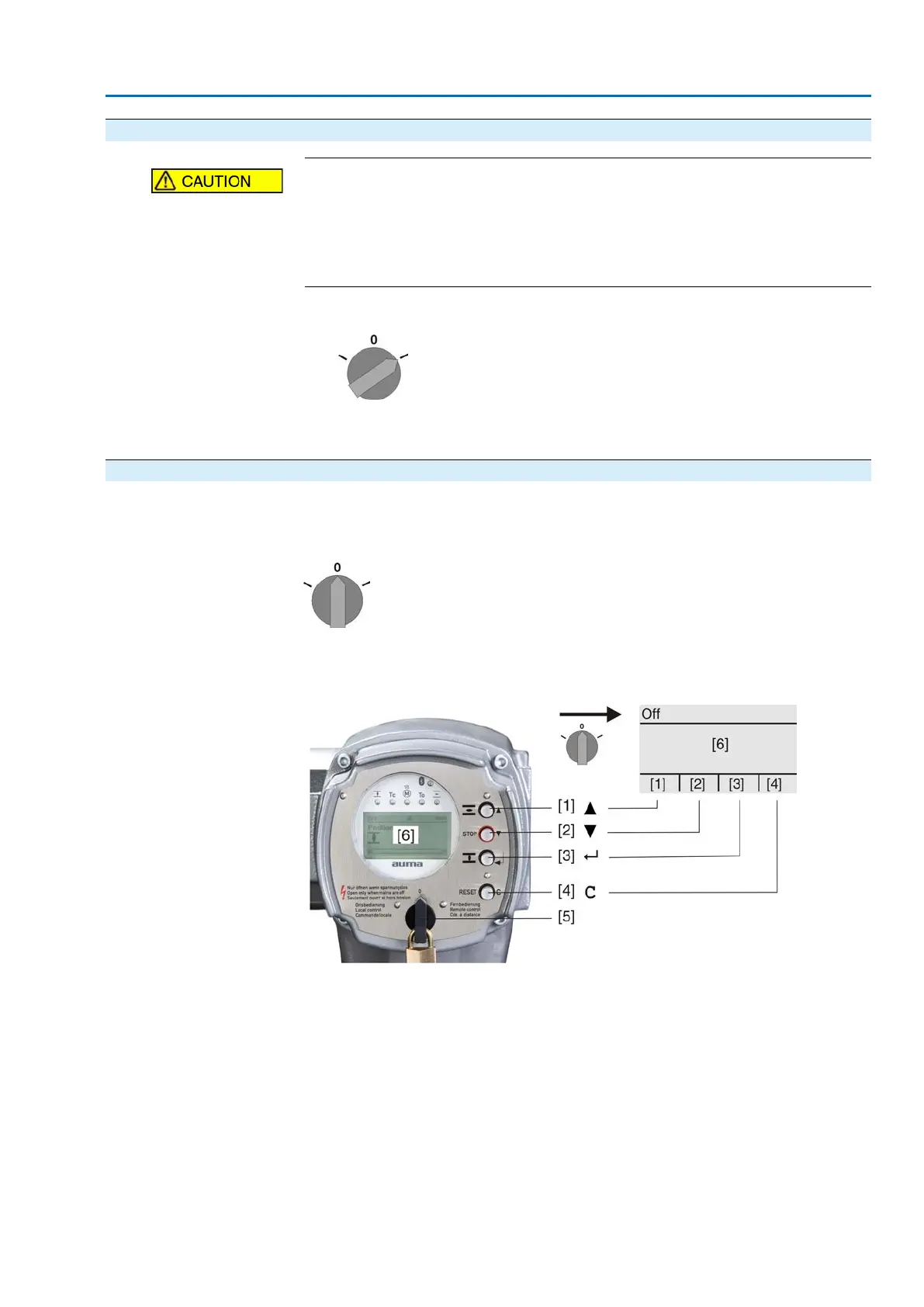6.2.2. Actuator operation from remote
Risk of immediate actuator operation when switching on!
Risk of personal injuries or damage to the valve
→
If the actuator starts unexpectedly: Immediately turn selector switch to position
0 (OFF).
→
Check input signals and functions.
→
Set selector switch to position Remote control (REMOTE).
➥
Actuator control from Remote can be made either via the analogue setpoint
indication (4 – 20 mA) or via digital HART commands.
6.3. Menu navigation via push buttons (for settings and indications)
Menu navigation for display and setting is made via the push buttons [1 – 4] of the
local controls.
Set the selector switch [5] to position 0 (OFF) when navigating through the menu.
The bottom row of the display [6] serves as navigation support and explains which
push buttons [1 – 4] are used for menu navigation.
Figure 34:
[1–4] Push buttons or navigation support
[5] Selector switch
[6] Display
39
SA 07.2 – SA 16.2/SAR 07.2 – SAR 16.2 Control unit: electronic (MWG)
AC 01.2 Non-Intrusive HART Operation
