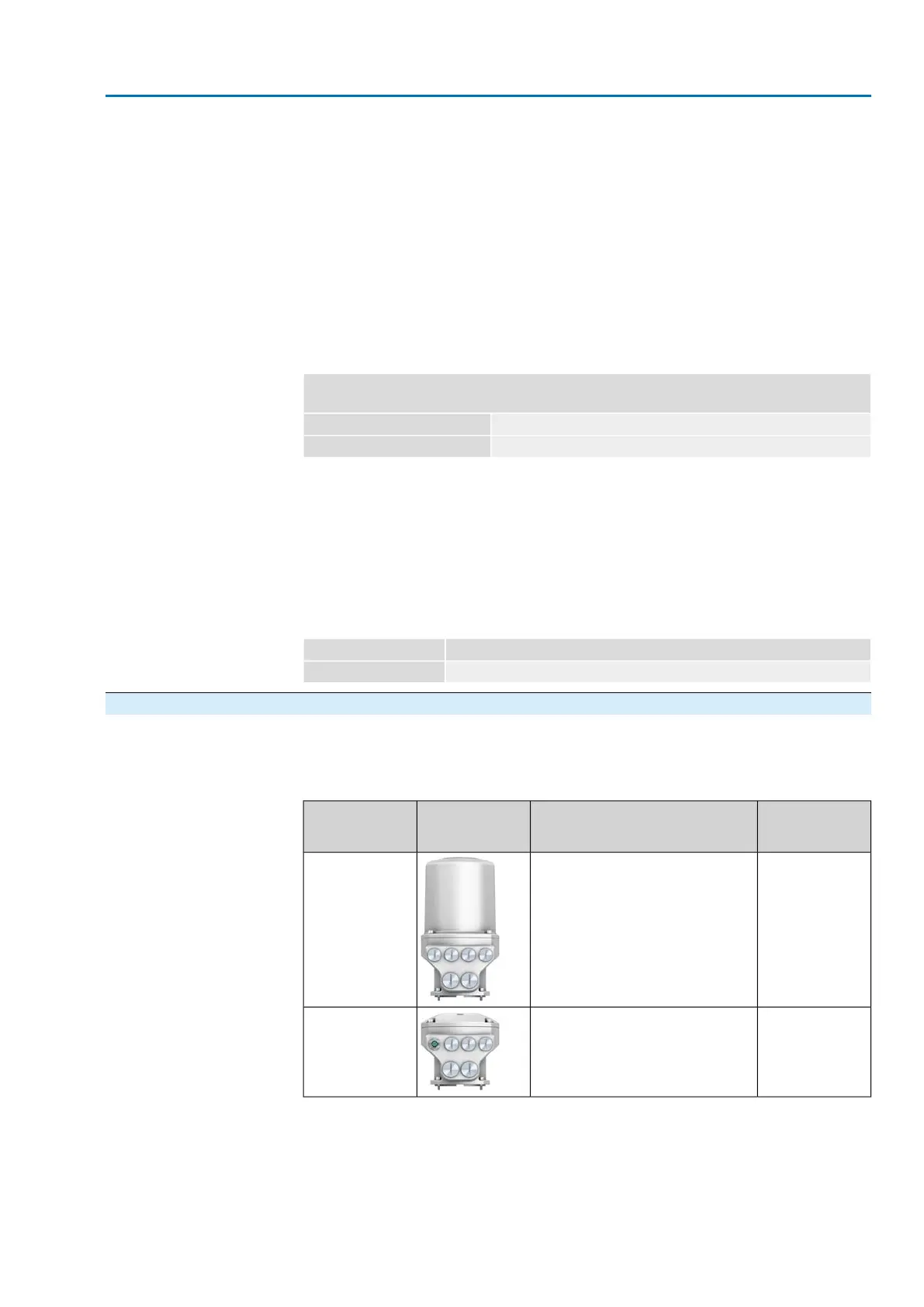Cable installation in ac-
cordance with EMC
Network cables are sensitive to interference. Motor cables are interference sources.
●
Lay cables being susceptible to interference or sources of interference at the
highest possible distance from each other.
●
The interference immunity of network cables increases if the cables are laid
close to the earth potential.
●
If possible, avoid laying long cables and make sure that they are installed in
areas being subject to low interference.
●
Avoid parallel paths with little cable distance of cables being either susceptible
to interference or interference sources.
Network cables
This device is equipped with a network port.
Table 16:
Cable recommendation
Only network cables suitable for Industrial Ethernet are to be used.
Cat.5e for fixed installation, 2x2xAWG22 structureMinimum requirement
Cat.6e for fixed installation, 2x2xAWG22 structureCable recommendation
Prior to installation, please note:
●
Install network cables at a distance of minimum 20 cm to other cables.
●
If possible, network cables should be laid in a separate, conductive, and earthed
cable tray.
●
Ensure absence of equipotential earth bonding differences between the indi-
vidual devices within the network (perform an equipotential earth bonding).
●
Do not use network hubs.
Table 17: Transmission rate/cable length for star topology or point-to-point wiring
Maximum cable length: between two network participants for copper cablesBaud rate (kbit/s)
100 m10/100 Mbits/s
5.2. Overview of AUMA electrical connections
The section below provides an overview of the different electrical connections
described in the chapters to follow.
Table 18: Versions of the AUMA plug/socket connector
For description
and assembly
refer to chapter
PropertiesFigureElectrical con-
nection
➭ page 26, SJ
electrical connec-
tion (AUMA
plug/socket con-
nector)
Plug/socket connector with enlarged
terminal compartment
SJ
➭ page 32, Com-
pact version SF
electrical connec-
tion for Ether-
Net/IP
Plug/socket connector with remov-
able cover and enlarged terminal
compartment for EtherNet/IP
Compact version
SF
25
SA 07.2 – SA 16.2 / SAR 07.2 – SAR 16.2 Control unit: electronic (MWG)
AC 01.2 Non-Intrusive EtherNet/IP Electrical connection
