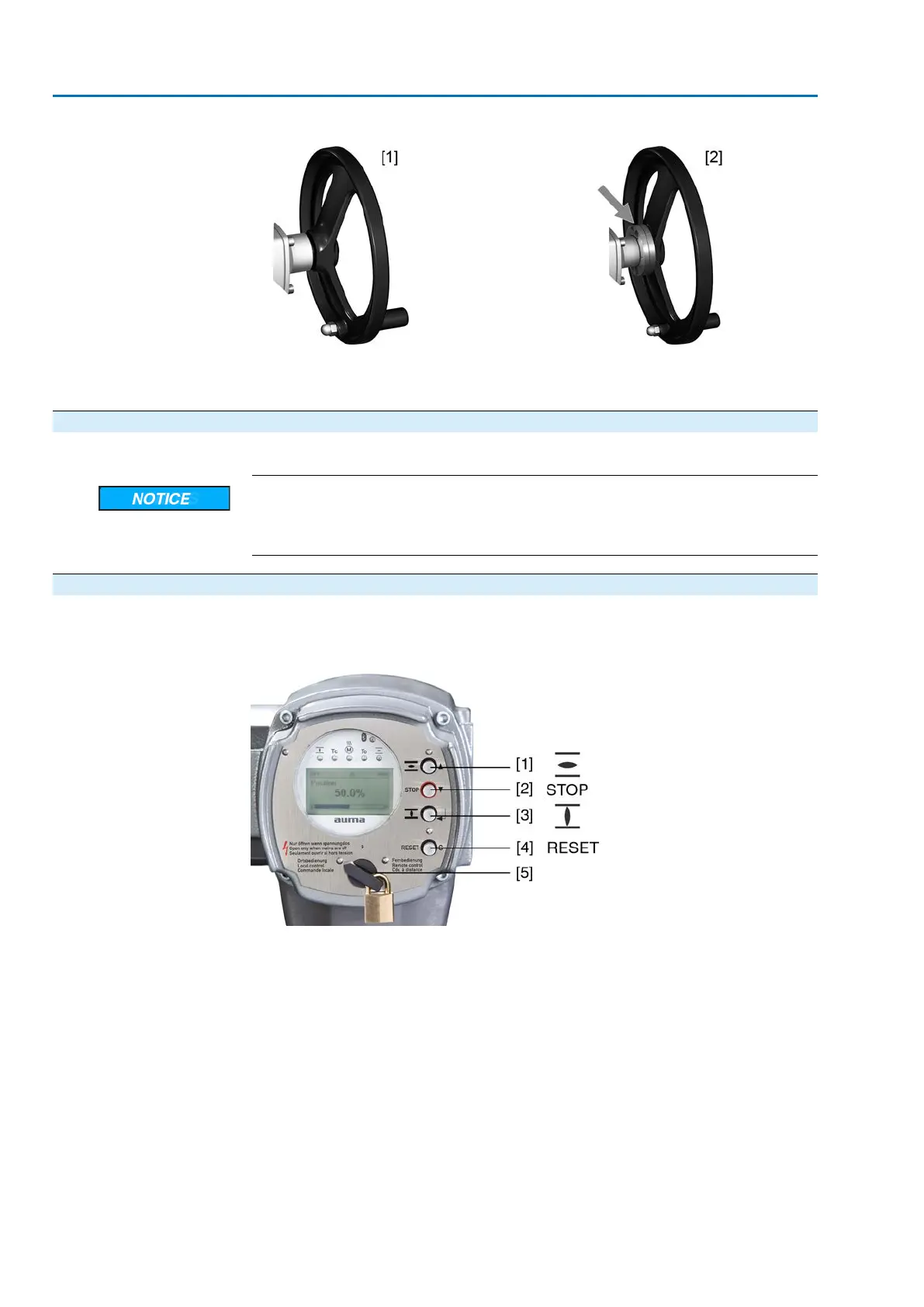Figure 36: Handwheel without/with overload protection
[1] Handwheel without overload protection (standard)
[2] Handwheel with overload protection/safety hub (option)
6.2. Motor operation
Perform all commissioning settings and the test run prior to motor operation.
Valve damage due to incorrect basic setting!
→
Prior to electrical operation of the actuator, the basic settings i.e. type of seating,
torque and limit switching have to be completed.
6.2.1. Local actuator operation
Local actuator operation is performed using the local controls push buttons of actuator
controls.
Figure 37: Local controls
[1] Push button for operation command in direction OPEN
[2] Push button STOP
[3] Push button for operation command in direction CLOSE
[4] Push button RESET
[5] Selector switch
40
SA 07.2 – SA 16.2 / SAR 07.2 – SAR 16.2 Control unit: electronic (MWG)
Operation AC 01.2 Non-Intrusive EtherNet/IP
