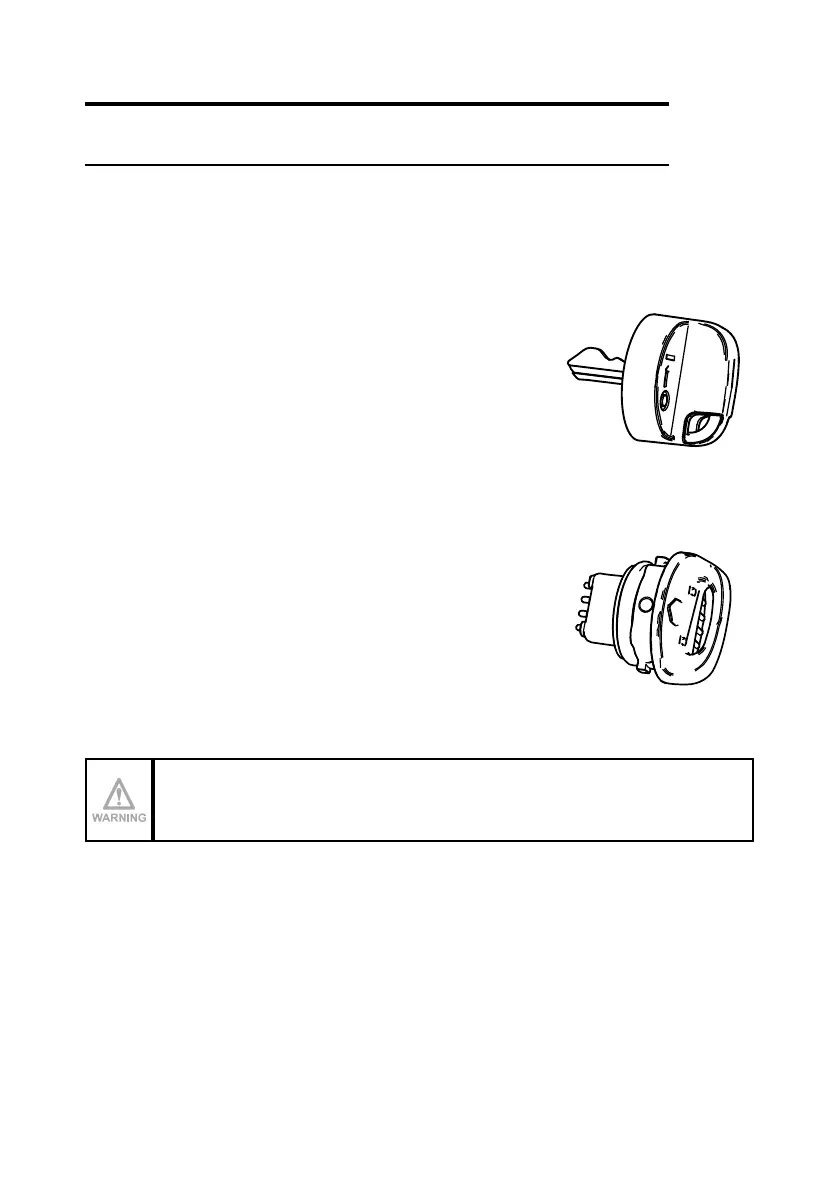AUTEC - Dynamic Plus series
General operating instructions 17
LIUDJR000_eng-00
8 General operating instructions
8.1 Power keyswitch
The Transmitting Unit have a power keyswitch. It can either be:
- A mechanical key (see paragraph 8.1.1)
- A Key ID 0-1 (see paragraph 8.1.2).
The Radio Remote Control cannot work if the power keyswitch is not inserted in the Transmitting
Unit.
8.1.1 Mechanical key
The mechanical key makes it possible to power the Transmitting
Unit.
8.1.2 "Key ID 0-1"
The "Key ID 0-1" makes it possible to power the Transmitting Unit.
It stores the Radio Remote Control's address. Therefore, the "Key
ID 0-1" can only be used in the Transmitting Unit of the Radio
Remote Control where it belongs.
As the Radio Remote Control's address is stored in the "Key ID
0-1", this must be used with very strict care.
Only use the "Key ID 0-1" for the Transmitting Unit with which it was provided.
8.1.3 power keyswitch insertion
Perform the following operations to insert the power keyswitch:
1. introduce the power keyswitch inside the corresponding housing.
2. rotate the power keyswitch clockwise.
8.1.4 power keyswitch removal
Perform the following operations to remove the power keyswitch:
3. rotate the power keyswitch anticlockwise,
4. pull the power keyswitch to remove it from the corresponding housing.
