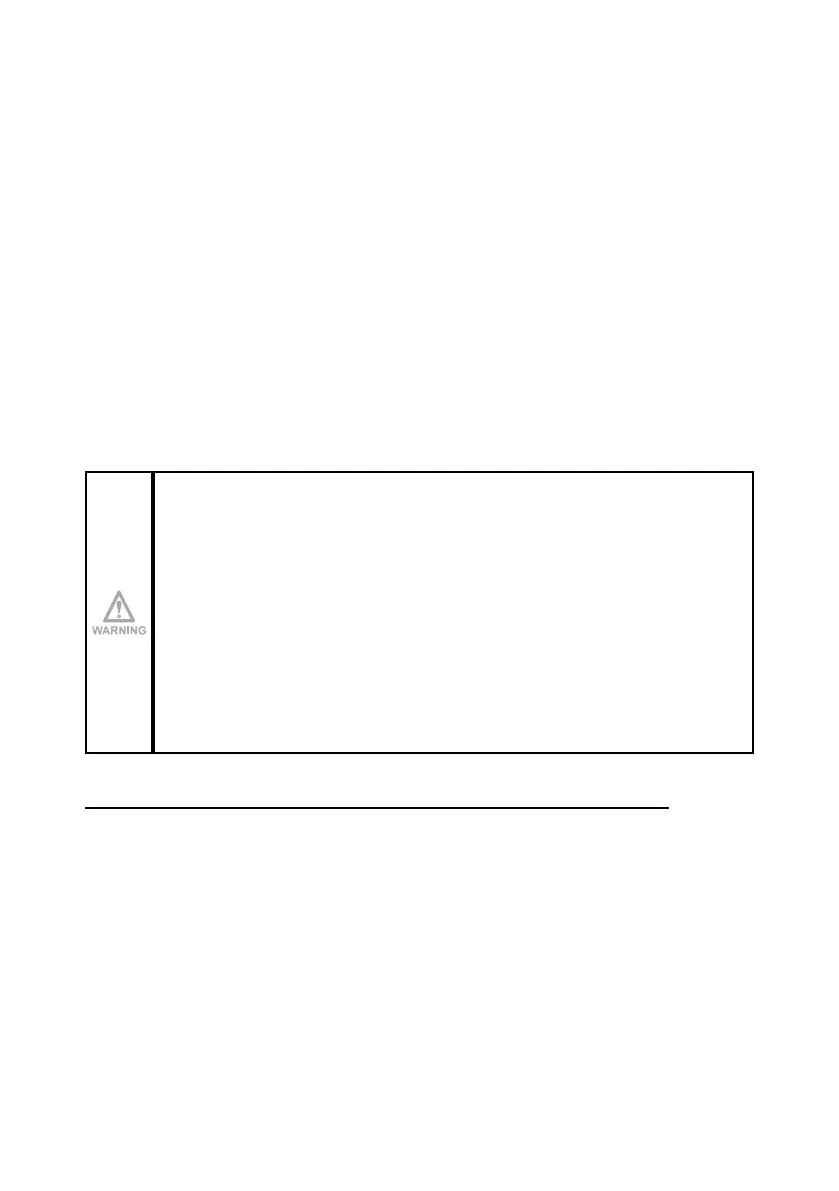AUTEC - Dynamic Plus series
General operating instructions 25
LIUDJR000_eng-00
Perform the following procedure to start the Radio Remote Control:
1. power on the Receiving Unit respecting the voltage limits provided in the technical data
(see "Part D" of the Manual). The POWER LED switches on,
2. Insert a charged battery in the Transmitting Unit (see paragraph 8.7.1),
3. insert the power keyswitch in the Transmitting Unit (see paragraph 8.1.3),
4. press the START pushbutton and hold it down until the green LED repeats one of the
following sequences: one or two blinks and a pause. If the red LED lights up, refer to
chapter 11.
When the green LED repeats one of the following sequences: one or two blinks and a pause,
the Radio Remote Control is active and it can send commands and activate the Machine.
8.9.1 Monitored commands
When the START pushbutton is pressed during the Radio Remote Control start up, the
Transmitting Unit monitors the status of commands D2-D20, A1-A8, H1-H8 and L1-L8. If
any command is active, the Unit shows which command is active through the LEDs and the
display. In this case you need to hold the START pushbutton pressed until the Transmitting
Unit automatically switches o (otherwise the signal will interrupt).If none of the monitored
commands is active, the Radio Remote Control starts.
Commands monitored by the Transmitting Unit during start up are chosen
by the Machine Manufacturer according to the risk assessment. If this
assessment was positive, the Manufacturer can ask Autec to modify the
behaviour of commands D2-D20, A1-A8, H1-H8 and L1-L8 during start up.
Look up for monitored and non-monitored commands in the Technical Data
Sheet.
Commands D21-D48 and A9-A12 are not monitored during start up.
When the START pushbutton is pressed to start the Radio Remote Control,
the commands that are not monitored during start up, if active, immediately
activate the Machine functions that are associated with them.
8.10 Command activation
When the Radio Remote Control is started, it is possible to act on the joysticks, pushbuttons
and switches corresponding to the command you want to perform, whose functions and
symbols are decided by the Manufacturer and/or the Installer. To identify the relation between
the actuators and the corresponding Machine movements, the Machine Manufacturer and/
or the Installer shall provide relevant instructions and the User shall be properly trained.