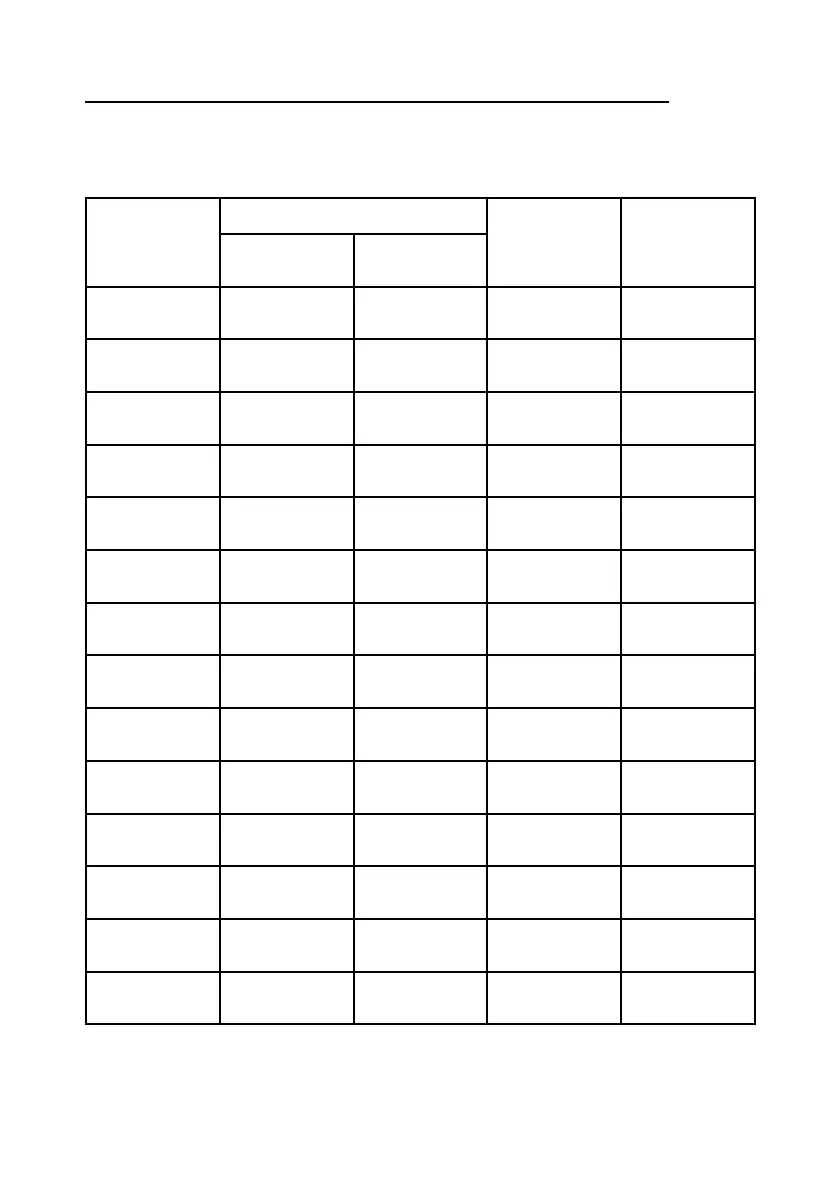42
LIUDJR000_eng-00
Malfunction signalled by the Transmitting Unit
AUTEC - Dynamic Plus series
11.3 Identifying the activated command
If the green LED [B] is illuminated, this means that at least one of the commands D2-D20,
A1-A8, H1-H8 and L1-L8 is activated during the Radio Remote Control start up.
You can identify the activated command by observing the red LED [A] long blinks followed
by short blinks, as described in the table below.
Green LED
Red LED
d
2.7” display
Activated
command
Number of long
blinks
Number of short
blinks
On 1 2
Digital active
11 02
D2
On 1 3
Digital active
11 03
D3
On 1 4
Digital active
11 04
D4
On 1 5
Digital active
11 05
D5
On 1 6
Digital active
11 06
D6
On 1 7
Digital active
11 07
D7
On 1 8
Digital active
11 08
D8
On 1 9
Digital active
11 09
D9
On 1 10
Digital active
11 10
D10
On 1 11
Digital active
11 11
D11
On 1 12
Digital active
11 12
D12
On 1 13
Digital active
11 13
D13
On 1 14
Digital active
11 14
D14
On 1 15
Digital active
11 15
D15