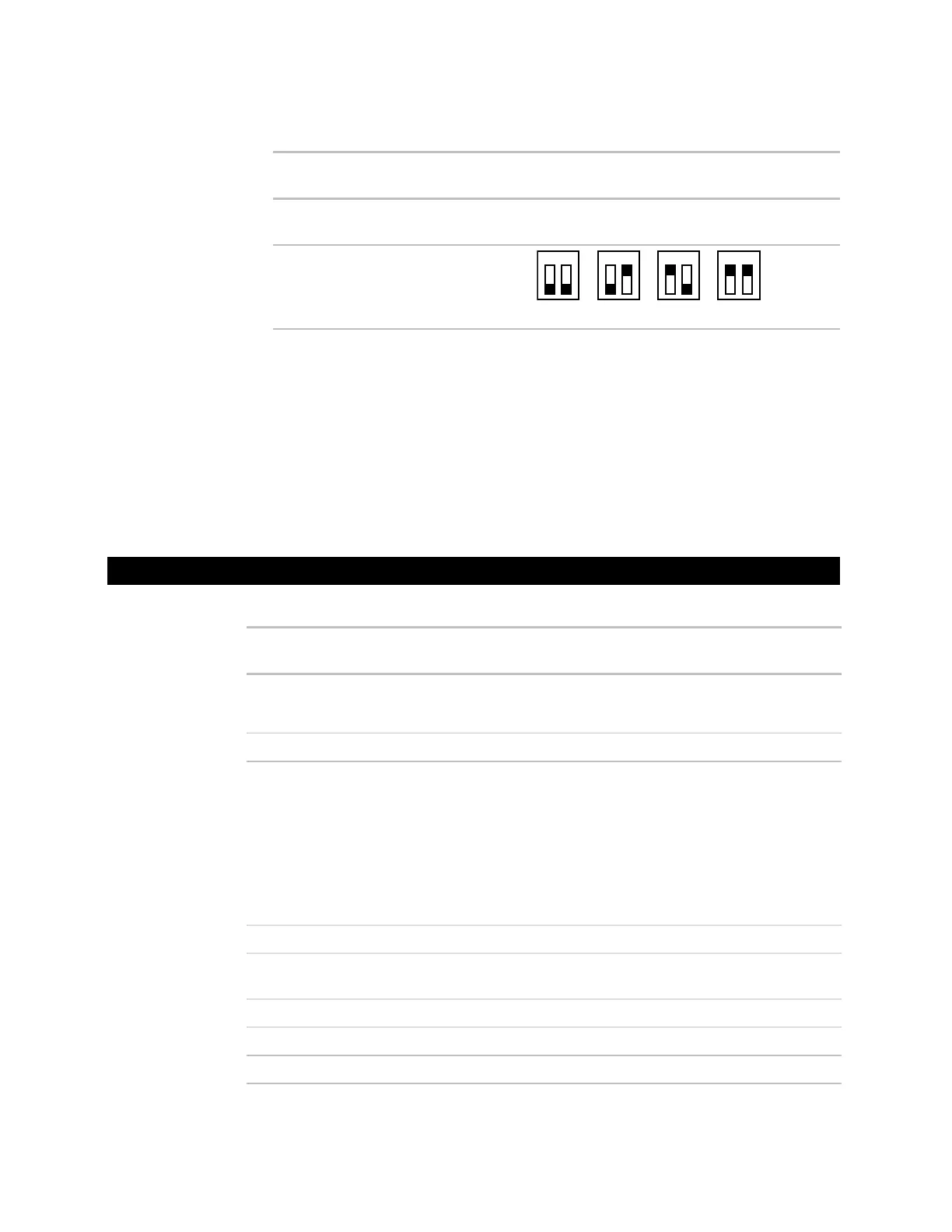11
5 Set the communication type and baud rate.
Set DIP switches 1 and 2 to the appropriate
baud rate...
ARC156
N/A. Baud rate will be 156 kbps regardless
of the DIP switch settings.
MS/TP
9600
1 2 1 2 1 2 1 2
19200 38400 76800
NOTE Use the same baud rate for all controllers on the network segment.
6 Set DIP switch 8 to Off.
7 Apply power to the Room Controller.
8 Verify communication with the network by viewing a Module Status report in
WebCTRL.
To this model's
Rnet port...
You can wire these combinations of RS room sensors...
RC642
• 1 RS Plus, RS Pro, or RS Pro-F
• 1–3 RS Standards
•
1–3 RS Standards, and 1 RS Plus, RS Pro, or RS Pro-F
RC642D 1-4 RS Standards
See the following sections for wiring instructions. For other details, see the RS Room
Sensors Technical Instructions (http://accounts.automatedlogic.com).
NOTE Use the specified type of wire and cable for maximum signal integrity.
Description 4 conductor, shielded or unshielded, CMP, plenum rated cable
Conductor 22 AWG (7x0096) bare copper if Rnet has only RS sensors.
18 AWG (7x0152) bare copper if Rnet has a BACview.
Maximum length 500 feet (152 meters)
Insulation Low-smoke PVC (or equivalent)
Color Code Black, white, green, red
Wiring an RS room sensor to the Room Controller
Rnet wiring
specifications
