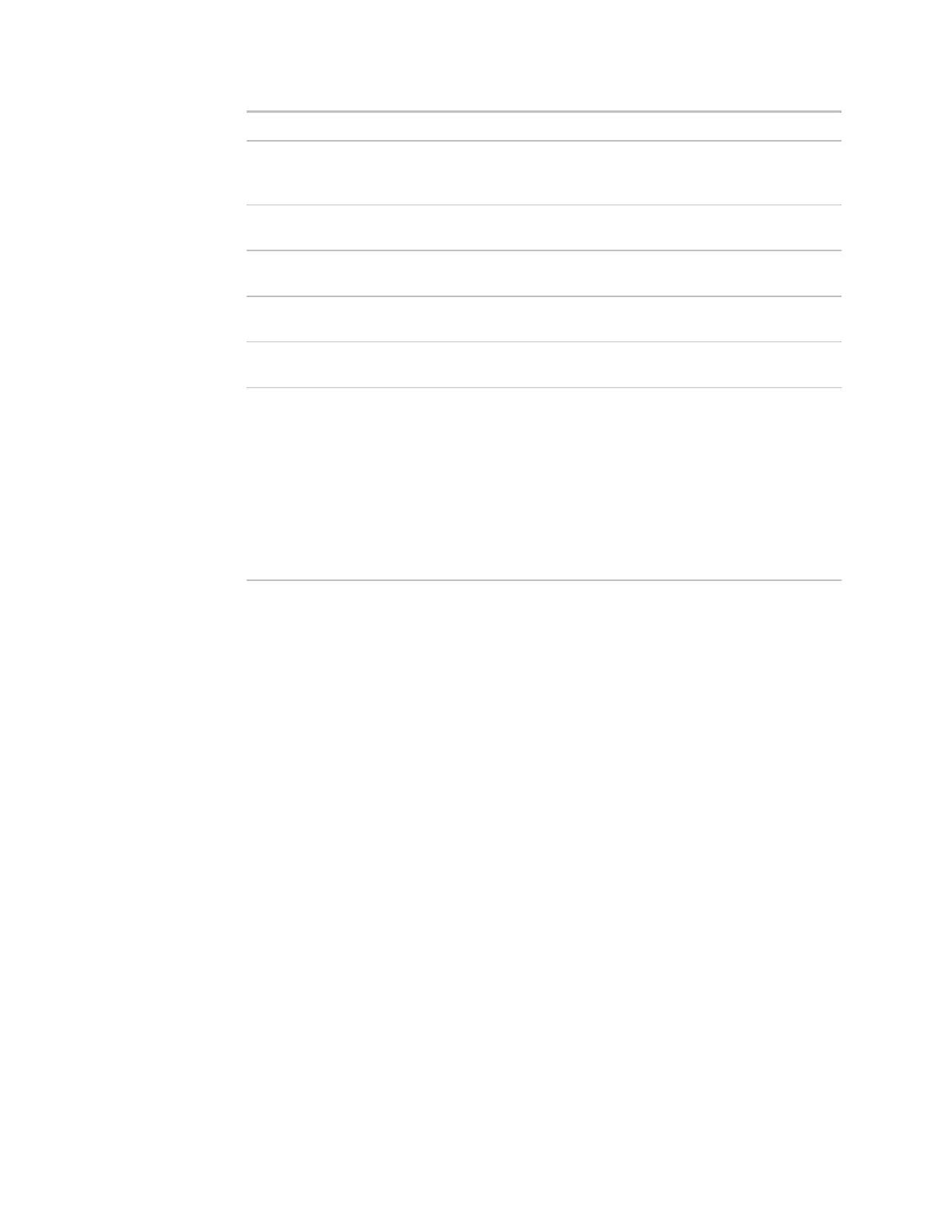39
2 flashes per second On Exec halted after frequent
system errors or control
programs halted
5 flashes per second On Exec start-up aborted, Boot is
running
5 flashes per second Off Firmware transfer in progress,
Boot is running
7 flashes per second 7 flashes per second,
alternating with
LED
Ten second recovery period
after brownout
14 flashes per second 14 flashes per second,
alternating with
LED
Brownout
On On Failure. Try the following
solutions:
• Turn the Room Controller
off, then on.
• Format the Room
Controller.
• Download the Room
Controller.
• Replace the Room
Controller.
If you need the Room Controller's serial number when troubleshooting, the number is on a
sticker on the back of the main controller board.
The Room Controller's 7-year Lithium BR2330 battery provides a minimum of 10,000
hours of data retention during power outages.
If the Room Controller experiences a power outage and the control program stops
functioning, the battery should be replaced. The Room Controller must be sent to ALC for
battery replacement. Request an RMA on the Dealer website
(http://accounts.automatedlogic.com).
Serial number
Replacing the
battery in a
stand-alone
Room Controller
