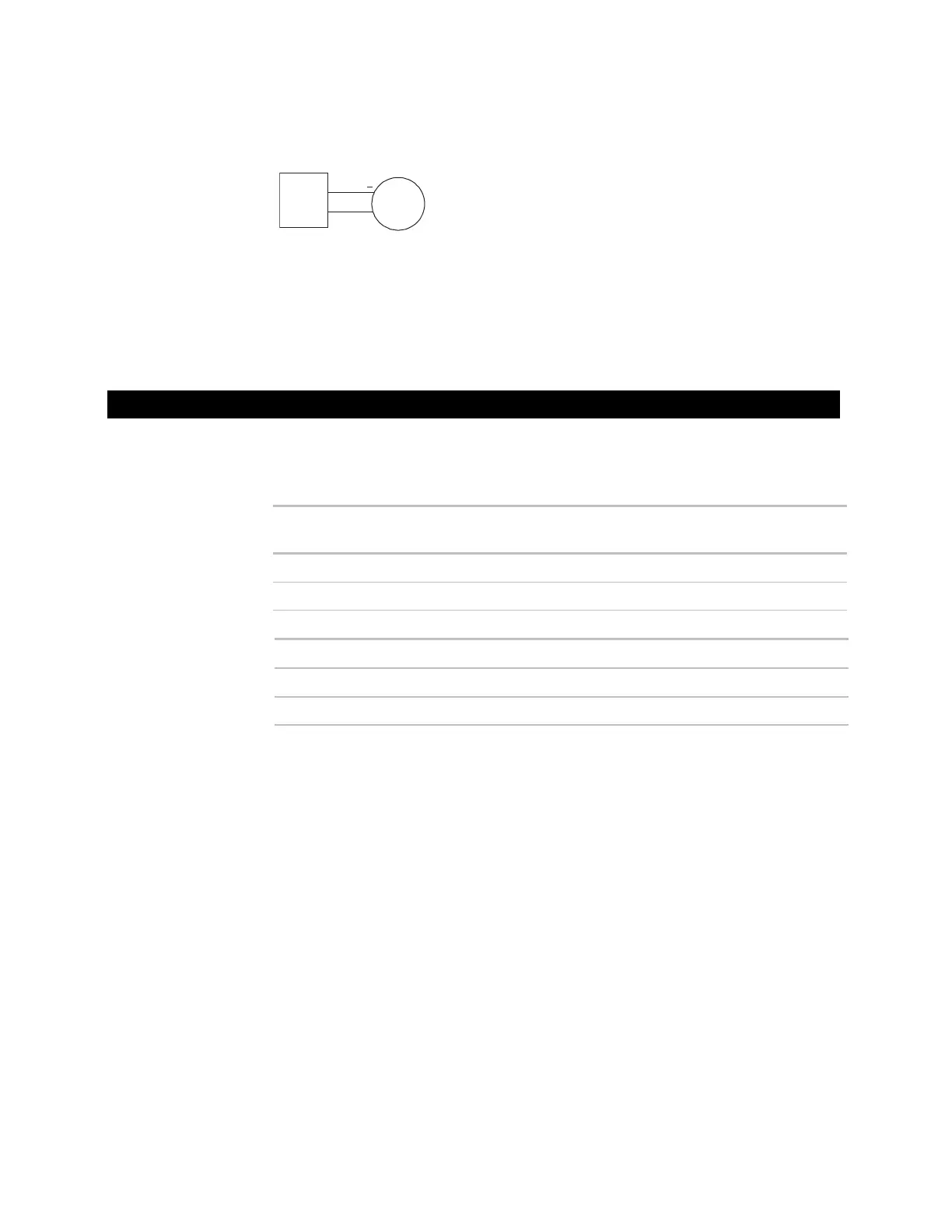15
6 Connect the analog output wiring to the screw terminals on the Room Controller and
to the controlled device.
7 Apply power to the Room Controller.
1 Remove power from the Room Controller.
2 Set DIP switches 5 and 6 as needed.
To have the Room Controller's
default screen show...
Time On
Temp Off
To show temperatures as...
Fahrenheit Off
Celsius On
3 Apply power to the Room Controller.
NOTE The Fahrenheit/Celsius setting affects only the display. The control program uses
the units that were set up in the control program.
To set display options for a networked RC642D Room Controller
