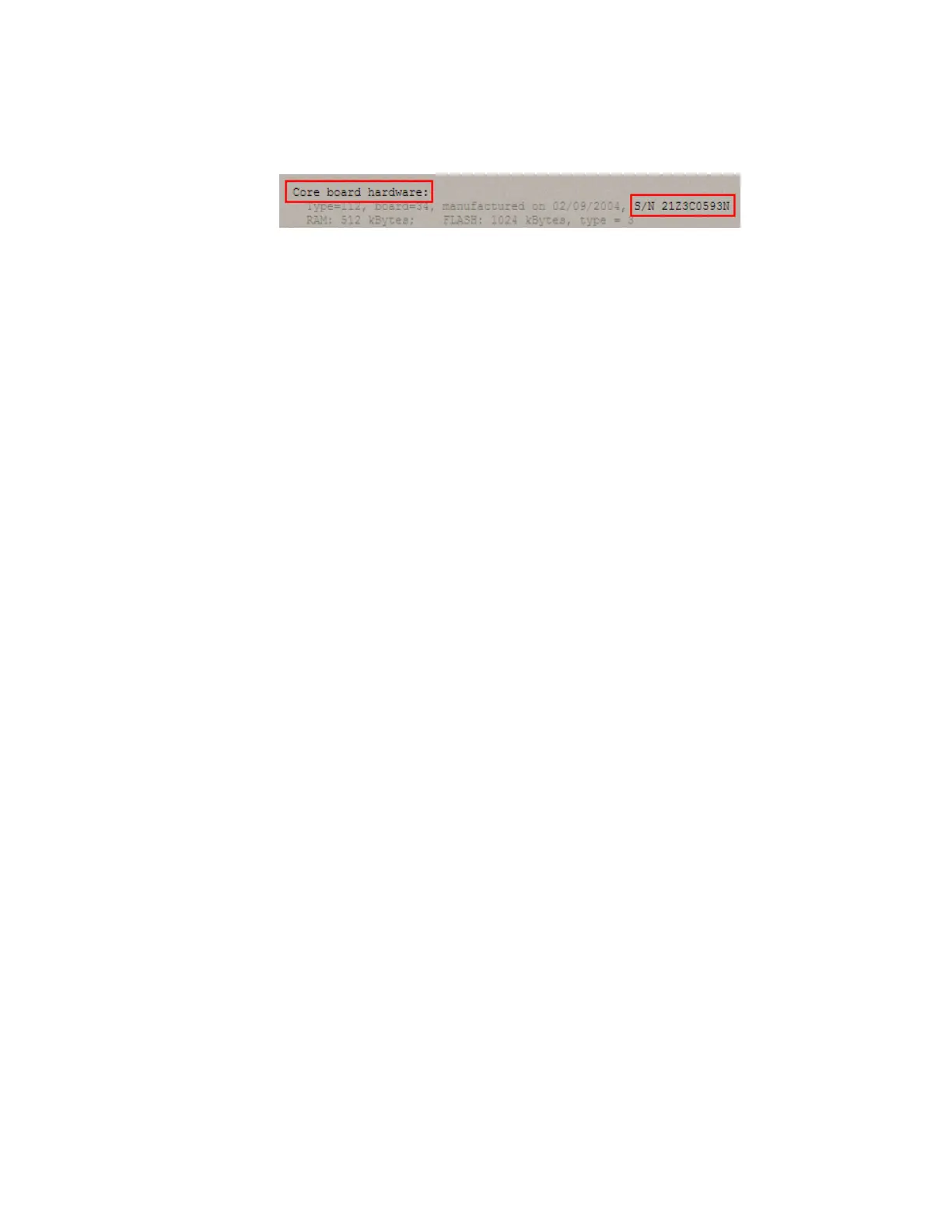27
If you need the Room Controller's serial number when troubleshooting, the number is on:
• a sticker on the back of the main controller board
• a Module Status report (Modstat) under Core (or Main) board hardware
To obtain a modstat in WebCTRL:
1 Select the Room Controller in the NET tree.
2 On the Properties page, click Module Status.
The Room Controller's 7-year Lithium BR2330 battery provides a minimum of 10,000
hours of data retention during power outages.
If the Room Controller sends a Low Battery alarm to WebCTRL, the Room Controller must
be sent to ALC for battery replacement. Request an RMA on the Dealer website
(http://accounts.automatedlogic.com).
If needed for troubleshooting or start-up, you can prevent WebCTRL Server from
communicating with the Room Controller.
1 Select the Room Controller in WebCTRL's NET tree.
2 On the Properties page, select the Out of Service checkbox.
3 Click OK.
Serial number
Replacing the
battery in a
networked Room
Controller
To take the Room
Controller out of
service
