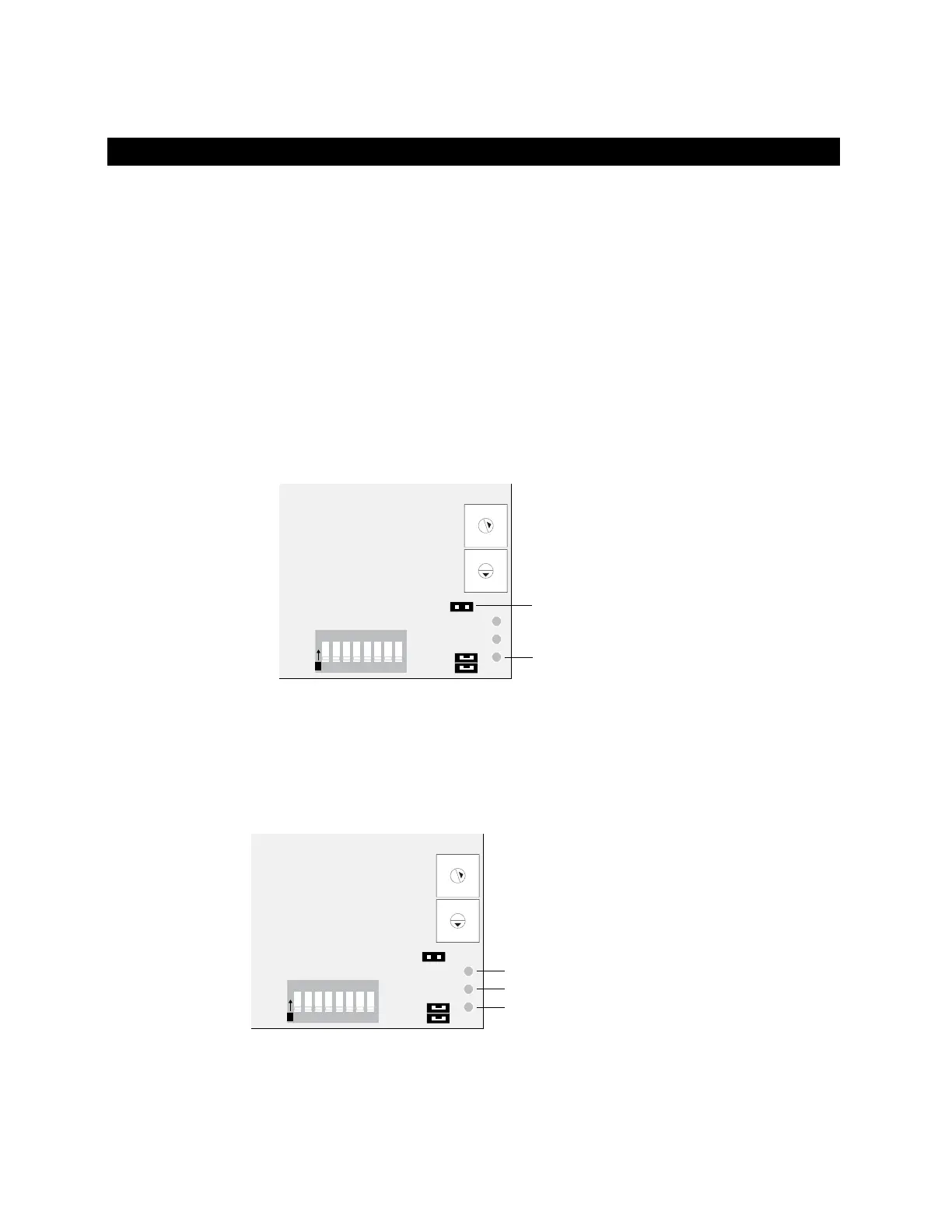25
If you have problems mounting, wiring, or addressing the Room Controller, contact ALC
Technical Support.
If you cannot communicate with the Room Controller after downloading it, as a last resort,
you can manually format the Room Controller to erase its memory.
1 Remove power from the Room Controller.
2 Make sure the address switches are not set to 0, 0.
3 Put the Format jumper on.
4 Apply power to the Room Controller.
5 When the Error LED stops flashing and turns on, remove the Format jumper.
Format jumper
Error LED
9
8
7
6
5
4
3
2
1
0
9
8
7
6
5
4
3
2
1
0
1 2 3 4 5 6 7 8
O
N
6 Download the Room Controller.
The LED's on the Room Controller show the status of certain functions.
Error LED
Run LED
Power LED
9
8
7
6
5
4
3
2
1
0
9
8
7
6
5
4
3
2
1
0
1 2 3 4 5 6 7 8
O
N
If the
Power LED is on, the Room Controller has power.
Troubleshooting a networked Room Controller
Formatting the
Room Controller
LED's
