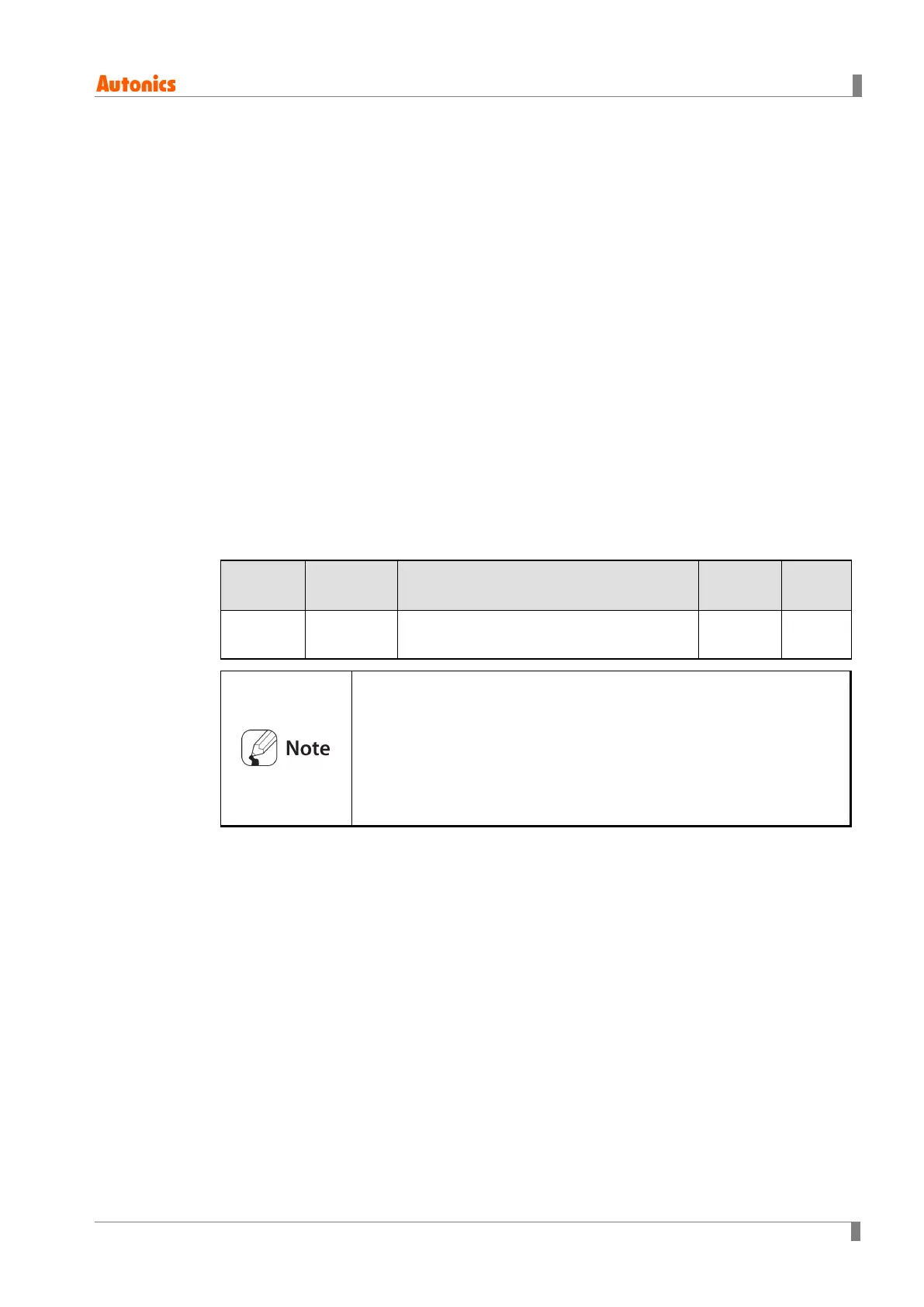6 Parameter Settings and Functions
© Copyright Reserved Autonics Co., Ltd. 107
6.7.9.1 Password Entry [PASS]
If password protection is turned on, accessing SV parameters or setting groups when the
unit is in Run mode will prompt a password confirmation parameter (
PASS). Then, the
correct password has to be entered to access the setting parameters.
Settings
1 Access SV parameter or parameter setting group.
2 When prompted with PASS, use the ◀ key to select the desired digit.
3 Use the ▼ and ▲ keys to enter the password (0001 through 9999) and then press
MODE key.
If the correct password is entered, you can access setting parameters.
If an incorrect password is entered, repeat steps 2 and 3 and enter the correct
password.
Setting
Group
Parameter Setting Range
Factory
Default
Unit
(read-only),
to
-
If the password is unknown, enter
to access the parameters in
read-only mode.
This parameter only appears if the setting from 6-7-9. Password
Setting is set to a value other than
.
If an incorrect password has been entered, the SV display section
displays a coded form of the password stored by the user and an error
message (
). Then, the error message flashes in one-second
intervals.