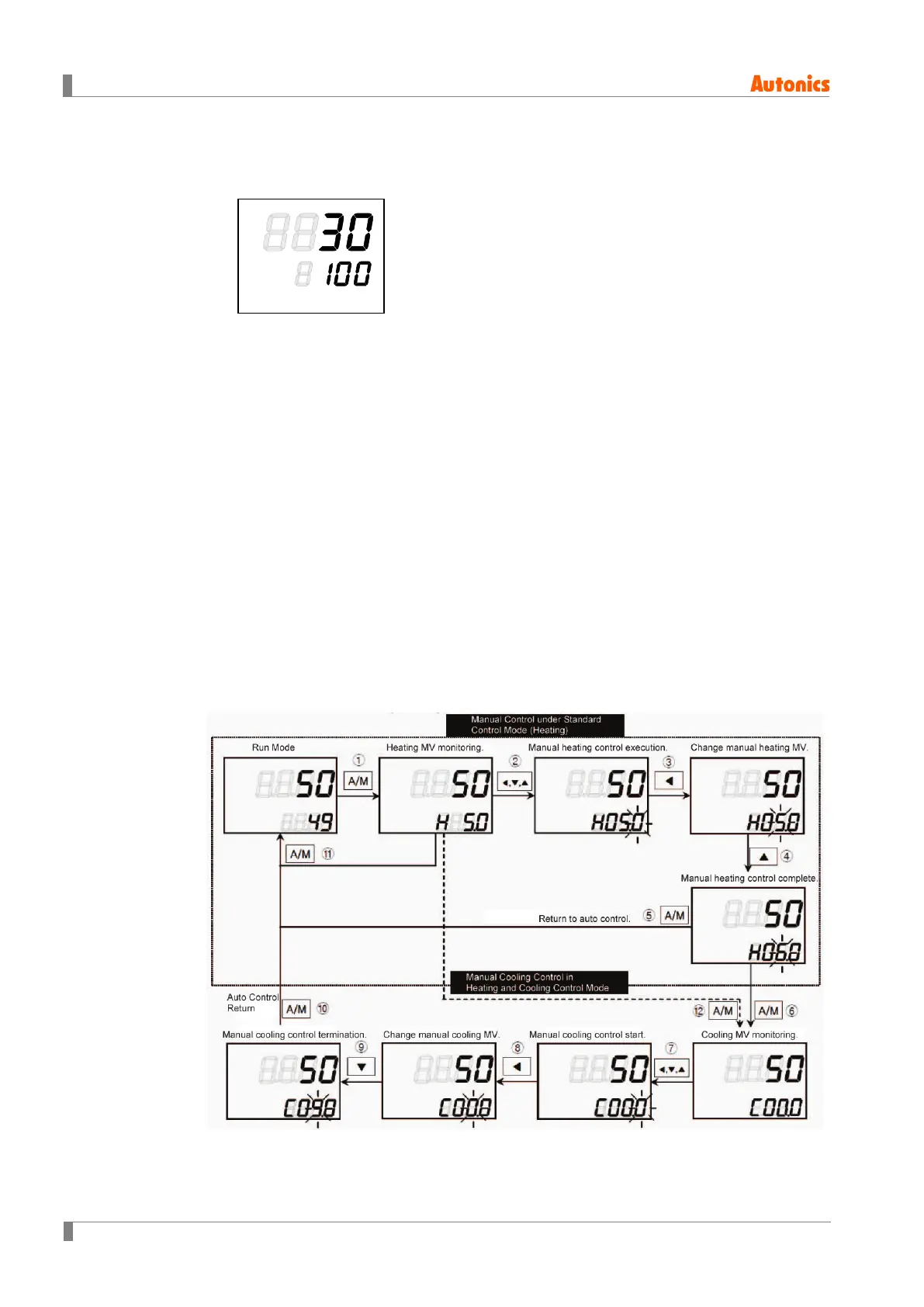5 Preparation and Startup
36 © Copyright Reserved Autonics Co., Ltd.
4 To save, press MODE key or do not make any additional key entries for three
seconds.
5.3.3 Changing Parameter Settings
Change parameter settings in the following steps:
1 While in Run mode, press and hold MODE key.
2 Select the desired Parameter Setting Group using the ▼/▲ keys and press MODE
key.
3 Select the desired parameter using the MODE key.
4 Configure the desired numeric value using the ◀/▼/▲ keys.
5 To save, press MODE key.
5.3.4 MV Monitoring and Manual Control Setting
