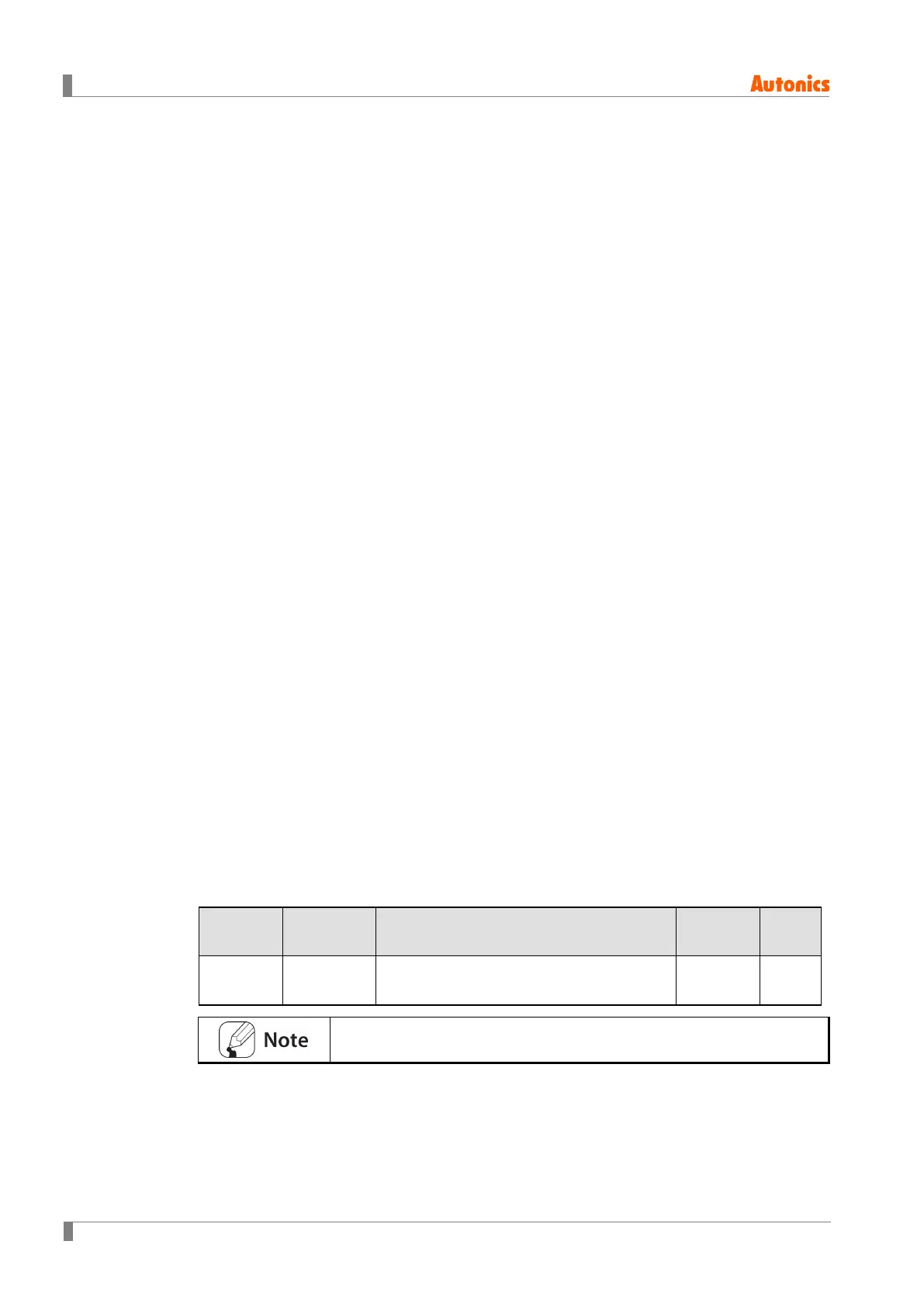6 Parameter Settings and Functions
106 © Copyright Reserved Autonics Co., Ltd.
6.7.9 Password Settings [PAR5 → PWD]
Assigning password access to SV group features (excluding digital input key) and
Parameter 1 through 5 prevents unauthorized modification to the parameter settings.
Password setting applies to SV group features (excluding digital input key) and
Parameter 1 through 5 comprehensively.
Changing the password setting automatically activates password protection. Setting
the password to
0000, however, disables password protection.
0001 is a read-only password. Under this setting, the user may check parameter
settings without knowing the password. The user, however, cannot change parameter
settings.
Accessing the PWD parameter with the read-only password displays a coded form of
the setting.
Settings
1 When in Run mode, press and hold MODE key.
2 Use the ▼ and ▲ keys to select PAR5 and then press MODE key.
3 Press MODE key to search PWD.
4 Select the desired digit using the ◀ key.
5 Use the ▼ and ▲ keys to set the password (0000, 0002 to 9999) then press MODE
key to set the password.
6 Repeat steps 4 and 5 and enter the preset password.
7 Press MODE key or do not make any additional key entry for three seconds to save
the password.
Setting
Group
Parameter Setting Range
Factory
Default
Unit
(Password protection deactivated.)
to
(Password protection on.)
-
6-7-4-1. Digital Input Terminal and 6-7-4-2. Digital Input Key features are
not affected by password protection settings.