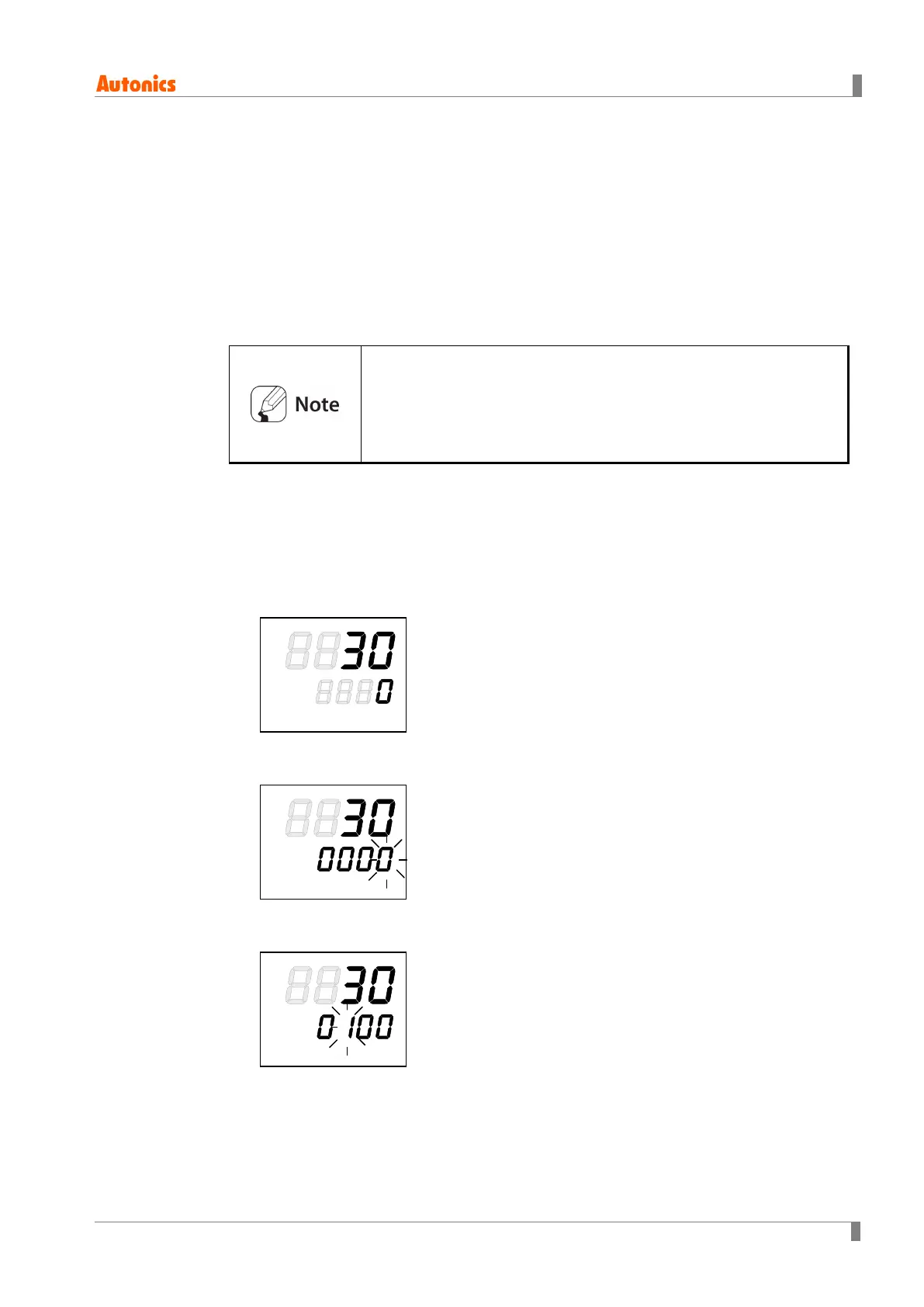5 Preparation and Startup
© Copyright Reserved Autonics Co., Ltd. 35
5.3 Basic Controls
5.3.1 Parameter Setting Sequence
Parameter 3 Setting Group [PAR3] → Parameter 4 Setting Group [PAR4] → Parameter 5
Setting Group [
PAR5] → Parameter 2 Setting Group [PAR2] → Parameter 1 Setting Group
[
PAR1] → SV Setting Group [SV]
Parameters from different setting groups are linked to one another;
therefore, initial parameterization should be performed in the above
sequence.
Changing Parameter 3 Setting Group's parameters can sometimes
reset other associated parameters. Always make sure to check if
such parameters have been affected.
5.3.2 SV Settings
Flow chart for SV setting is as follows:
1 While in Run mode, press any ◀, ▼, or ▲.
2 Select the desired digit using the ◀ key.
3 Configure the desired numeric value using the ▼/▲ keys.